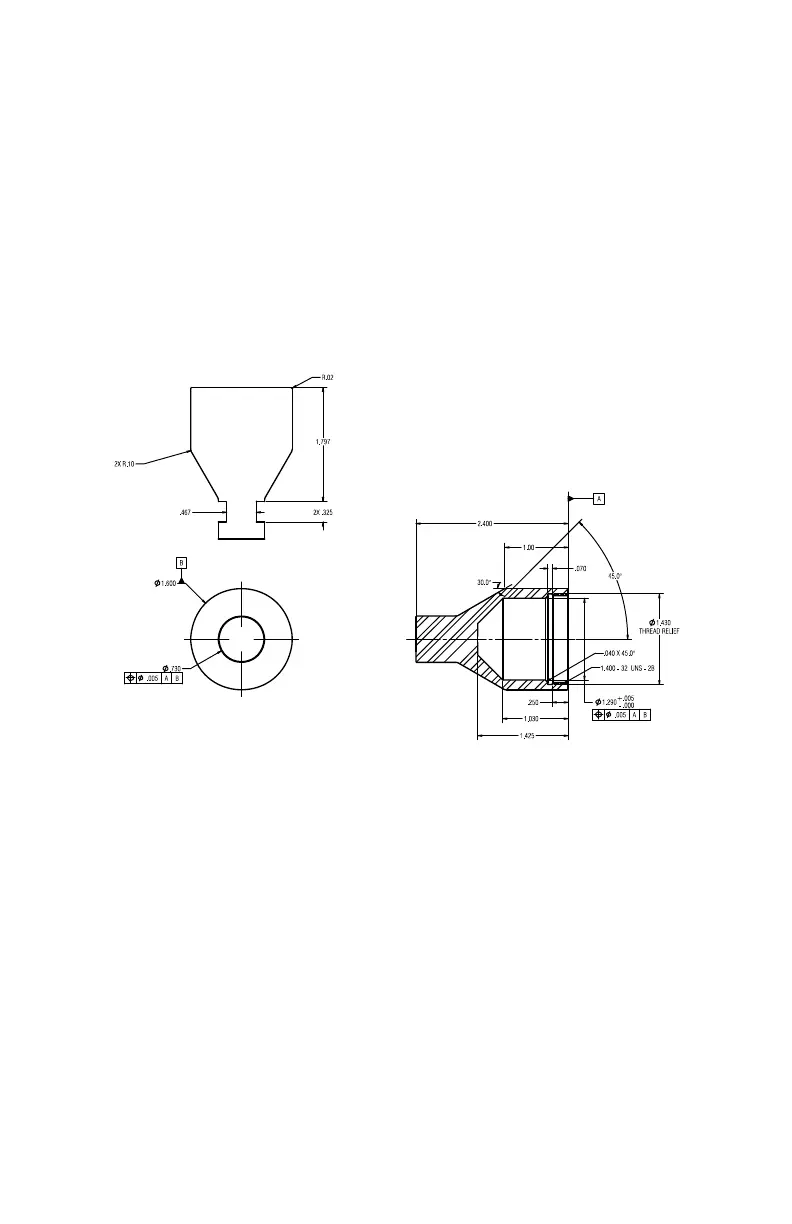FaroArm® Quantum
August 2017
87
Chapter 4: Probes
Custom Probes
You can create any size probe to attach to the Quantum.
• The Quantum probe thread size is 1.40” - 32 UNS - 2B.
• The base of the probe should follow the shape of the FARO probes.
• The custom probe will thread onto the end of the handle and tighten with a
12 mm wrench.
Your custom probe should be as rigid as possible. Any deflection in the probe
will add inaccuracy to the Quantum system.
The ball probe diameter must be measured and entered in the probe settings
section of the software. To enter the exact diameter value:
• In your measuring software (CAM2 Measure, Geomagic, Polyworks, etc.),
edit the diameter of the custom probe. Enter the exact diameter in the E
DIT
P
ROBE dialog box for each ball probe. See “Edit Probe” on page 57.
NOTE: FARO Technologies, Inc. does not guarantee the accuracy of the
Quantum with the use of a custom probe.
Figure 4-2 Custom Probe Dimensions
08m80e00_FaroArm_Quantum.book Page 87 Tuesday, August 22, 2017 11:03 AM