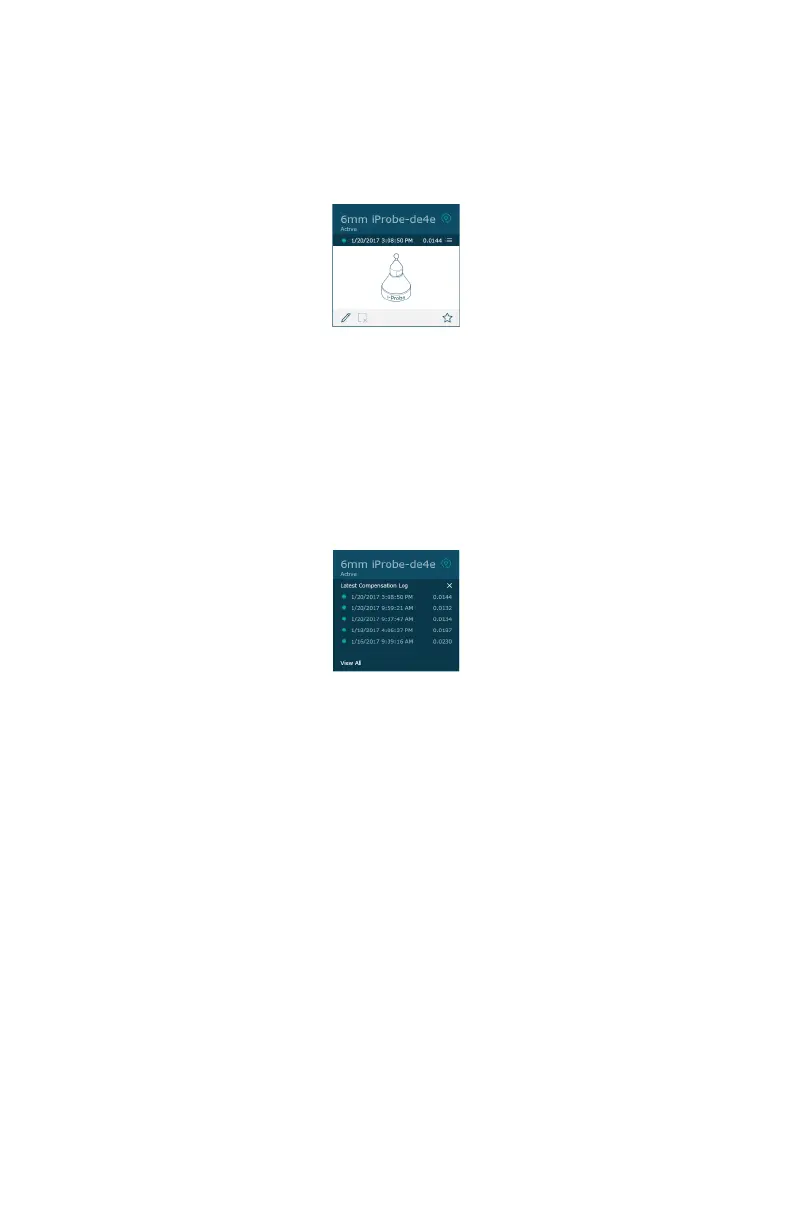FaroArm® Quantum
August 2017
56
Chapter 3: Operation
The COMPENSATION STATUS and compensation date display for every probe. The
four standard probes for the Quantum (3
mm, 6 mm, Point and FARO Laser Line
Probe) are created by default.
NOTE: If you do not see all of the probes, click Find to search the Quantum
and your computer.
Compensate each of these probes before you begin measuring your parts. See
“Probe Compensation Overview” on page 58 and “Probe Compensation” on
page 59
Click the list to show the most recent compensations.
•Click View All to see the Compensation Log. See “View Log” on page 74.
Click SPAT to run a Single Point Articulation Test (SPAT) with your Quantum.
You can save this report to a file which you can send to FARO’s Customer
Service Department.
For more information, see “Single Point Articulation Test
(SPAT)” on page 138.
Click Arm Compensation to create a user arm compensation for your Quantum.
For more information, see “User Compensation” on page 139.
Click Add to add a new probe. See “Edit Probe” on page 57.
NOTE: You can also select any probe and click Duplicate to create another
probe.
Figure 3-30 Probe Information
Figure 3-31 Compensation List
08m80e00_FaroArm_Quantum.book Page 56 Tuesday, August 22, 2017 11:03 AM