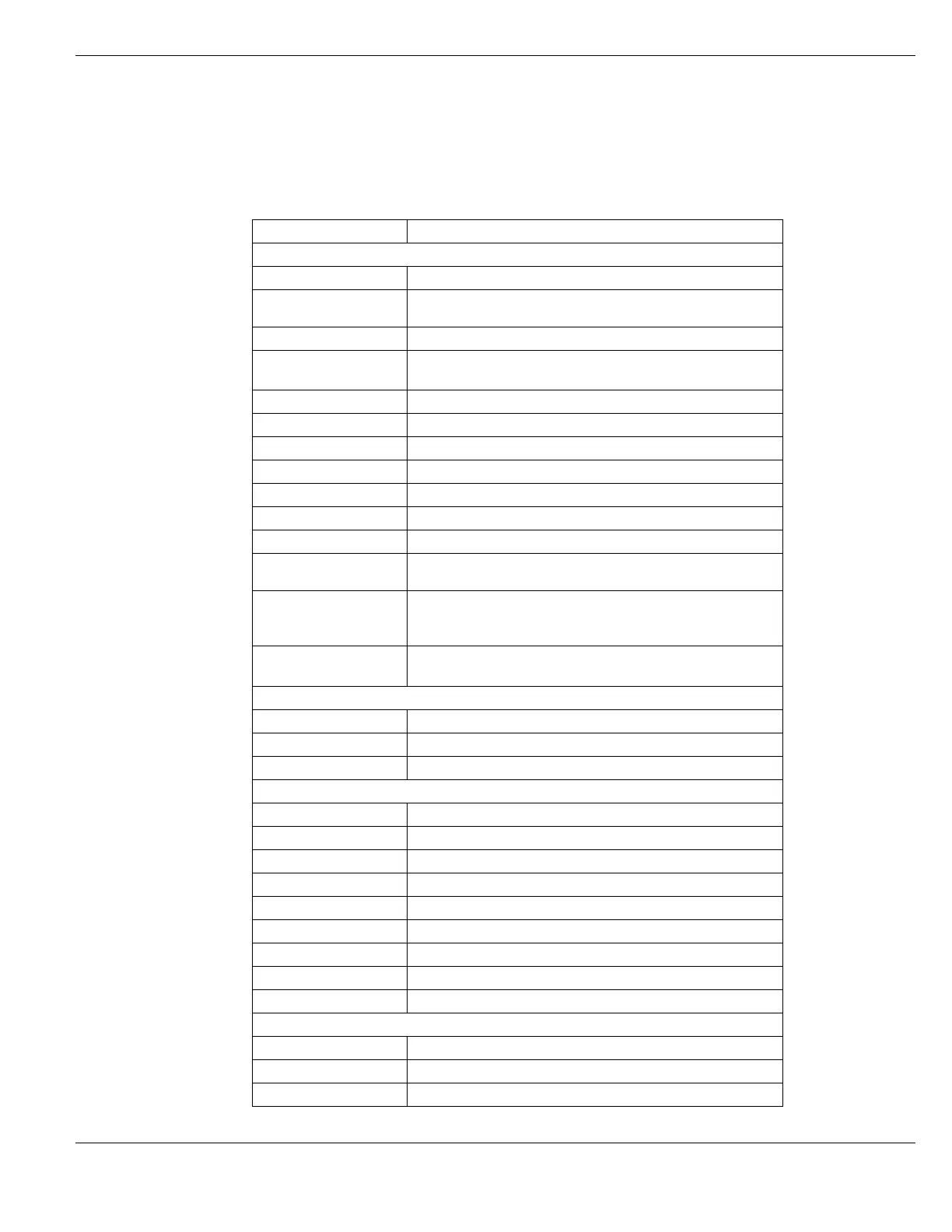Using virtual domains Virtual domains
FortiGate Version 4.0 MR1 Administration Guide
01-410-89802-20090903 161
http://docs.fortinet.com/ • Feedback
The following configuration settings are exclusively part of a virtual domain and are not
shared between virtual domains. A regular VDOM administrator sees only these settings.
The default super_admin can also access these settings, but must first select which
VDOM to configure.
Table 7: VDOM configuration settings
Configuration Object For more information, see
System
Network Zone “Configuring zones” on page 198
Network DNS
Database
“Configuring FortiGate DNS services” on page 205
Network Web Proxy “Configuring the explicit web proxy” on page 210
Network Routing Table
(Transparent mode)
“Routing table (Transparent Mode)” on page 213
Network Modem “Configuring the modem interface” on page 199
Wireless Settings “Wireless settings” on page 218
Wireless MAC Filter “Wireless MAC Filter” on page 221
Wireless Monitor “Wireless Monitor” on page 223
Wireless Rogue AP “Rogue AP detection” on page 224
DHCP service “Configuring DHCP services” on page 228
DHCP Address Leases “Viewing address leases” on page 231
Config Replacement
Message
“Replacement messages” on page 250
Config Operation mode
(NAT/Route or
Transparent)
“Changing operation mode” on page 263
Config Management IP
(Transparent mode)
“Changing operation mode” on page 263
Router
Static “Router Static” on page 335
Dynamic “Router Dynamic” on page 357
Monitor “Router Monitor” on page 383
Firewall
Policy “Firewall Policy” on page 387
Address “Firewall Address” on page 421
Service “Firewall Service” on page 427
Schedule “Firewall Schedule” on page 437
Virtual IP “Firewall Virtual IP” on page 447
Virtual IP Group “Virtual IP Groups” on page 462
Virtual IP, IP pool “IP pools” on page 463
Load Balance “Firewall Load Balance” on page 471
Protection Profile “Firewall Protection Profile” on page 479
UTM
AntiVirus File Filter “File Filter” on page 521
Intrusion Protection “Intrusion Protection” on page 531
Web Filter “Web Filter” on page 549
