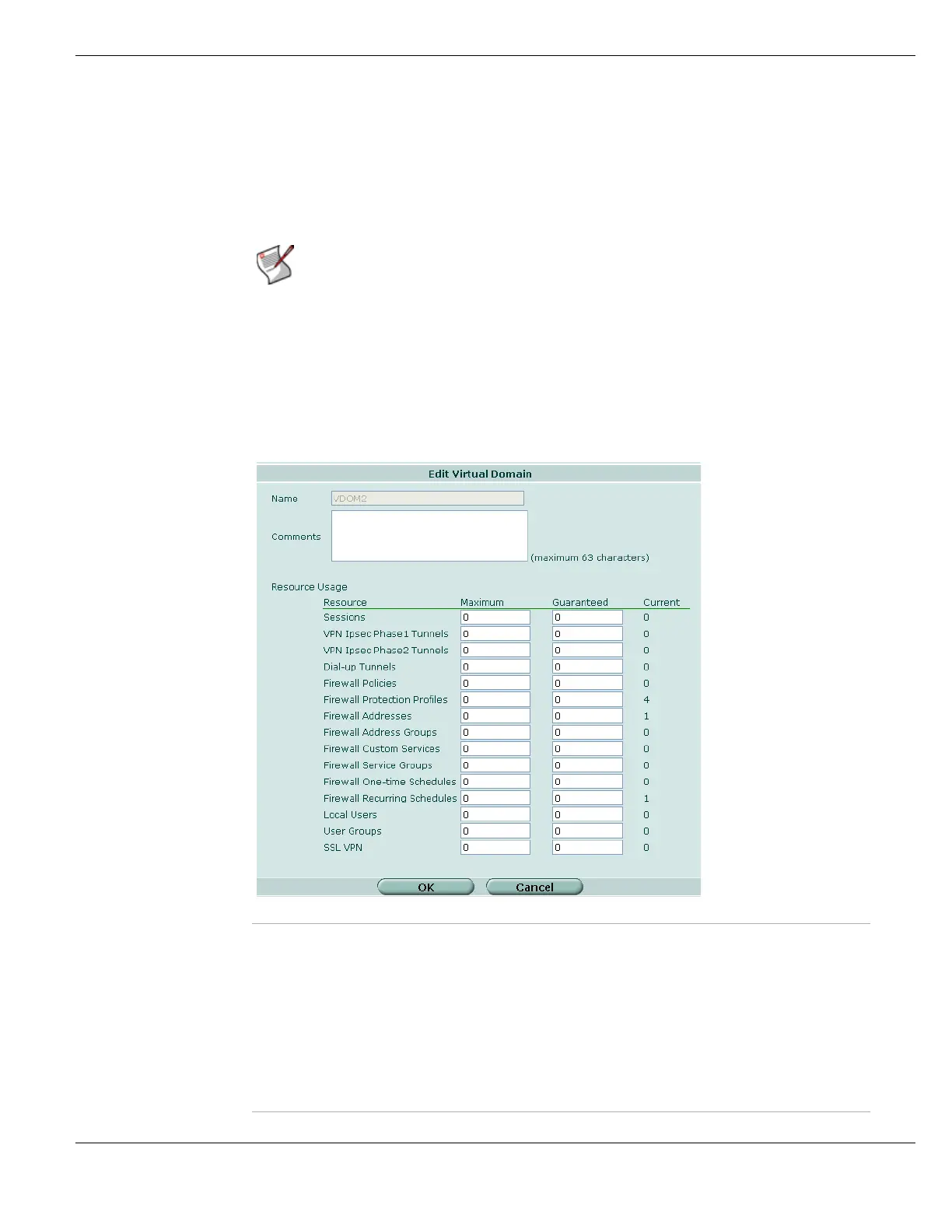Using virtual domains Configuring VDOM resource limits
FortiGate Version 4.0 MR1 Administration Guide
01-410-89802-20090903 175
http://docs.fortinet.com/ • Feedback
•The Maximum value limits the amount of the resource that can be used by the VDOM.
When you add a VDOM, all maximum resource usage settings are 0 indicating that
resource limits for this VDOM are controlled by the global resource limits. You do not
have to override the maximum settings unless you need to override global limits to
further limit the resources available for the VDOM. You cannot set maximum resource
usage higher in a VDOM than the corresponding global resource limit.
•The Guaranteed value represents the minimum amount of the resource available for
that VDOM. Setting the guaranteed value makes sure that other VDOMs do not use all
of a resource. A guaranteed value of 0 means that an amount of this resource is not
guaranteed for this VDOM. You only have to change guaranteed settings if your
FortiGate may become low on resources and you want to guarantee that a minimum
level is available for this VDOM.
Figure 66: Configuring resource usage for a VDOM
Note: To set global resource limits go to System > VDOM > Global Resources. See “Setting
VDOM global resource limits” on page 173
Resource Name of the resource. Includes dynamic and static resources.
Maximum Override the global limit to reduce the amount of each resource available for this
VDOM. The maximum must the same as or lower than the global limit. The default
value is 0, which means the maximum is the same as the global limit.
Note: If you set the maximum resource usage for a VDOM you cannot reduce the
default maximum global limit for all VDOMs below this maximum.
Guaranteed Enter the minimum amount of the resource available to this VDOM regardless of
usage by other VDOMs. The default value is 0, which means that an amount of this
resource is not guaranteed for this VDOM.
Current The amount of the resource that this VDOM currently uses.
