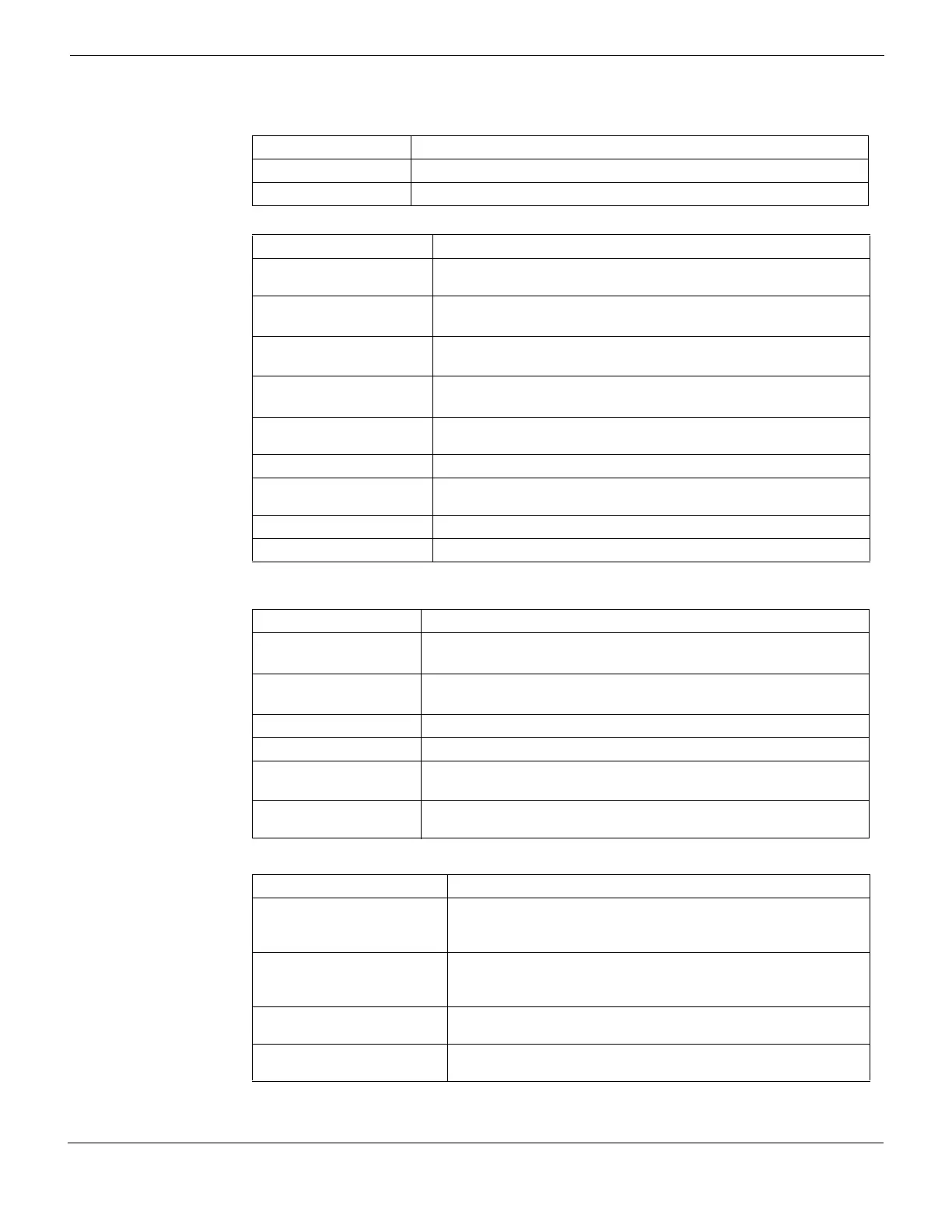System Config SNMP
FortiGate Version 4.0 MR1 Administration Guide
01-410-89802-20090903 247
http://docs.fortinet.com/ • Feedback
(fgIpsTrapSrcIp) IP Address of the IPS signature trigger.
(fgIpsTrapSigMsg) Message associated with IPS event.
Table 19: FortiGate antivirus traps
Trap message Description
Virus detected
(fgTrapAvVirus)
The antivirus engine detected a virus in an infected file from an HTTP
or FTP download or from an email message.
Oversize file/email detected
(fgTrapAvOversize)
The antivirus scanner detected an oversized file.
Filename block detected
(fgTrapAvPattern)
The antivirus scanner blocked a file that matched a known virus
pattern.
Fragmented file detected
(fgTrapAvFragmented)
The antivirus scanner detected a fragmented file or attachment.
(fgTrapAvEnterConserve) The AV engine entered conservation mode due to low memory
conditions.
(fgTrapAvBypass) The AV scanner has been bypassed due to conservation mode.
(fgTrapAvOversizePass) An oversized file has been detected, but has been passed due to
configuration.
(fgTrapAvOversizeBlock) An oversized file has been detected, and has been blocked.
(fgAvTrapVirName) The virus name that triggered the event.
Table 20: FortiGate HA traps
Trap message Description
HA switch
(fgTrapHaSwitch)
The specified cluster member has transitioned from a slave role to a
master role.
HA Heartbeat Failure
(fgTrapHaHBFail)
The heartbeat failure count has exceeded the configured threshold.
(fgTrapHaMemberDown) An HA member becomes unavailable to the cluster.
(fgTrapHaMemberUp) An HA member becomes available to the cluster.
(fgTrapHaStateChange) The trap sent when the HA cluster member changes its state.
.
(fgHaTrapMemberSerial) Serial number of an HA cluster member. Used to identify the origin of a
trap when a cluster is configured.
Table 21: FortiGate MIB FortiManager related traps
Trap message Description
(fgFmTrapDeployComplete) Indicates when deployment of a new configuration has been
completed.
Used for verification by FortiManager.
(fgFmTrapDeployInProgress) Indicates that a configuration change was not immediate and that
the change is currently in progress.
Used for verification by FortiManager.
(fgFmTrapConfChange) The FortiGate unit configuration has been changed by something
other than the managing FortiManager device.
(fgFmTrapIfChange) No message. Sent to monitoring FortiManager when an interface
changes IP address.
Table 18: FortiGate IPS traps
Trap message Description
