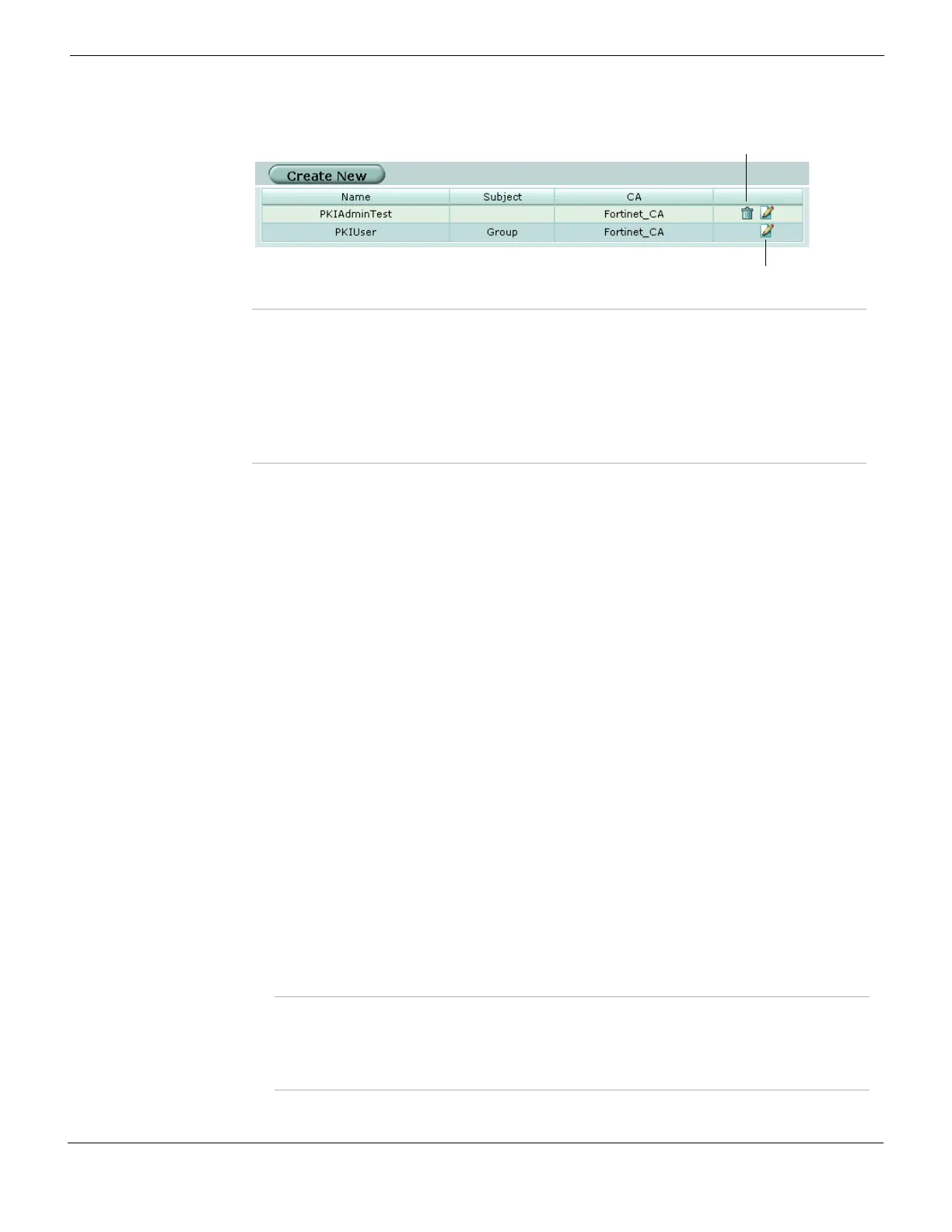System Admin Administrators
FortiGate Version 4.0 MR1 Administration Guide
01-410-89802-20090903 279
http://docs.fortinet.com/ • Feedback
Figure 126: Example PKI user list
To configure a PKI user
1 Go to User > PKI.
2 Select Create New, or select the Edit icon beside an existing PKI user.
3 Enter the Name of the PKI user.
4 For Subject, enter the text string that appears in the subject field of the certificate of the
authenticating user.
5 Select the CA certificate used to authenticate this user.
6 Select OK.
To create the user group (PKI)
1 Go to User > User Group.
2 Select Create New, or select the Edit icon beside an existing user group.
3 Enter the Name that identifies the user group.
4 For Type, enter Firewall.
5 In the Available Users/Groups list, select the PKI user name and move it to the
Members list.
6 Select OK.
To configure an administrator to authenticate with a PKI certificate
1 Go to System > Admin.
2 Select Create New, or select the Edit icon beside an existing administrator.
3 Enter or select the following:
Create New Add a new PKI user.
Name The name of the PKI user.
Subject The text string that appears in the subject field of the certificate of the
authenticating user.
CA The CA certificate that is used to authenticate this user.
Delete icon Delete this PKI user.
Edit icon Edit this PKI user.
Administrator A name that identifies the administrator.
Type PKI.
User Group The user group that includes the PKI user as a member.
Admin Profile The admin profile to apply to the administrator.
