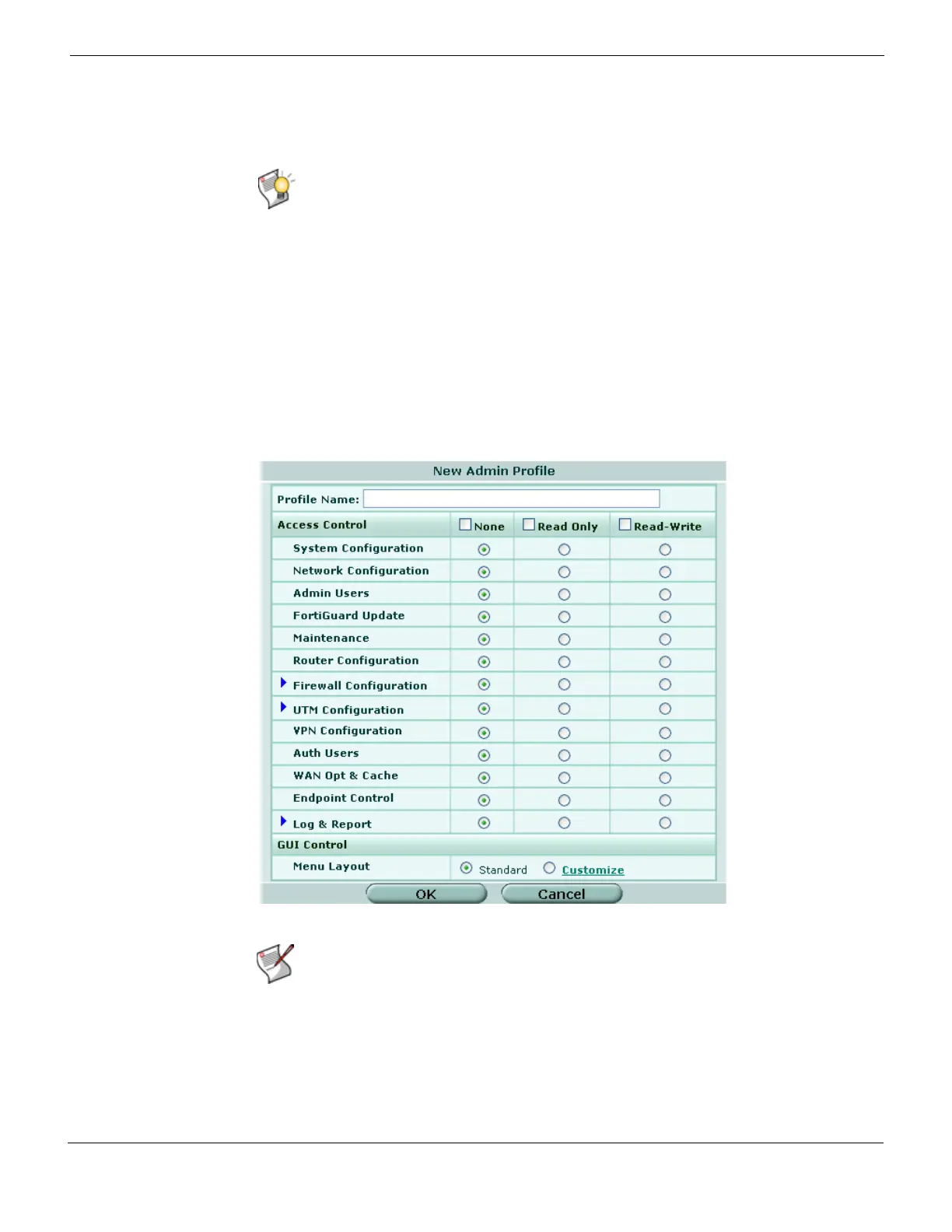System Admin Customizable web-based manager
FortiGate Version 4.0 MR1 Administration Guide
01-410-89802-20090903 291
http://docs.fortinet.com/ • Feedback
• Tier 2 menu item - submenu item in web-based manager layout (see “To create Tier-1
and Tier-2 menu items” on page 294).
GUI layout customization example
The following example illustrates the basic steps to customize the display. The example
assumes that you are an administrator with a super_admin profile performing the
customization. The super_admin will create a profile called Report Profile for a regular
admin user. This protection profile will allow the regular admin user read-only access to
logs and reports produced by the FortiGate unit, and also prevent him or her from viewing
additional FortiGate features.
Before customizing the GUI layout, you need to configure the administrative admin profile.
To configure the profile, go to System > Admin > Admin Profile and select Create New.
Figure 135: Admin profile dialog box (default settings)
The following configuration will set up read-only administrative access to Log&Report
items for the Report Profile profile, and prevent access to the default layout.
Tip: Increase the timeout settings before creating or editing a GUI layout. See “Settings” on
page 286.
Note: The current administrator Access Control settings apply only to the fixed components
of the layout (default), not to the customized items. If you want to create a completely
customized layout profile, you must set access for all fixed components to None and also
set all the standard menu items to Hide from within the GUI layout dialog box (see
Figure 138).
