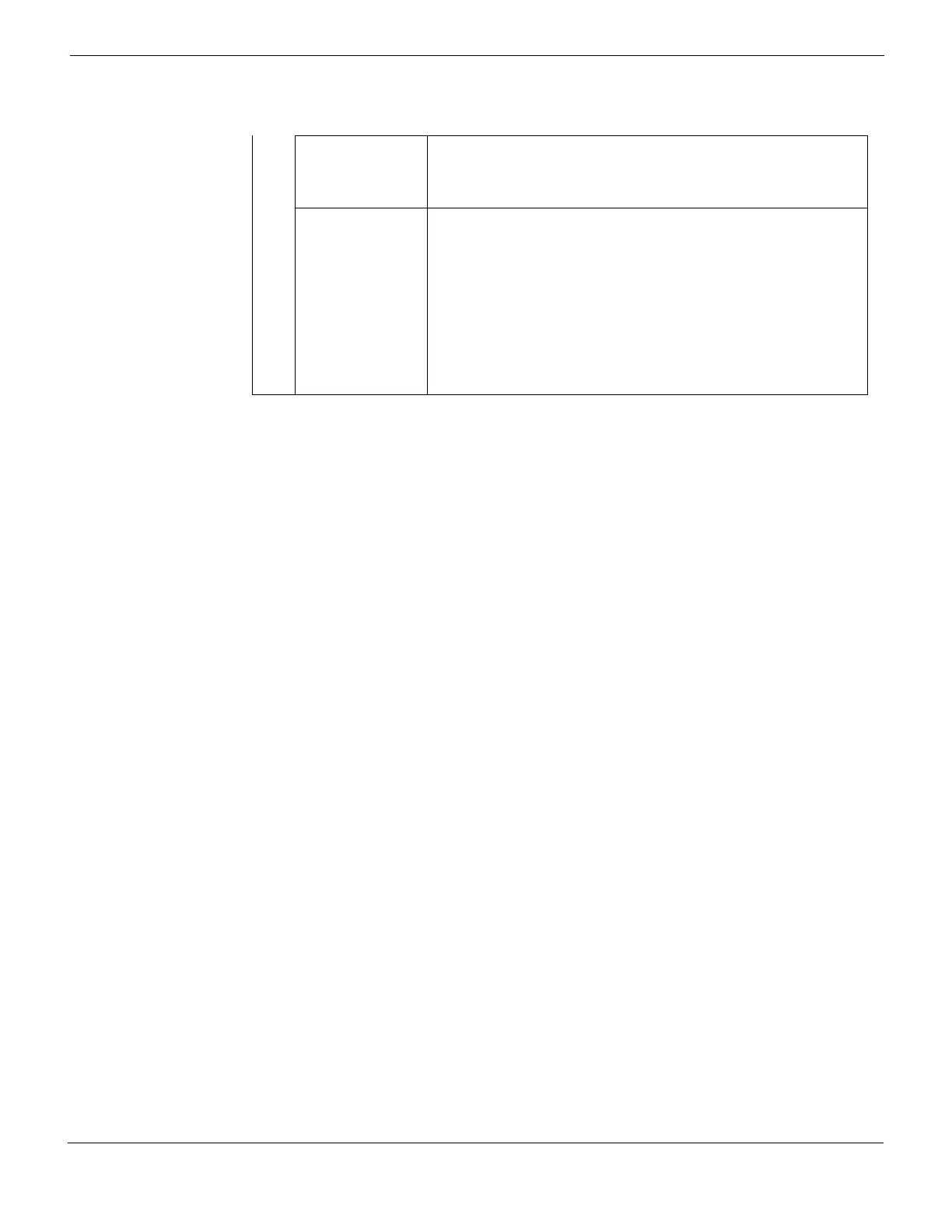Introduction Conventions
FortiGate Version 4.0 MR1 Administration Guide
01-410-89802-20090903 31
http://docs.fortinet.com/ • Feedback
Options delimited
by vertical bars |
Mutually exclusive options. For example:
{enable | disable}
indicates that you must enter either enable or disable, but must
not enter both.
Options delimited
by spaces
Non-mutually exclusive options. For example:
{http https ping snmp ssh telnet}
indicates that you may enter all or a subset of those options, in any
order, in a space-delimited list, such as:
ping https ssh
Note: To change the options, you must re-type the entire list. For
example, to add snmp to the previous example, you would type:
ping https snmp ssh
If the option adds to or subtracts from the existing list of options,
instead of replacing it, or if the list is comma-delimited, the exception
will be noted.
Table 2: Command syntax notation
