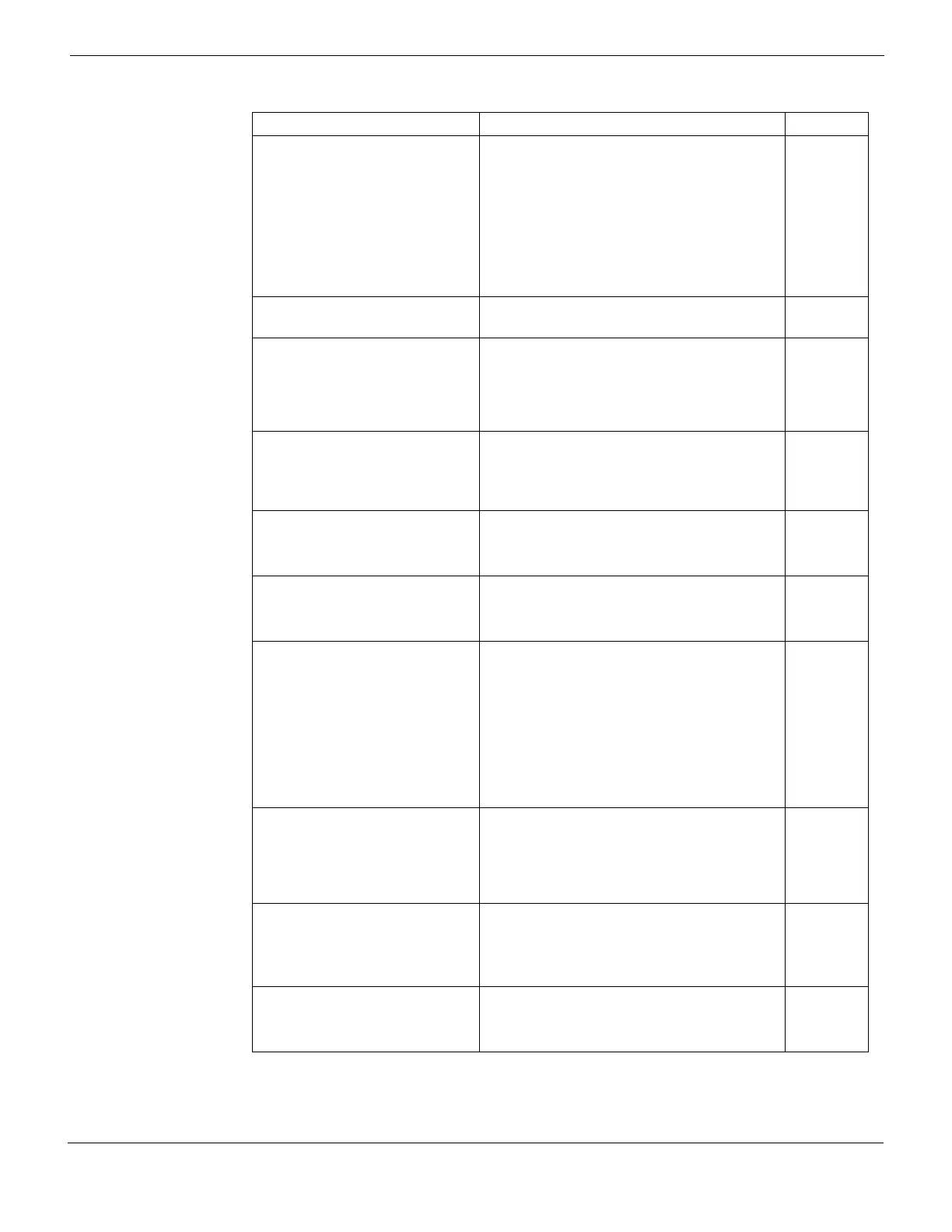What’s new in FortiOS Version 4.0 MR1 Dynamic routing for IPv6 traffic
FortiGate Version 4.0 MR1 Administration Guide
01-410-89802-20090903 49
http://docs.fortinet.com/ • Feedback
capability-orf6 {both |
none | receive | send}
Enable or disable the advertising of Outbound
Routing Filter (ORF) prefix-list capability to the
BGP neighbor.
• To enable send and receive capability,
select both.
• To enable receive capability, select
receive.
• To enable send capability, select send.
• To disable the advertising of ORF prefix-list
capability, select none.
none
default-originate-
routemap6
distribute-list-in6
<access-list-name_str>
Limit route updates from the IPv6 BGP neighbor
based on the Network Layer Reachability
Information (NLRI) defined in the specified
access list. You must create the access list
before it can be selected here. See “router
access-list6” on page 51.
Null
distribute-list-out6
<access-list-name_str>
Limit route updates to the IPv6 BGP neighbor
based on the NLRI defined in the specified
access list. You must create the access list
before it can be selected here. See “router
access-list6” on page 51.
Null
filter-list-in6
<aspath-list-name_str>
Limit inbound IPv6 BGP routes according to the
specified AS-path list. You must create the AS-
path list before it can be selected here. See
config router aspath-list.
Null
filter-list-out6
<aspath-list-name_str>
Limit outbound IPv6 BGP routes according to
the specified AS-path list. You must create the
AS-path list before it can be selected here. See
config router aspath-list.
Null
maximum-prefix6
<prefix_integer>
Set the maximum number of NLRI prefixes to
accept from the IPv6 BGP neighbor. When the
maximum is reached, the FortiGate unit
disconnects the BGP neighbor. The range is
from 1 to 4 294 967 295.
Changing this value on the FortiGate unit does
not disconnect the BGP neighbor. However, if
the neighbor goes down because it reaches the
maximum number of prefixes and you increase
the maximum-prefix value afterward, the
neighbor will be reset.
unset
maximum-prefix-threshold6
<percentage_integer>
This keyword is available when maximum-
prefix6 is set.
Specify the threshold (as a percentage) that
must be exceeded before a warning message
about the maximum number of NLRI prefixes is
displayed. The range is from 1 to 100.
75
maximum-prefix-warning-
only6 {enable | disable}
This keyword is available when
maximum-prefix6 is set.
Enable or disable the display of a warning when
the maximum-prefix-threshold6 has been
reached.
disable
next-hop-self6
{enable | disable}
Enable or disable advertising of the FortiGate
unit’s IP address (instead of the neighbor’s IP
address) in the NEXT_HOP information that is
sent to IBGP peers.
disable
Variable Description Default
