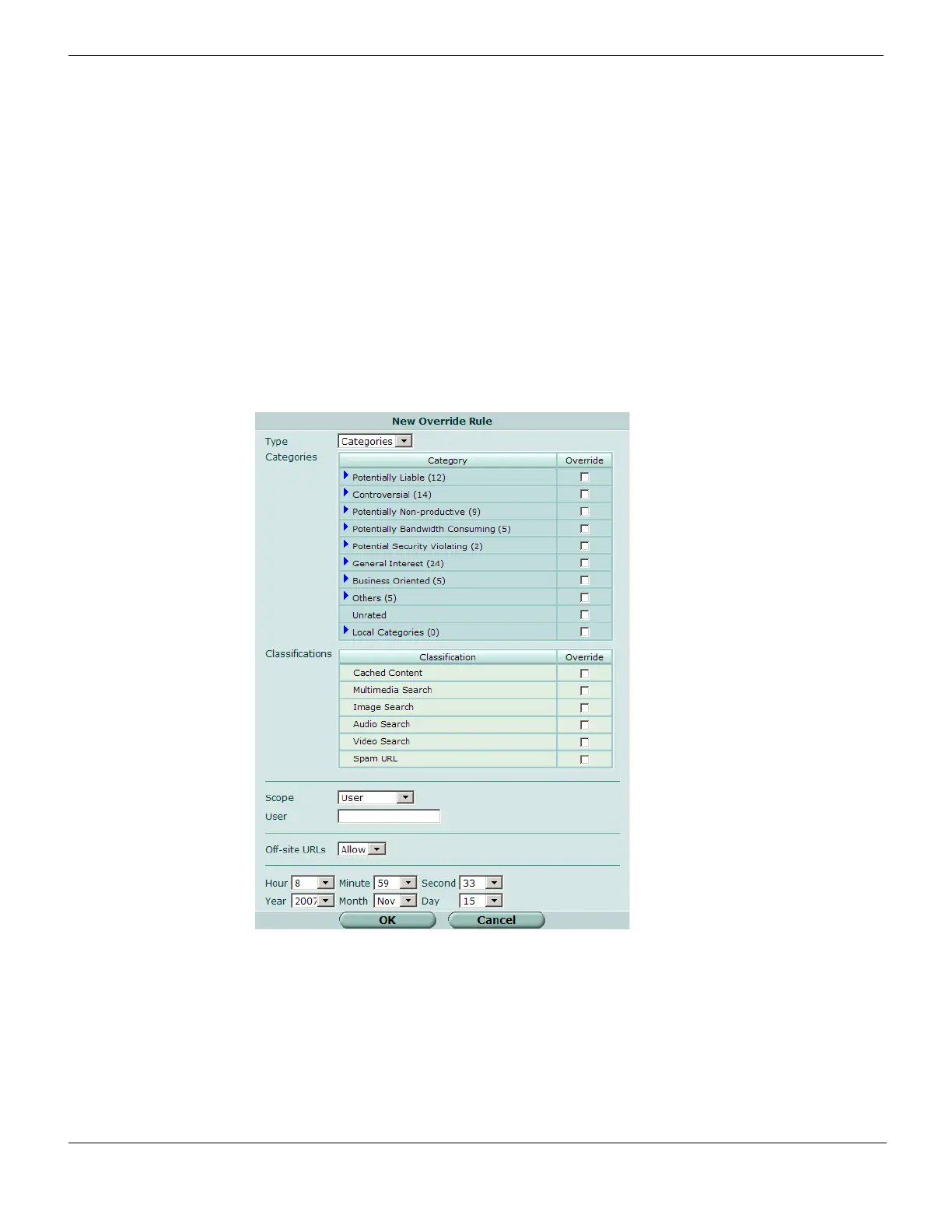FortiGuard - Web Filter Web Filter
FortiGate Version 4.0 MR1 Administration Guide
562 01-410-89802-20090903
http://docs.fortinet.com/ • Feedback
To create an override for categories, go to UTM > Web Filter > Override.
Figure 338: New Override Rule - Categories
Off-site URLs This option defines whether the override web page will display the images
and other contents from the blocked offsite URLs.
For example, all FortiGuard categories are blocked, and you want to visit a
site whose images are served from a different domain. You can create a
directory override for the site and view the page. If the offsite feature was
set to deny, all the images on the page will appear broken because they
come from a different domain for which the existing override rule does not
apply. If you set the offsite feature to allow, the images on the page will then
show up.
Only users that apply under the scope for the page override can see the
images from the temporary overrides. The users will not be able to view
any pages on the sites where the images come from (unless the pages are
served from the same directory as the images themselves) without having
to create a new override rule.
Override End Time Specify when the override rule will end.
Type Select Categories.
Categories Select the categories to which the override applies. A category group or a
subcategory can be selected. Local categories are also displayed.
Classifications Select the classifications to which the override applies. When selected,
users can access web sites that provide content cache, and provide
searches for image, audio, and video files.
Scope Select one of the following: User, User Group, IP, or Profile. Depending on
the option selected, a different option appears below Scope.
