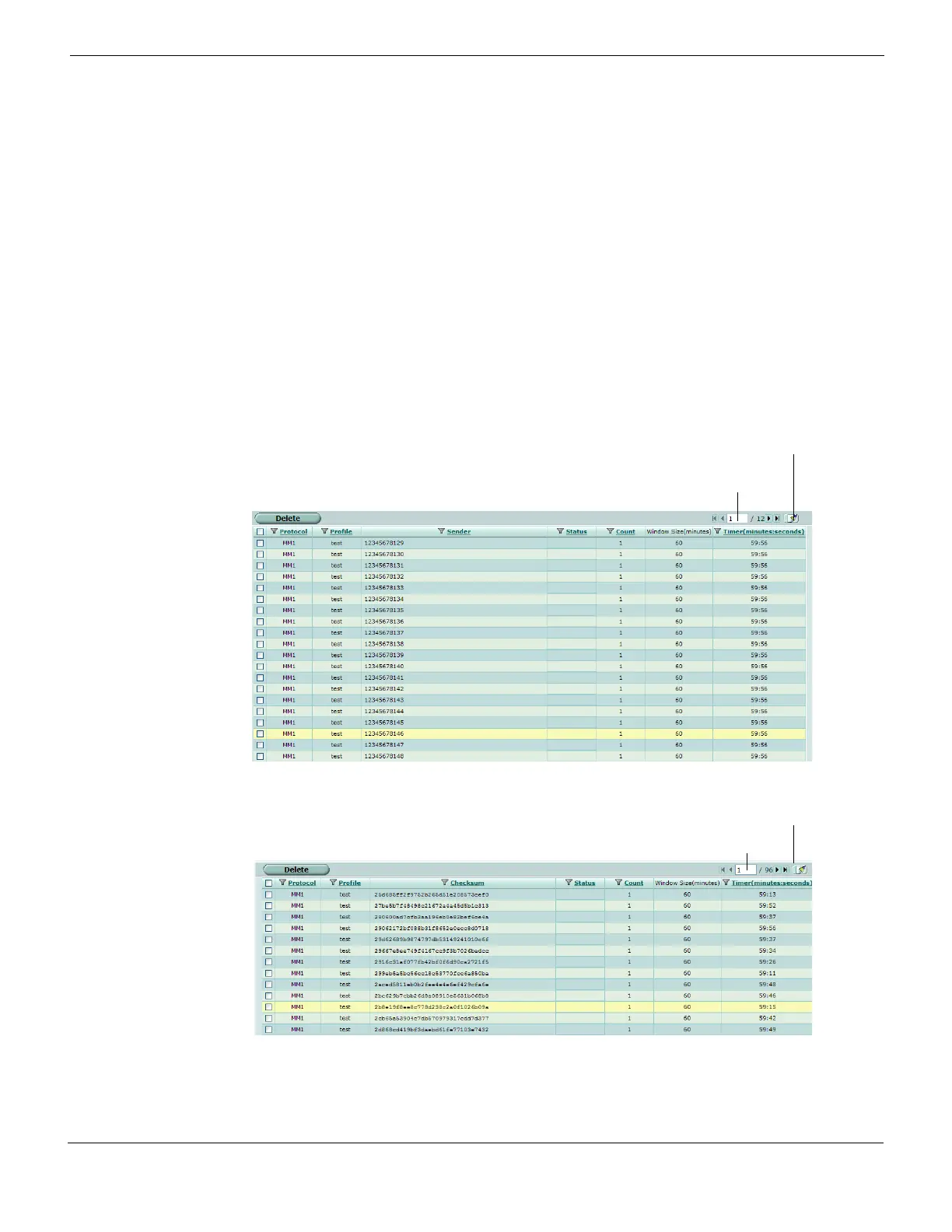Email filtering Using wildcards and Perl regular expressions
FortiGate Version 4.0 MR1 Administration Guide
01-410-89802-20090903 581
http://docs.fortinet.com/ • Feedback
Block purposely misspelled words
Spammers often insert other characters between the letters of a word to fool spam
blocking software.
/^.*v.*i.*a.*g.*r.*o.*$/i
/cr[eéèêë][\+\-\*=<>\.\,;!\?%&§@\^°\$£€\{\}()\[\]\|\\_01]dit/i
Block common spam phrases
The following phrases are some examples of common phrases found in spam messages.
/try it for free/i
/student loans/i
/you’re already approved/i
/special[\+\-\*=<>\.\,;!\?%&~#§@\^°\$£€\{\}()\[\]\|\\_1]offer/i
Figure 355: MMS Message Flood
Figure 356: MMS Duplicate Message
Current Page
Remove All Entries
Current Page
Remove All Entries
