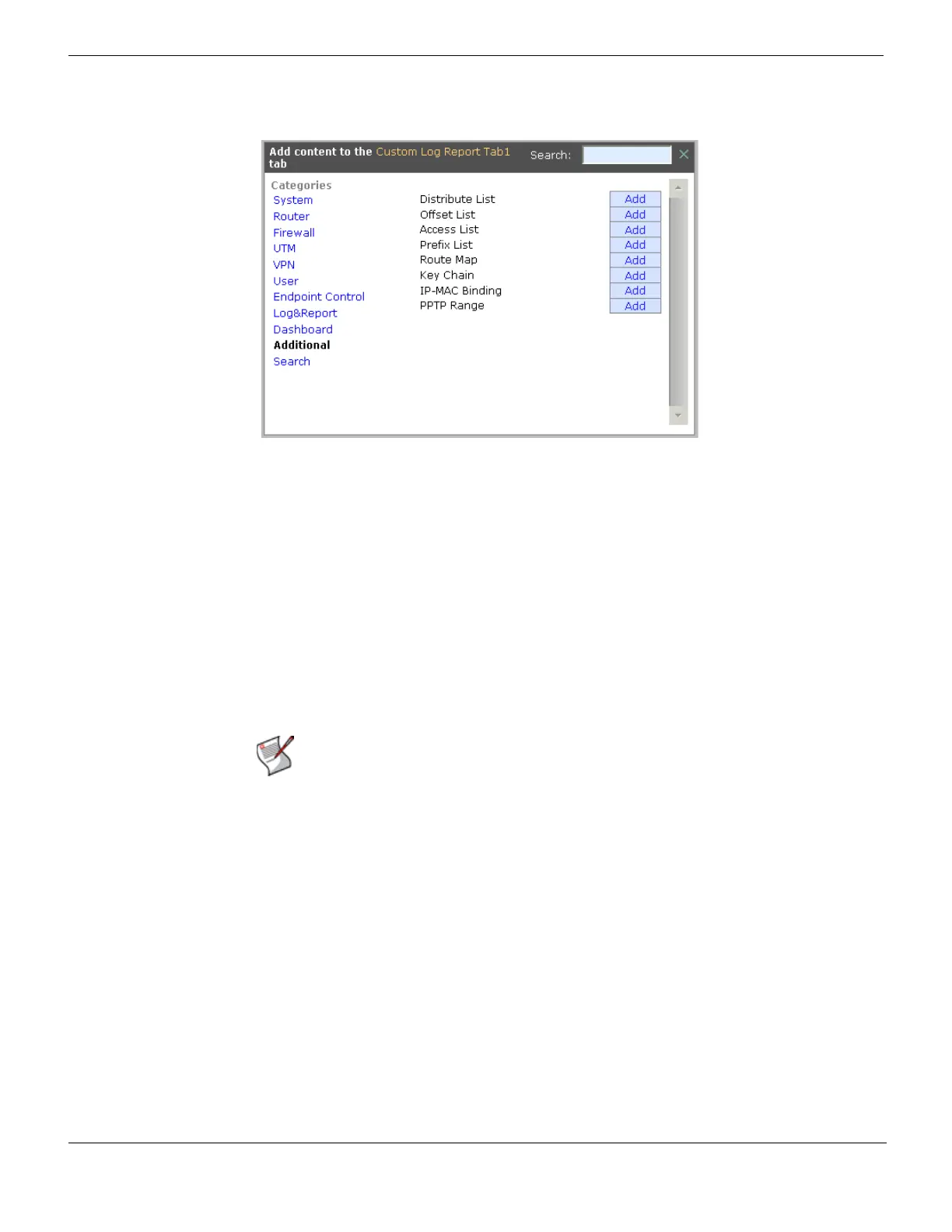PPTP configuration using FortiGate web-based manager PPTP VPN
FortiGate Version 4.0 MR1 Administration Guide
630 01-410-89802-20090903
http://docs.fortinet.com/ • Feedback
Figure 387: Categories > Additional > PPTP Range
For information about creating customized screens in the FortiGate web-based manager,
see “Customizable web-based manager” on page 290.
PPTP requires two IP addresses, one for each end of the tunnel. The PPTP address
range is the range of addresses reserved for remote PPTP clients. When the remote
PPTP client establishes a connection, the FortiGate unit assigns an IP address from the
reserved range of IP addresses to the client PPTP interface or retrieves the assigned IP
address from the PPTP user group. If you use the PPTP user group, you must also define
the FortiGate end of the tunnel by entering the IP address of the unit in Local IP (web-
based manager) or local-ip (CLI). The PPTP client uses the assigned IP address as its
source address for the duration of the connection.
To enable PPTP and specify the PPTP address range or specify the IP address for the
peer’s remote IP on the PPTP client side, go to the customized screen in the web-based
manager, select the required options, and then select Apply.
Note: The start and end IPs in the PPTP address range must be in the same 24-bit subnet,
e.g. 192.168.1.1 - 192.168.1.254.
