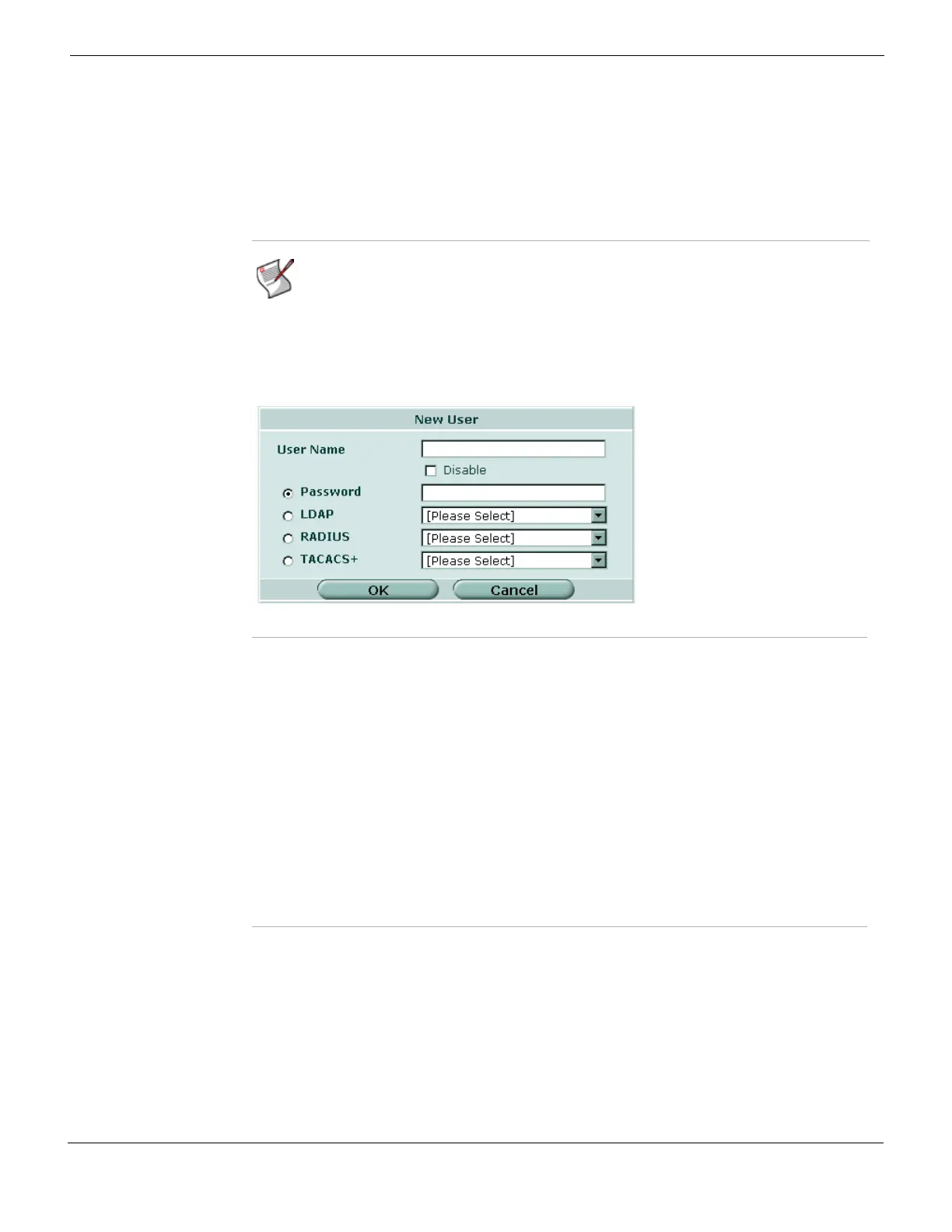User Local user accounts
FortiGate Version 4.0 MR1 Administration Guide
01-410-89802-20090903 653
http://docs.fortinet.com/ • Feedback
To add a Local user, go to User > Local, select Create New, and enter or select the
following:
Figure 401: Local user
Configuring IM user policies
IM users determine whether they are permitted to access instant messaging services or
are blocked from these services.
If you enable virtual domains (VDOMs) on the FortiGate unit, IM is available separately for
each virtual domain. For more information, see “Using virtual domains” on page 159.
Type The authentication type to use for this user. The authentication types are Local
(user and password stored on FortiGate unit), LDAP, RADIUS, and TACACS+
(user and password matches a user account stored on the authentication
server).
Delete icon Delete the user.
The delete icon is not available if the user belongs to a user group.
Edit icon Edit the user account.
Note: Deleting the user name deletes the authentication configured for the user.
User Name A name that identifies the user.
Disable Select to prevent this user from authenticating.
Password Select to authenticate this user using a password stored on the FortiGate unit
and then enter the password. The password should be at least six characters.
LDAP Select to authenticate this user using a password stored on an LDAP server.
Select the LDAP server from the list.
You can select only an LDAP server that has been added to the FortiGate LDAP
configuration. For more information, see “LDAP” on page 657.
RADIUS Select to authenticate this user using a password stored on a RADIUS server.
Select the RADIUS server from the list.
You can select only a RADIUS server that has been added to the FortiGate
RADIUS configuration. For more information, see “RADIUS” on page 655.
TACACS+ Select to authenticate this user using a password stored on a TACACS server.
Select the TACACS+ server from the list.
You can select only a TACACS server that has been added to the FortiGate
TACACS configuration. For more information, see “TACACS+” on page 661.
