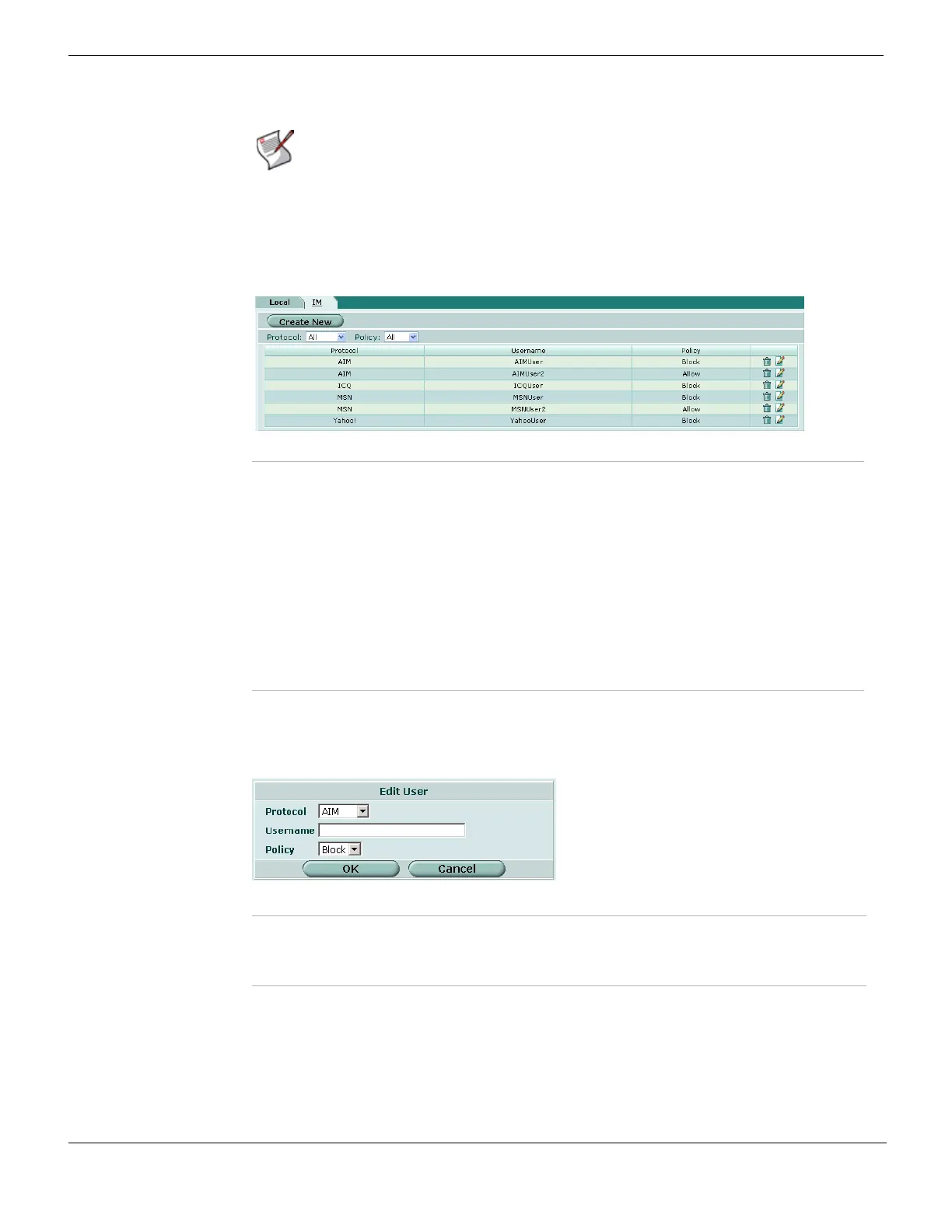Local user accounts User
FortiGate Version 4.0 MR1 Administration Guide
654 01-410-89802-20090903
http://docs.fortinet.com/ • Feedback
The IM user list displays information about configured instant messaging user policies.
The list can be filtered by protocol and policy.
To view the list of IM users, go to User > Local > IM.
Figure 402: IM user list
To add an IM user, go to User > Local > IM, select Create New, and enter or select the
following:
Figure 403: Edit User dialog
The IM user monitor list displays information about instant messaging users who are
currently connected. For more information, see “IM user monitor list” on page 677.
Configuring older versions of IM applications
Some older versions of IM protocols are able to bypass file blocking because the message
types are not recognized.
Note: If virtual domains are enabled on the FortiGate unit, IM features are configured
globally. To access these features, select Global Configuration on the main menu.
Create New Add a new user to the list.
Protocol Filter the list by selecting a protocol: AIM, ICQ, MSN, Yahoo, or All.
Policy Filter the list by selecting a policy: Allow, Block, or All.
Protocol The protocol associated with the user.
Username The name selected by the user when registering with an IM protocol. The
same user name can be used for multiple IM protocols. Each user
name/protocol pair appears separately in the list.
Policy The policy applied to the user when attempting to use the protocol: Block
or Deny.
Edit icon Change the following user information: Protocol, Username, and Policy.
Delete icon Permanently remove users from the User List.
Protocol Select a protocol from the dropdown list: AIM, ICQ, MSN, or Yahoo!.
Username Enter a name for the user.
Policy Select a policy from the dropdown list: Allow or Block.
