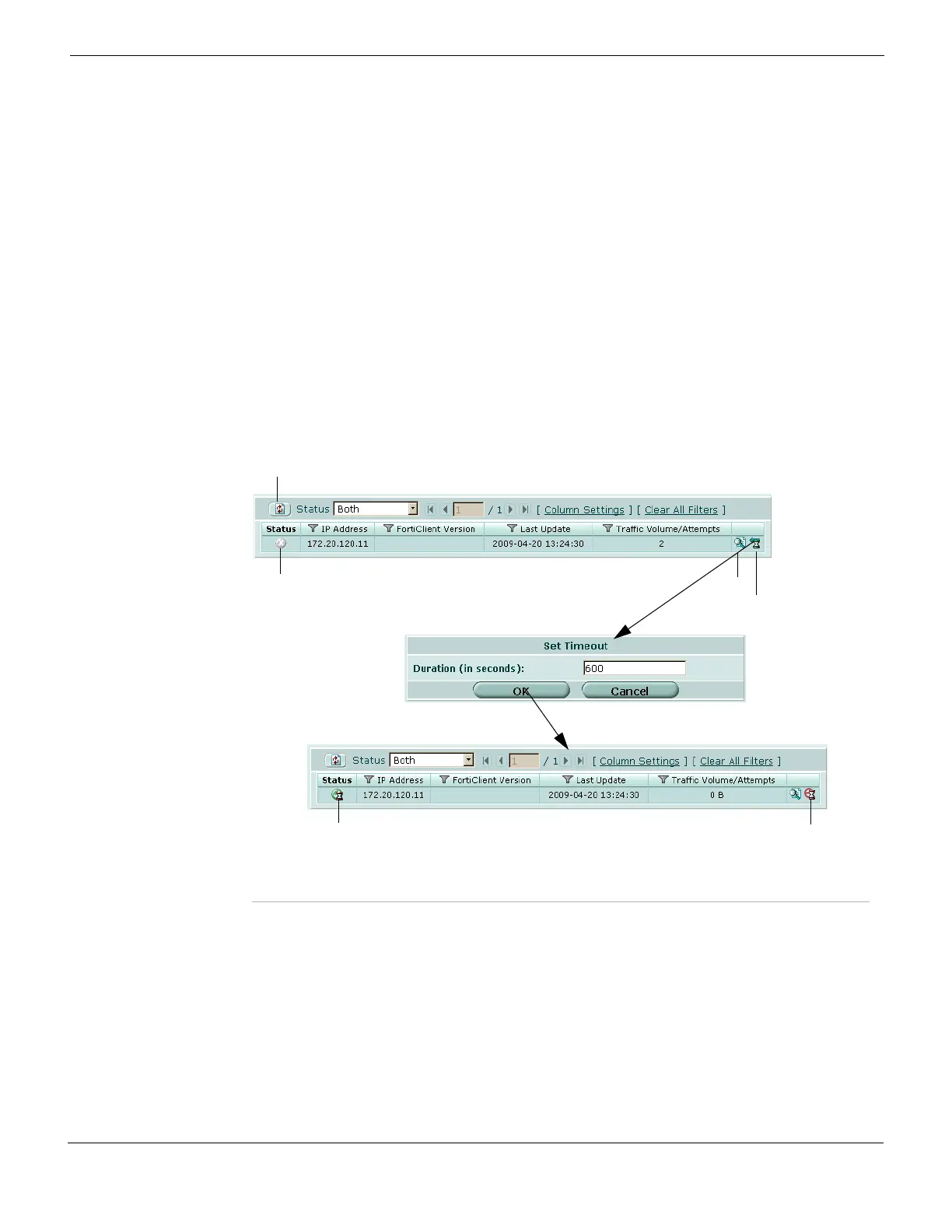Endpoint NAC Monitoring endpoints
FortiGate Version 4.0 MR1 Administration Guide
01-410-89802-20090903 701
http://docs.fortinet.com/ • Feedback
Once an endpoint is added to the list it remains there until you manually delete it or until
the FortiGate unit restarts. Every time an endpoint accesses network services through the
FortiGate unit (or attempts to access services) the entry for the endpoint is updated.
The endpoints list can provide an inventory of the endpoints on your network. Entries for
endpoints not running the FortiClient application include the IP address, last update time,
and traffic volume/attempts. The “non-compliant” status indicates the endpoint is not
running the FortiClient application.
Entries for endpoints running the FortiClient application show much more information,
depending on what is available for the FortiClient application to gather. Detailed
information you can view includes endpoint hardware (CPU and model name) and the
software running on the endpoints. You can adjust column settings and filters to display
this information in many different forms.
From the endpoints list, you can view information for each endpoint, temporarily exempt
end points from endpoint NAC, and restore exempted end points to their blocked state.
Figure 436: Endpoints list (showing one endpoint that does not have FortiClient software
installed)
Refresh Update the list.
Status Display Compliant or Non-compliant endpoints or Both. Compliant
endpoints are running the minimum required version of FortiClient or a
more recent version. To configure the minimum required version of
FortiClient, see “Configuring FortiClient installer download and version
enforcement” on page 696.
The Status column displays a gray icon if the endpoint is non-compliant
and a green icon if the endpoint is compliant. The Status column
displays a green icon with an hourglass if the endpoint is non-compliant
but has been temporarily exempted.
Page Shows the current page number in the list. Select the left and right
arrows to display the first, previous, next or last page of known
endpoints.
View
Exempt Temporarily
Refresh
Non-Compliant
Non-Compliant
But Temporarily
Exempted
Restore to Blocked
State
