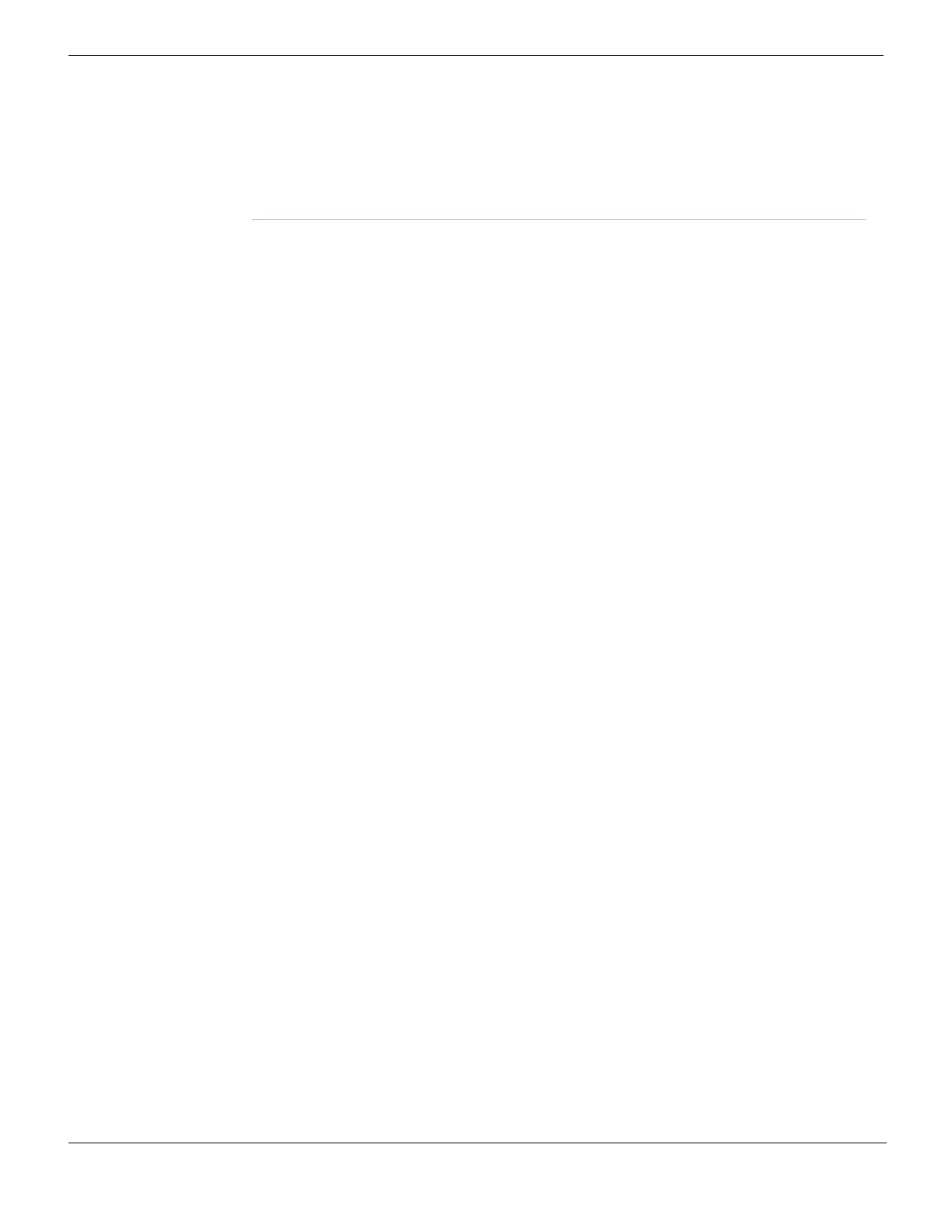Monitoring rogue APs Wireless Controller
FortiGate Version 4.0 MR1 Administration Guide
708 01-410-89802-20090903
http://docs.fortinet.com/ • Feedback
Last Seen The data and time when the FortiWifi unit last detected the access point.
Mark as ‘Accepted AP’ Select the icon to move this entry to the Accepted Access Points list.
Mark as ‘Rogue AP’ Select the icon to move this entry to the Rogue Access Points list.
Forget AP Return item to Unknown Access Points list from Accepted Access Points
list or Rogue Access Points list.
