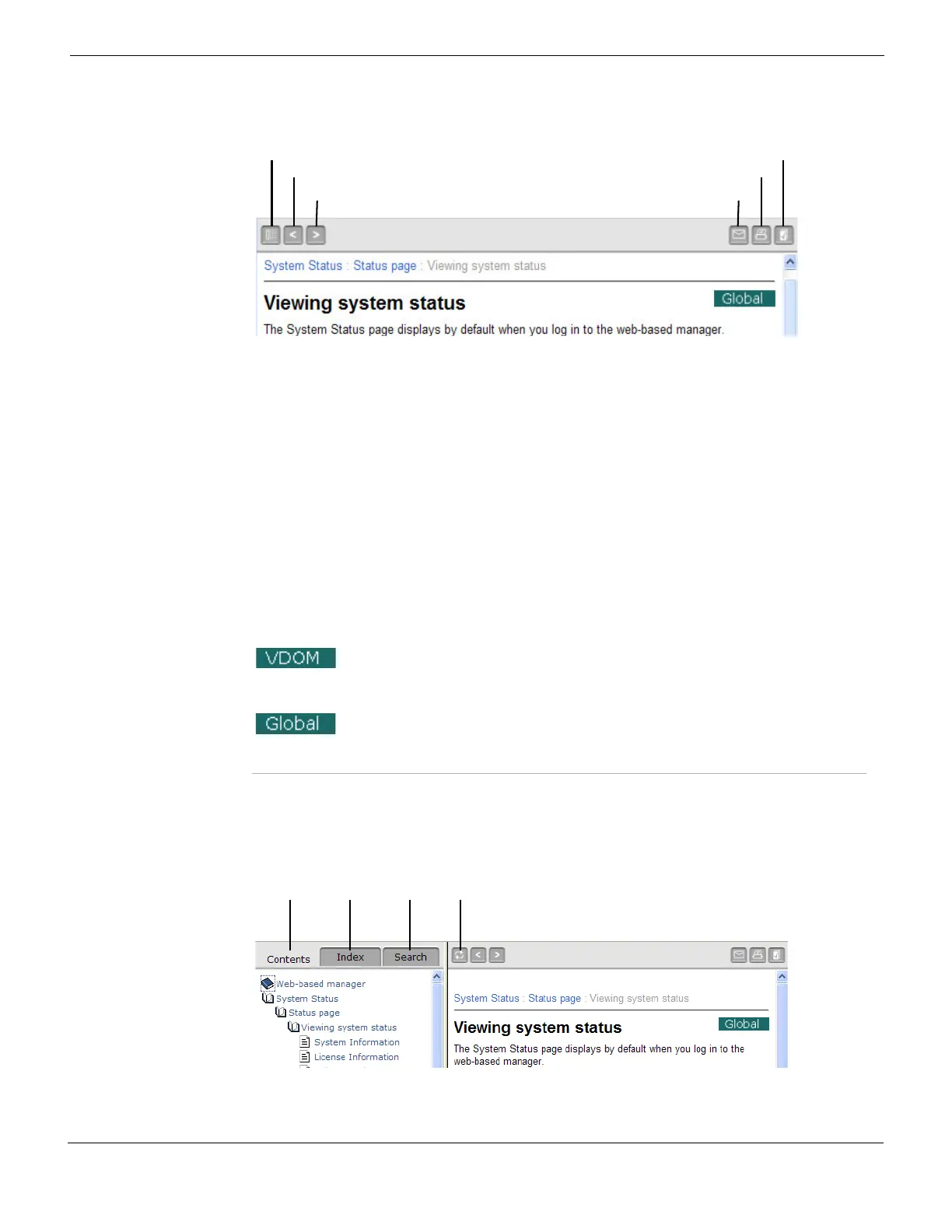Web-based manager Using FortiGate Online Help
FortiGate Version 4.0 MR1 Administration Guide
01-410-89802-20090903 95
http://docs.fortinet.com/ • Feedback
Figure 14: A context-sensitive online help page (content pane only)
To view the online help table of contents or index, and to use the search feature, select
Online Help in the button bar in the upper right corner of the web-based manager. From
the online help, select Show Navigation.
Figure 15: Online help page with navigation pane and content pane
Show Navigation Open the online help navigation pane. From the navigation pane you
can use the online help table of contents, index, and search to access
all of the information in the online help. The online help is organized in
the same way as the FortiGate web-based manager and the FortiGate
Administration Guide.
Previous Display the previous page in the online help.
Next Display the next page in the online help
Email Send an email to Fortinet Technical Documentation at
techdoc@fortinet.com if you have comments on or corrections for the
online help or any other Fortinet technical documentation product.
Print Print the current online help page.
Bookmark Add an entry for this online help page to your browser bookmarks or
favorites list to make it easier to find useful online help pages. You
cannot use the Bookmark icon to add an entry to your favorites list if
you are viewing online help from Internet Explorer running on a
management PC with Windows XP and service pack 2 installed.
When you select help for a VDOM configuration settings web-based
manager page the help display includes the VDOM icon. For
information about VDOM configuration settings, see “VDOM
configuration settings” on page 160.
When you select help for a Global configuration settings web-based
manager page the help display includes the Global icon. For
information about Global configuration settings, see “Global
configuration settings” on page 163.
Show Navigation
Email
Previous
Next
Print
Bookmark
Contents SearchIndex Show in Contents
