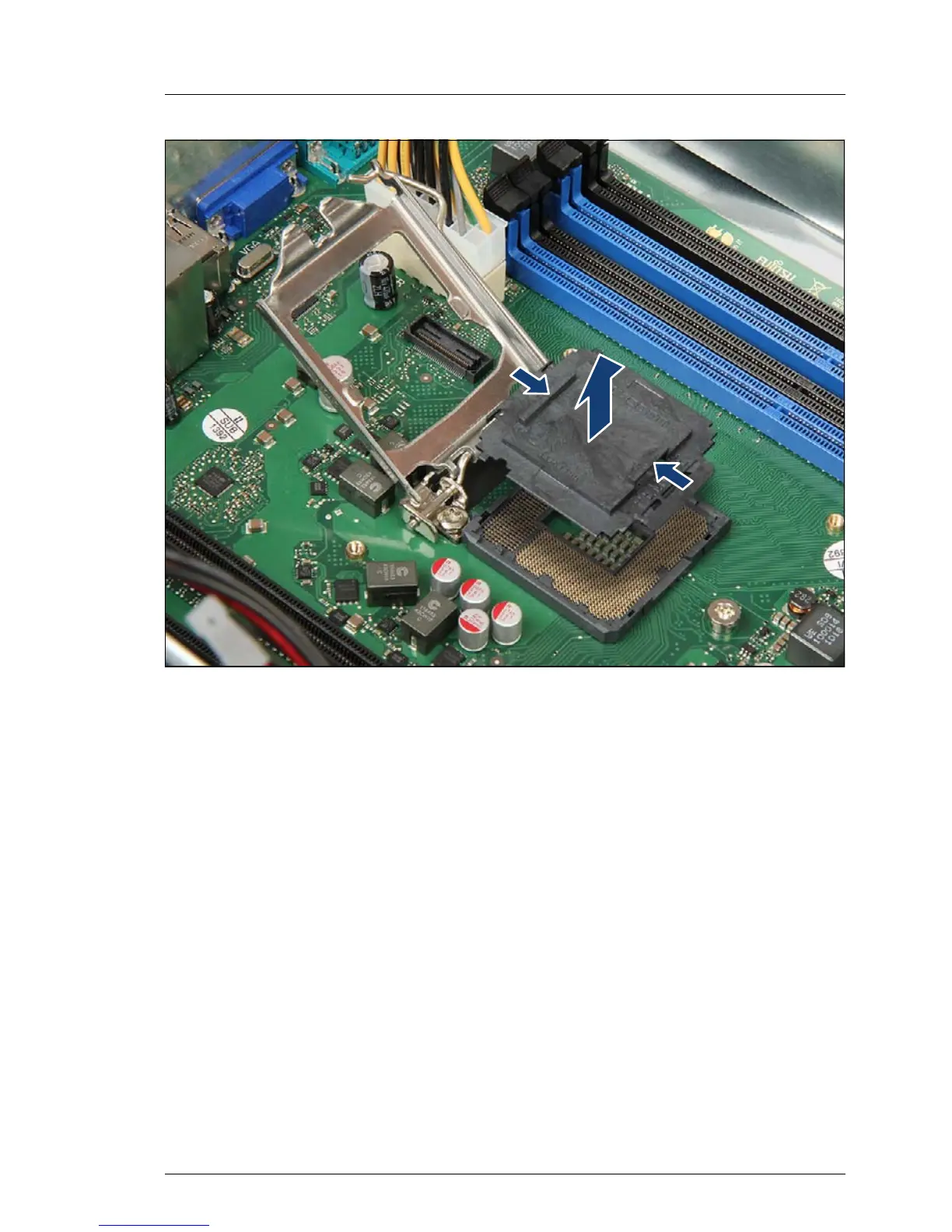TX100 S3 Core Edition Upgrade and Maintenance Manual 207
System board and components
Figure 136: Removing the protective socket cover (new system board)
Ê Place your thumb against the front edge of the protective socket cover and
rest your index finger on the rear grip.
V CAUTION!
Be careful not to touch or bend the pins on the processor socket!
I Save the socket cover for future use. Always replace the socket cover
if you remove the processor from the socket.
Ê Use a magnifying glass (recommended) to inspect the socket spring
contacts for damages from different angles. Do not use the spare system
board if any irregularities are visible. Possible damages:
– Contact spring is bent backwards upon itself
– Contact spring tip position is shifted or out of alignment
V CAUTION!
Never not try to fix bent contact springs. Doing so may result in loss
of electrical performance and reliability.