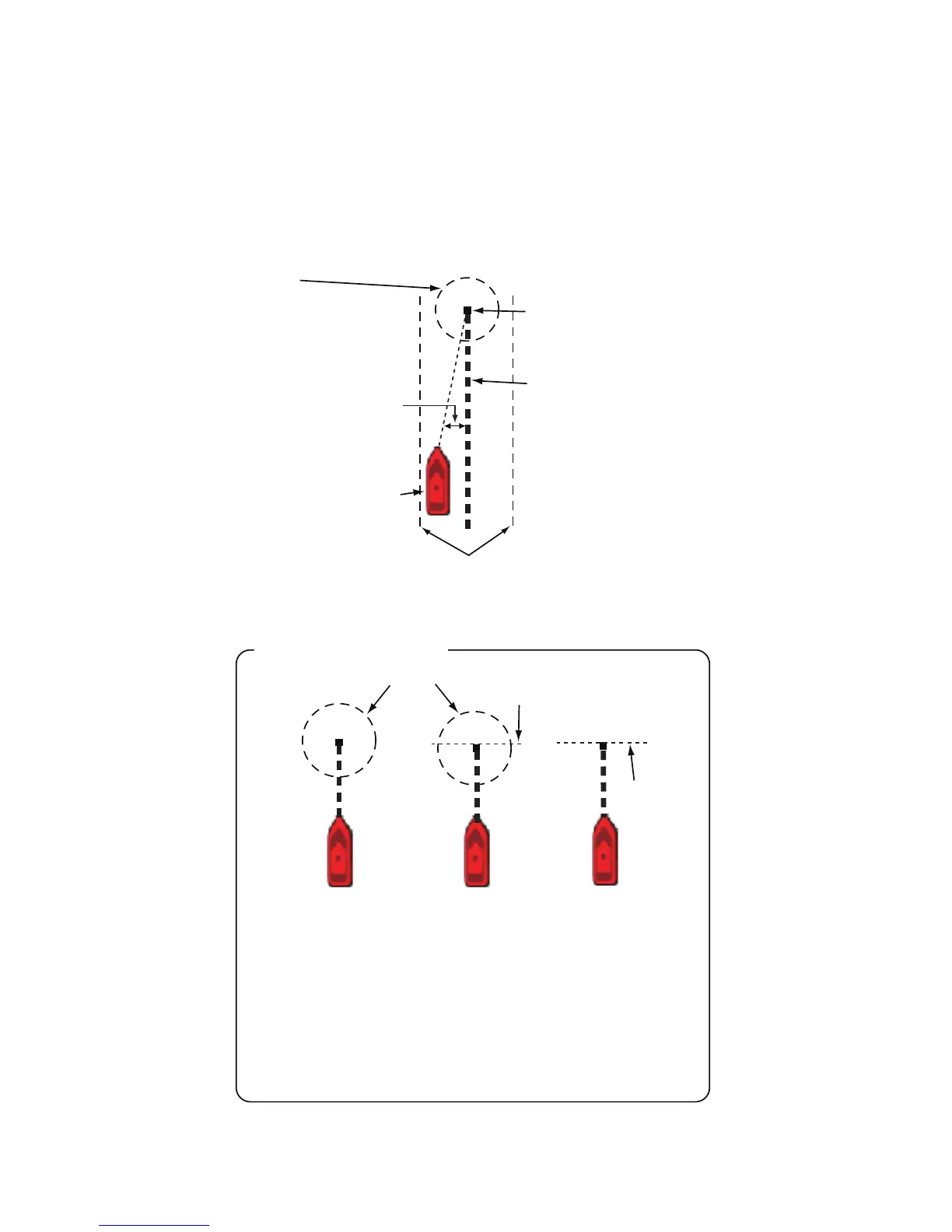4. Points
4-14
A red dashed line runs between current position and the point. This line is the course
to follow to get to the point. The point arrival area is indicated with a circle, or both cir-
cle and line. You can select the arrival area indication method with [Waypoint Switch-
ing Mode] in the [Routes-General] menu. To receive an aural alarm when you are
within a preset distance, turn on [Waypoint Notification] and set [Switching Circle Ra-
dius] on the [Routes-General] menu. The XTE alarm lines, red for port side, green for
starboard side, show the XTE alarm range. You can show or hide these lines with
[XTE Alarm Lines] in the [Routes-General] menu.
Arrival area
Circle Cross line and Circle Cross line
Cross line
Cross line
Ship arrives to
arrival area.
Ship arrives to
arrival area or
ship passes
an imaginary
perpendicular
line passing
through center
of destination
waypoint.
Ship passes an
imaginary
perpendicular
line passing
through center
of destination
waypoint.
Destination point
Course to destination
(dashed red line)
Boat icon
(your ship)
XTE alarm lines (red, left, green, right)
Cross-track
error