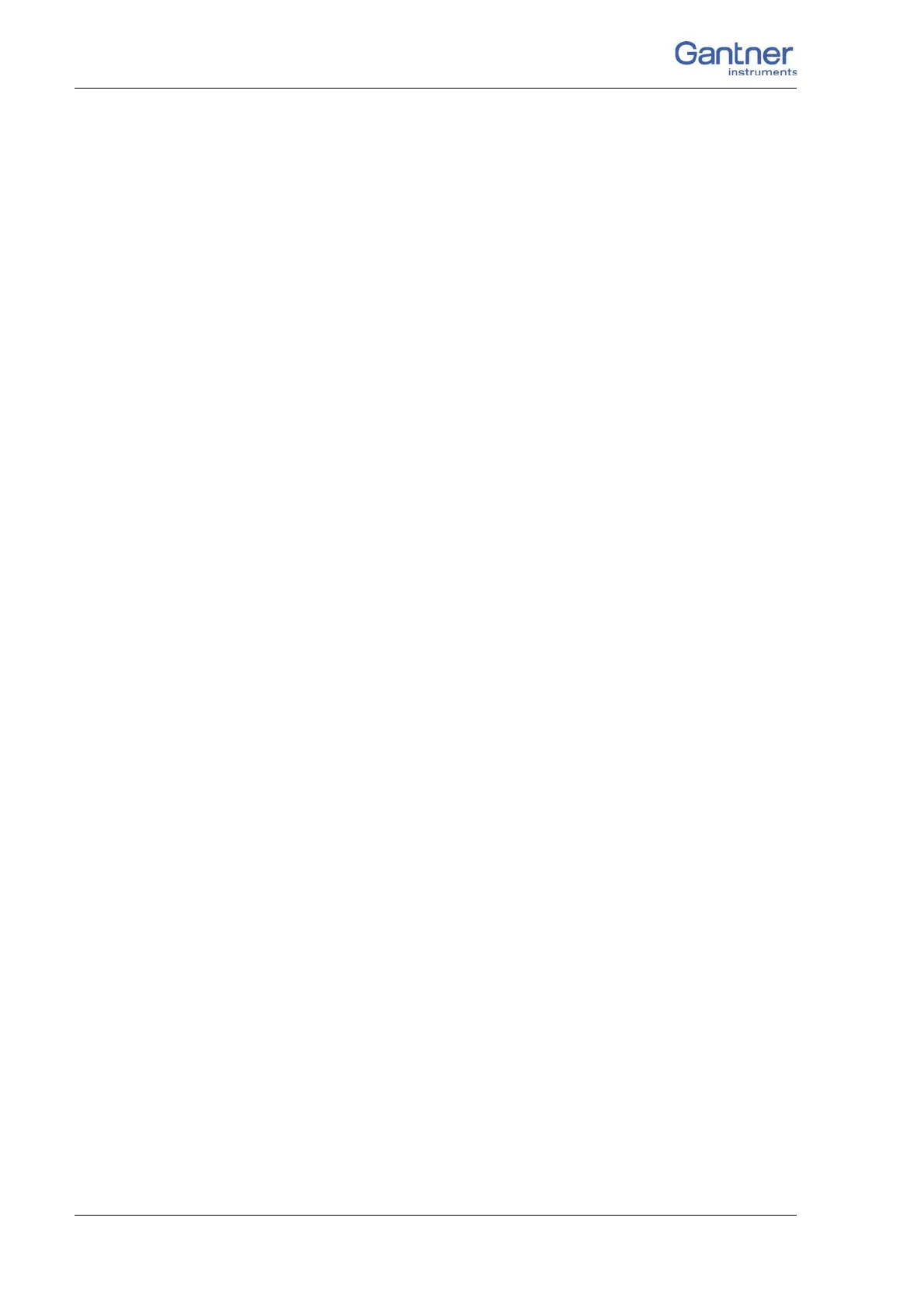Vers. No. 6.1
108 Released: 25/04/2017
5 Configuration → Configuring analog inputs
Depending on the type of module, you have various options
available, e.g. Bridge for strain-gauge full and half-bridges,
Pt100, Resistance for resistors or Voltage for voltage mea
-
surements and IEPE sensors.
5. Click in the column Type
of and specify the type of circuit or
further information about the sensor type.
Depending on the selected sensor type, you have various
opti
ons available, e.g. 2-wire or 4-wire (circuit) for resistive
transducers or Full 4-wire or Full 6-wire (circuit) for strain-
gauge full bridges.
The column Wiring diagram
shows you the pin assignment
to be used. With more than one input the first inputs are also
always occupied first (and first Plug 1, then Plug 2, etc.).
Check that your sensor is connected correctly.
6. Click in the column Form
at/balance to enter the scaling for
the sensor.
Depending on the type of sensor selected, you ha
ve various
options available (refer also to Section 6.4, Sensor scaling,
pa
ge 144):
– For voltage signals specify the conversi
on of the measured
voltage to the physical quantity measured by the sensor or
output the measured voltage quantity without conversion
(scaling).
– For thermocouples or Pt100 sensors no further scaling is
require
d as the conversion into °C is made automatically.
The scaling is only needed when you want to convert to °F
or K. In this case enter the Unit (type into the field) and
then click on Scaling. Using the method Factor and off-
set. For a displ
ay in °F enter the factor 1.8 and 32 as the
offset. For a display in °K enter the factor 1 and -273.15
as the offset.
– For full and half-bridge transducers you can obtain the
data fr
om the data sheet or (better) from the transducer
calibration certificate. For a force transducer with, for
example, 2.03mV/V at 5kN enter the Unit (type kN in the
field) and then click on Scaling. Using the method 2-
point calibration. Enter in each case 0 for Point 1 for
Measurement and Displayed value and 2.03 as Mea-
surement and
5 as Displayed measurement for Point
2.
Alternatively, you can also enter N as Unit
and then 5000
as Displayed value for Point 2.
– For strain gauges you have the Strain gauge calculat
or
available. Here, the unit is automatically changed to μm/
m. In the dialog enter the gauge factor of your strain
