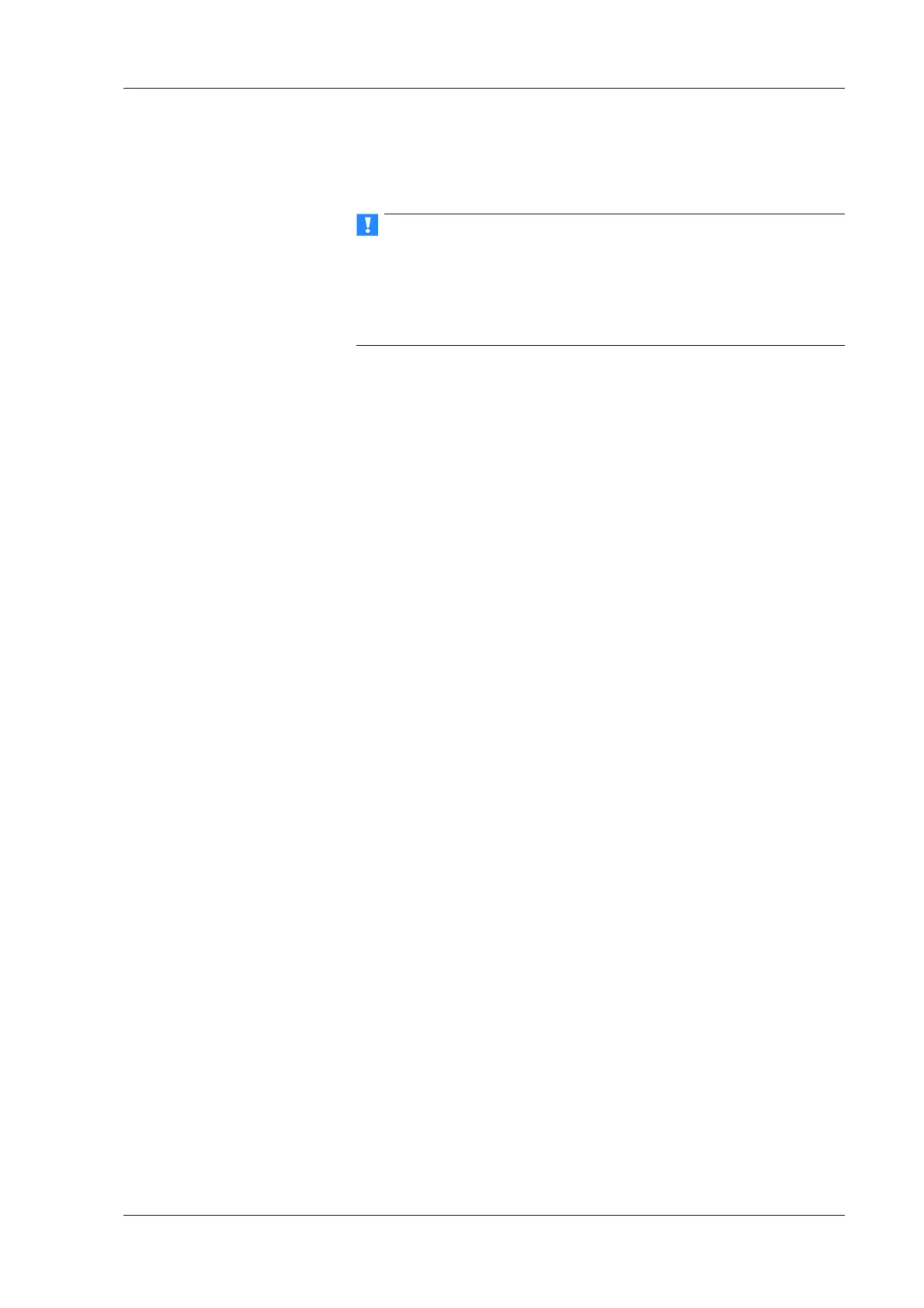Q.series
Gantner Instruments GmbH
25
4 Connecting the modules → Connecting the base
by the bases and not used by the modules, so no terminating
resistance is needed (no termination).
The terminating resistances may only be activated at the end
points of the interface line. If resistances are also activated in
between, the signal is weakened and interference or even inter
-
ruption of the data transmission occurs for the modules located
after the additional resistances.
Terminating resistances and Q.bloxx Extension Socket QES
If you are using the Q.bloxx Extension Socket QES and have acti-
vated the bus crossover, you must acti
vate the DIP switches in
the socket directly before the extension socket and in the last
socket after the extension socket (as viewed from the interface
connection to the controller). In the socket before the extension
socket the termination is made for the lines UART 1A and
UART 1B which are then not used fu
rther. After the extension
socket, due to the bus crossover, the lines for UART 2A and
UART 2B, which were only routed further by the previous sock-
ets, are located on the lines for UART 1A and UART 1B and are
used fo
r communication by the inserted modules. The termina-
tion must therefore occur at the end of the line in the last socket
after
the extension socket.
Refer also to Section 4.1.5, Q.bloxx Extension Socket QES,
page 26.
4.1.4 Mounting/removing bases
➡ We recommend that the socket is only connected to the power
supply after mounting (Section 4.2, page 28).
You can clip the base directly onto mounting rails (35 mm DIN
ra
il according to DIN EN 60715): Hang the base over the upper
part of the rail and then press it downwards until the latching
cam locks in.
Then push the base onto any further
existing bases to the
left.
There should be no intervening space between the bases, so
press the right base firmly onto the left one.
