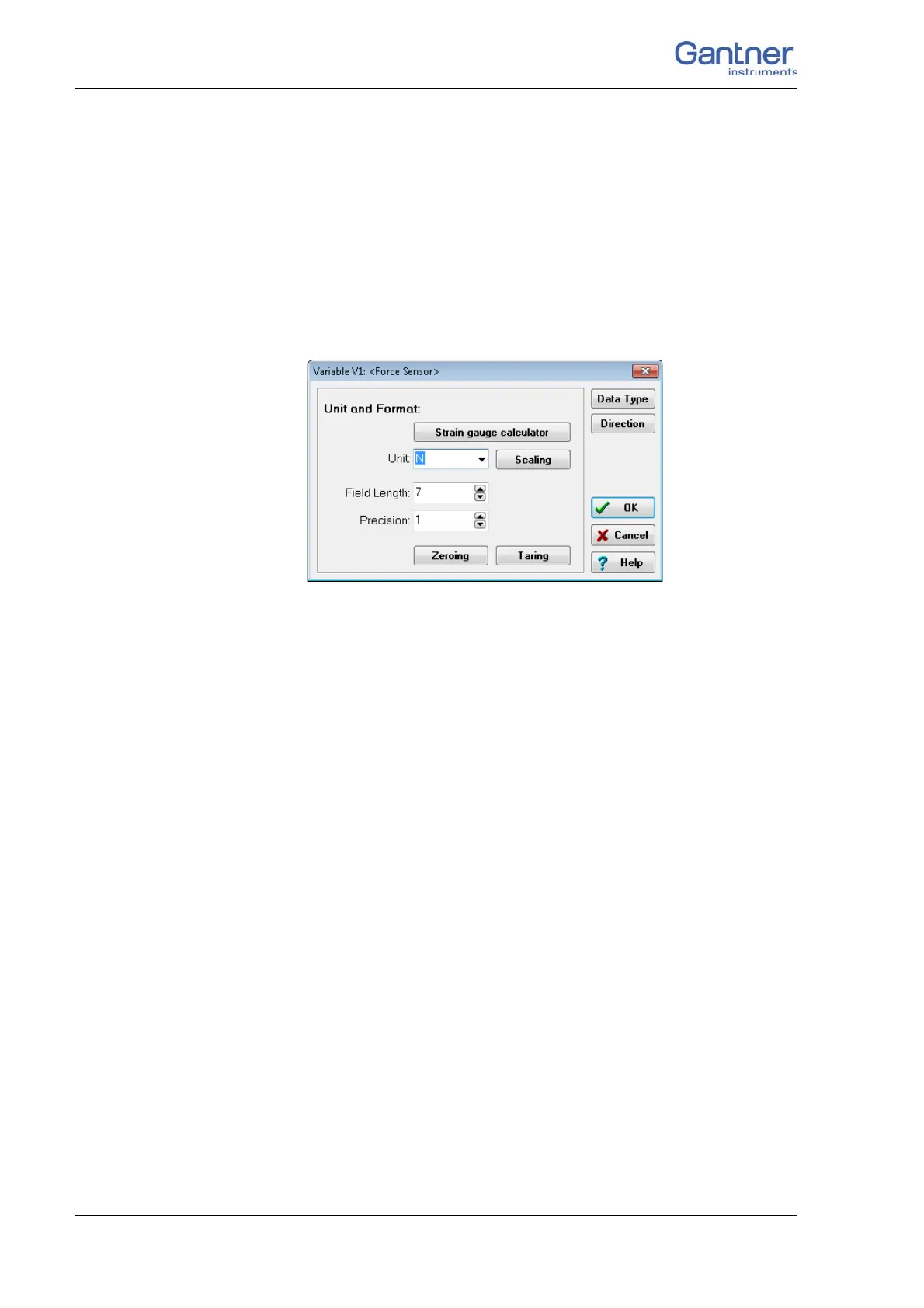Vers. No. 6.1
144 Released: 25/04/2017
6 Functional Procedures → Sensor scaling
6.4 Sensor scaling
Depending on the type of transducer (Sensor type), you have var-
ious possible scalings available. With voltage signals a
nd strain
gauge bridges (Bridge), you can define a conversion of the mea-
sured voltage (volts or mV/V) into a physical unit, e.g. in newtons.
With strain g
auges a special conversion tool is available to you.
Click in the column Form
at/balance of the variables to be set to
call up the setup dialog (Fig. 6-8).
Fig. 6-8 Setup dialog for scaling.
6.4.1 Scaling of voltage signals and strain-gauge bridges
1. In the Unit field enter the required physical unit, e.g. N.
If the unit has already been entered, you can select it from the
list box.
2.
Click on Scaling.
The scaling dialog is displayed.
3. Enter the transducer (sensor) data from the calibration certif-
icate or from the data sheet (example: refer to Fig. 6-9 on
page 145).
Instead of the full scale readings in the positive and negative
direc
tions, you can also enter just one direction. Then in each
case use 0 for Measurement and Displayed value at Point
1.
An alternative is the entry of Fac
tor and Offset if these data
have been specified for your sensor.
The numbers in the Display field de
pend on the settings in
the Range/error column.
4. Close the scaling and setup dialog with OK.
