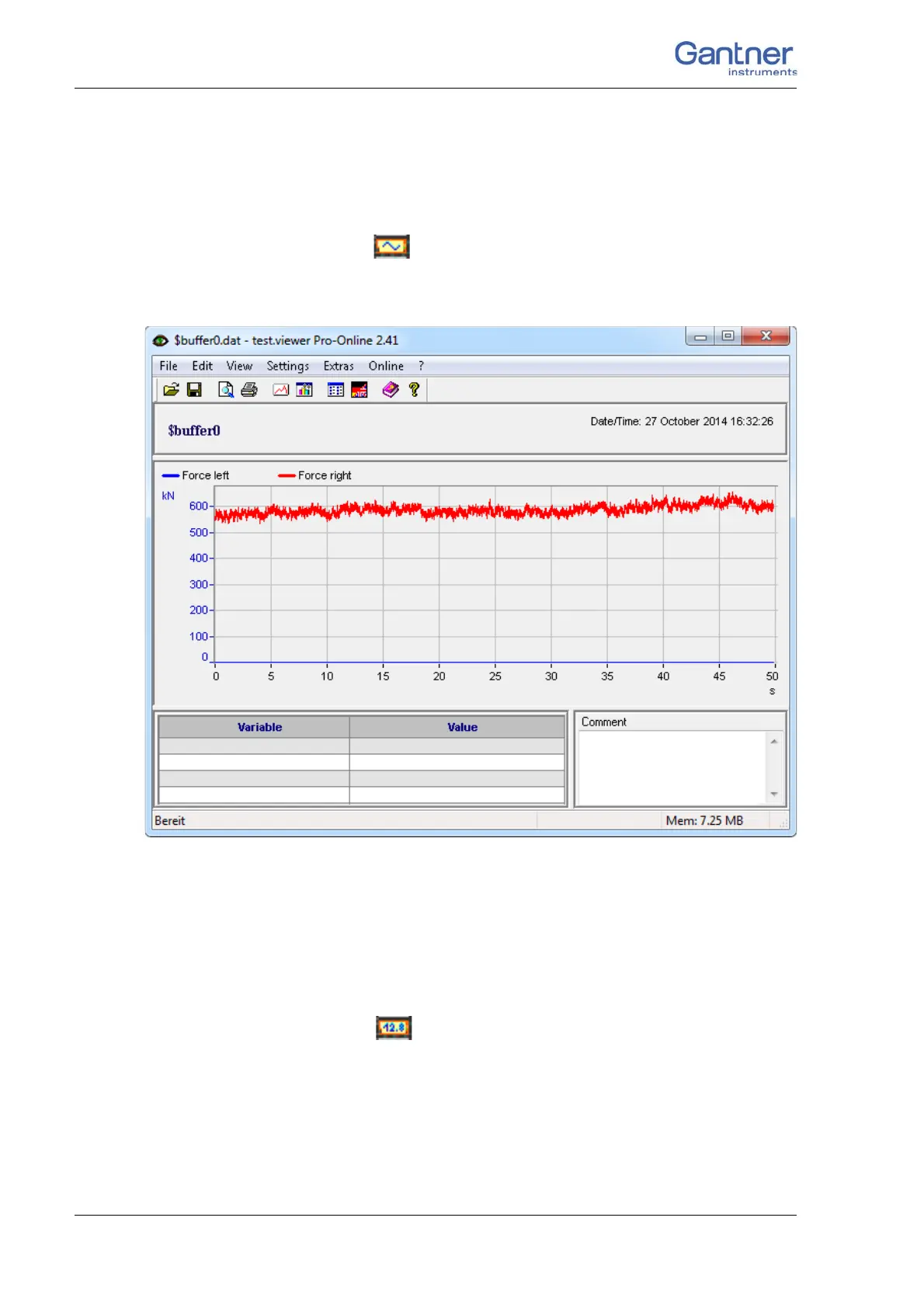Vers. No. 6.1
129 Released: 25/04/2017
5 Configuration → Online tools
5.9 Online tools
5.9.1 Read data buffer (with measurements)
Click on or use File > Read online data buffer from con-
troller to be
able to read out and view all values from the ring
buffer.
Fig. 5-16 Display of the buffer content with test.viewer.
You can carry out further settings using the menu and symbols,
e.g. display the channel list, show the spectra or transfer a live
stream of data.
5.9.2 Displaying measurements
Click on or use File > Read online values from control-
ler to be able to view the values of your v
ariables. If you have
defined appropriate variables, you can also set initial values in
this dialog.
