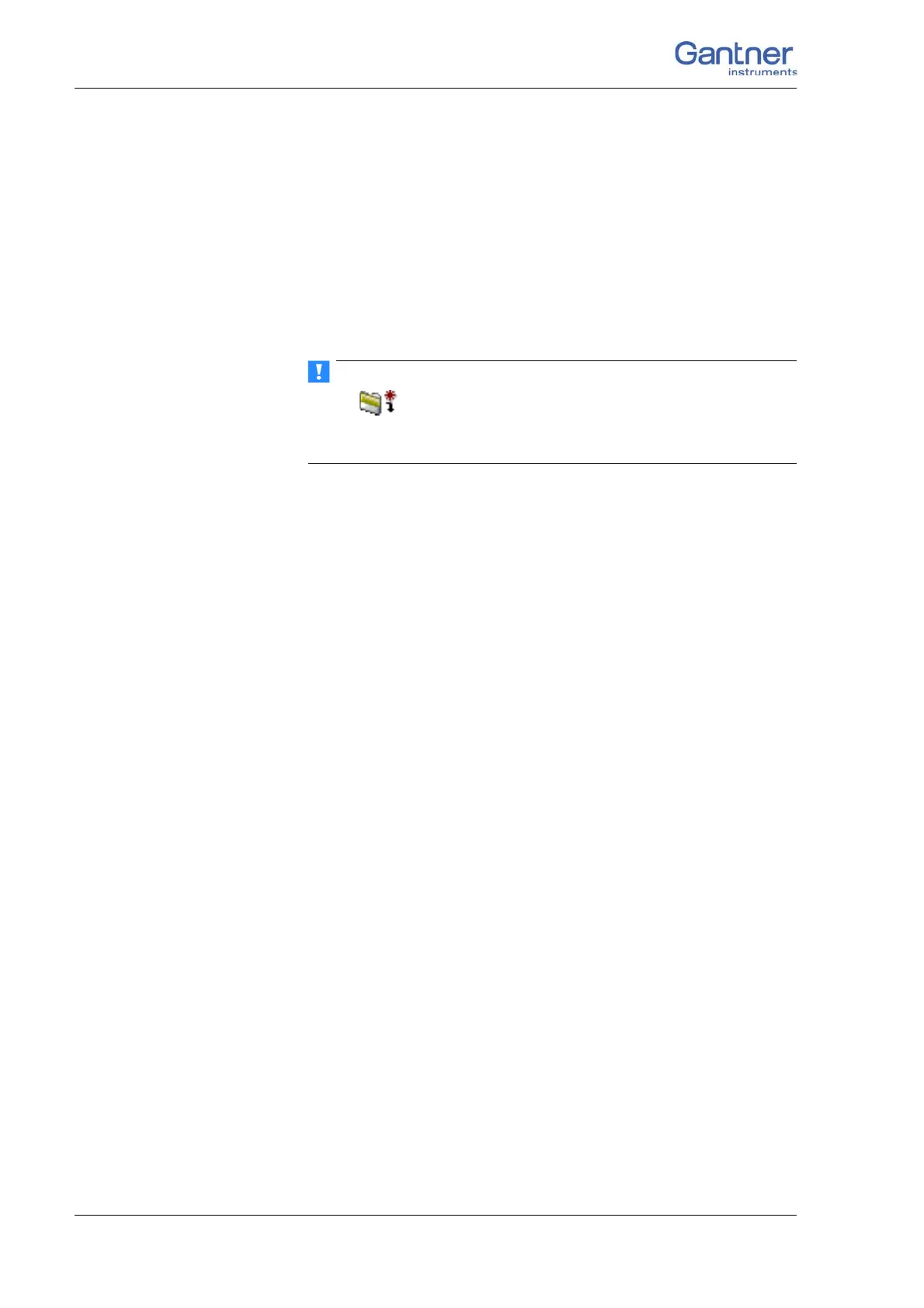Vers. No. 6.1
128 Released: 25/04/2017
5 Configuration → Q.gate and Q.pac settings
In the dialog you have available all variables already defined (tab
V1-10 and other tabs if more than ten variables have been
defined). Click on one of the variables to insert it into the for
-
mula. Use the field Function
s and operators to select a mathe-
matical or logical function (select the function and click on
Select function so
that it is accepted into the formula field).
Where required add brackets (simply enter them via the key-
board) in order to obtain the correct computational sequence.
Close the dialog with
OK.
Select or File > Write project (update) in the test.com-
mander to transfer the new definition into the
Test Controller.
The project file is in this case automatically updated.
