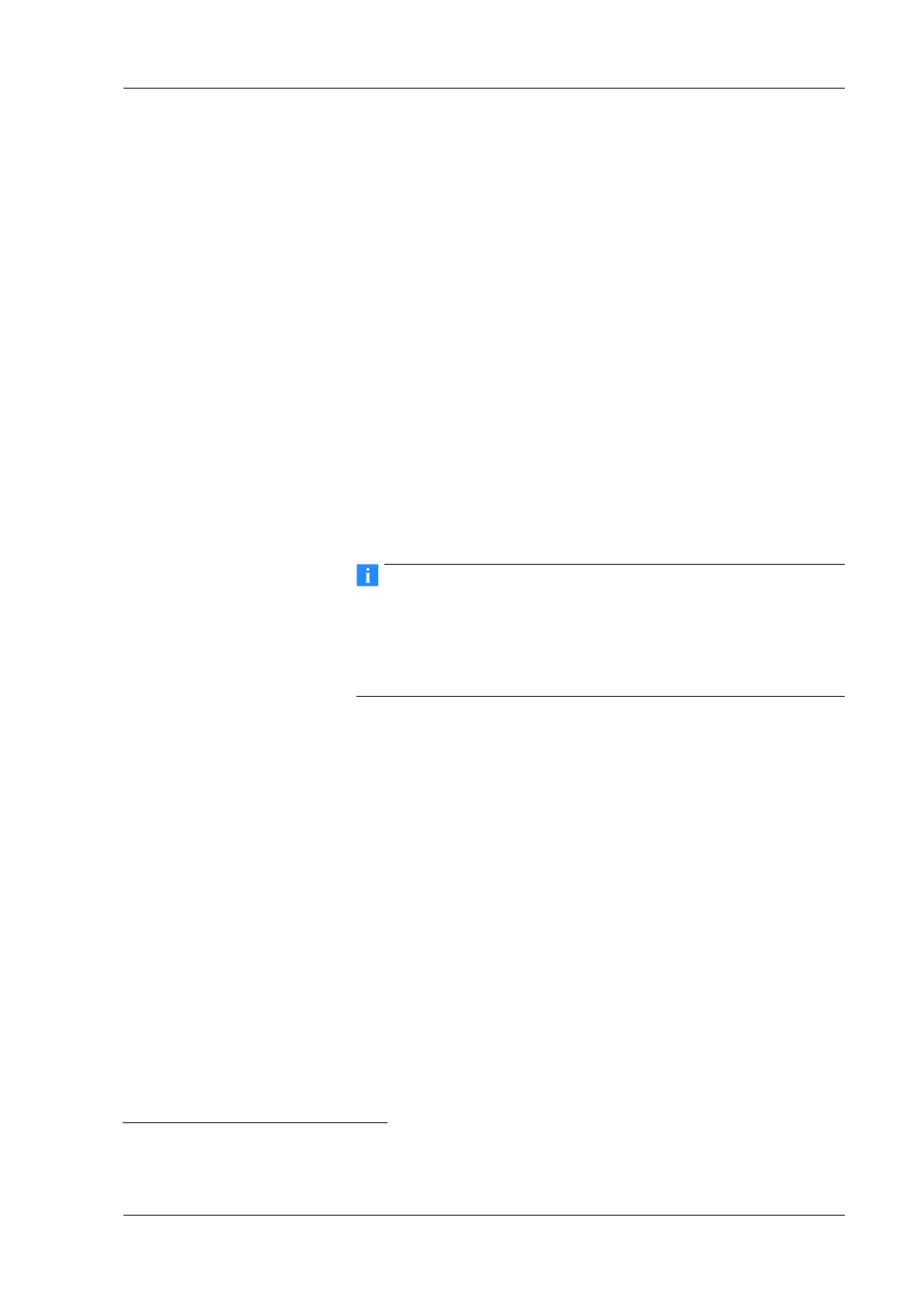Q.series
Gantner Instruments GmbH
103
5 Configuration → Using test.commander
5.2 Using test.commander
You can use the program test.commander, when a Q.gate or
Q.pac Test Controller is present in your configuration. For the
configuration no module or Test Controller needs to be con-
nected; you can carry out the configurat
ion also off-line. For ini-
tial operation we recommend though that all modules are con-
ne
cted. Since when using Test Controlle
rs more than one module
is usually present, you must namely also specify the addresses of
the individual modules if this does not take place through the DIP
switches in the module bases (refer to Section 4.1.2, Setting the
address (optional) on pa
ge 23). The procedure for setting
addresses via software is described in Section 5.2.1.
5.2.1 Linking test.commander via Ethernet (TCP/IP)
In order to be able to communicate with the Q.bloxx modules via
Ethernet, you need to have a Q.gate or Q.pac Test Controller
available to which the relevant modules are connected.
Use the serial interface (refer to Section 5.2.2, page 105), if a
permanent IP address (no DHCP) has already
been set on the
Q.gate or Q.pac Test Controller, but you no longer know what it
is. Other than that, you cannot establish any link between the
module and PC with “incorrect” address ranges.
Procedure 1. Connect the PC and Q.gate or Q.pac Test Controller via the
Ethernet interface.
2. Start the program.
Now you have two options: Either you
can use the Initial
Operation Wizard or you can close the starting dialog with
Cancel and proceed as described in the following. If you want
to use the wizard, then simply follow the instructions in the
dialog.
3. Call the program for configuration via the menu
Utilities >
Module Setup Wizard.
4. In the program window and using the menu Options
> Com-
munication settings, spec
ify the setting TCP/IP via con-
troller as the Interface type and
activate Use scan for IP
addresses.
For the Ethernet address you can either execute a scan in the
address ra
nge of the PC interface (a UDP Scan
1
is executed)
or directly enter a single address of Q.gate or Q.pac. If
1)
With the UPD Scan all devices in a network are addressed simultaneously. The scan is therefore
executed very quickly.
