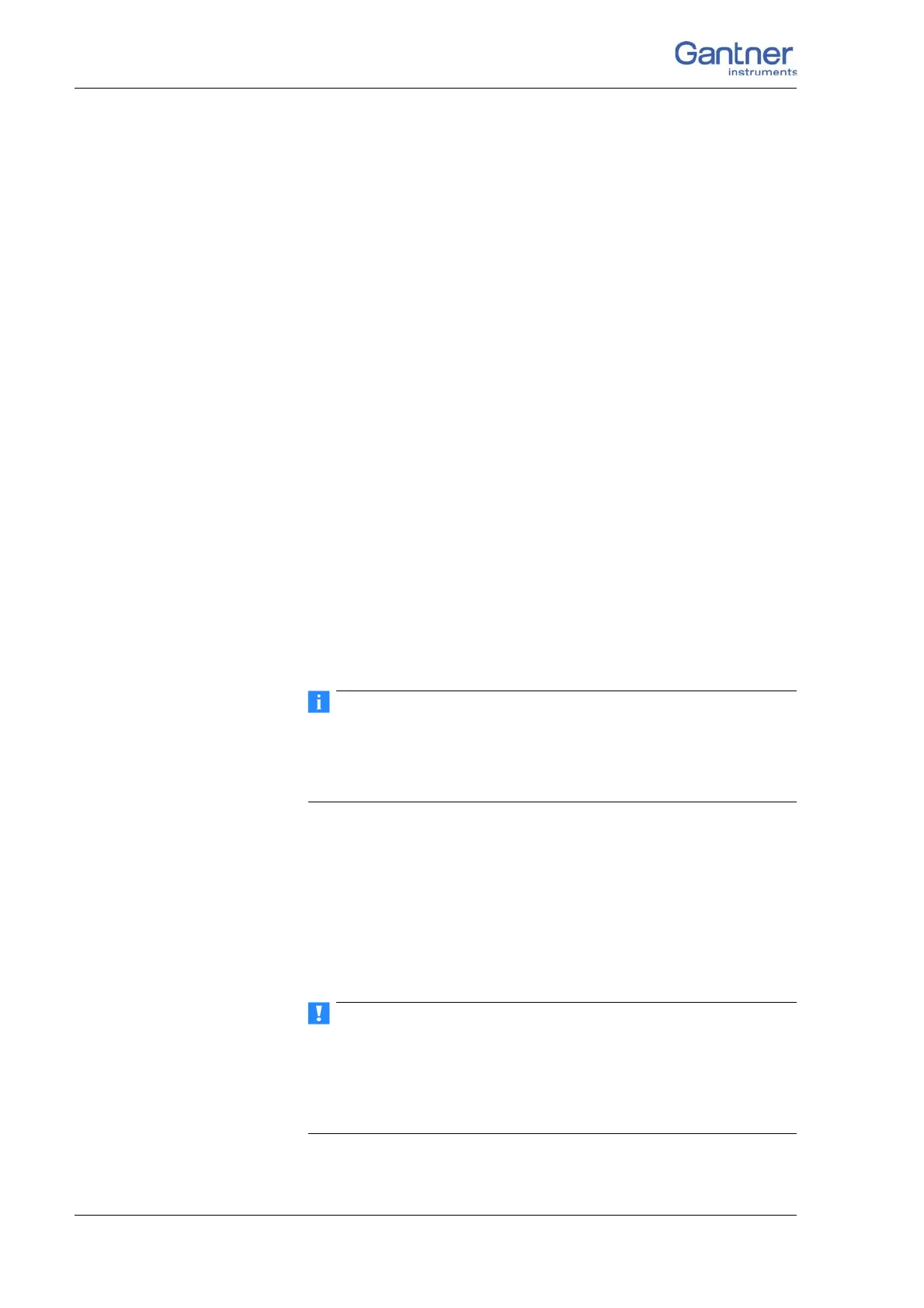Vers. No. 6.1
104 Released: 25/04/2017
5 Configuration → Using test.commander
required, ask the network administrator to enable these scan
methods and access of the program through the firewall to
the Test Controllers.
If you use, e.g. 15 seconds, for the Add. (itional) timeout, an
attempt to establish connection is interrupted after this
period. The option only needs to be used for very slow net-
works or links via radio, etc.
5. Search for the modules: Find modules.
If you receive a firewall message during
the search, you have
to allow access to the Program Setup Wizard in order to be
able to establish a connection (requires administrator rights),
refer also to Section 6.2.3, Allowing access to network
de
vices (firewall), page 141.
First the Test Controllers found are disp
layed after the
search. Mark the Test Controller to which the modules to be
set are connected and click on OK. The Test Controller is
addressed and the modules which have been found connected
to it are displayed in a list. If there are addressing conflicts,
you obtain a warning and the relevant modules are high-
lighted in red in the list. In this case click the column with the
addres
s and select a different address if you are assigning
addresses via software. Assign unique addresses to all mod-
ules and click on Wri
te changes. Having made the change,
again execute Find modules.
Assign the addresses starting with a number higher than 1, e.g.
starting with 3. You can then integrate new modules more easily
later, because the factory setting of the address in the modules is
always 1.
If the addresses have been configured via the DIP switch in
the base, when address conflicts occur, check the settings
(Section 4.1.2, Setting the address (optional), pa
ge 23).
If files with the module settings exist, you can tran
sfer them to
the marked modules using Configure selected modules. Other-
wise, create a project for the configuration (Section 5.2.3).
If, when reading out the module settings via the Test Controller
(step
5.), the message appears that the firmware version of the
Test Controller or of a module is older than expected, then you
should carry out a
firmware update; refer to Section 5.10, Firm-
ware update, page 132.
