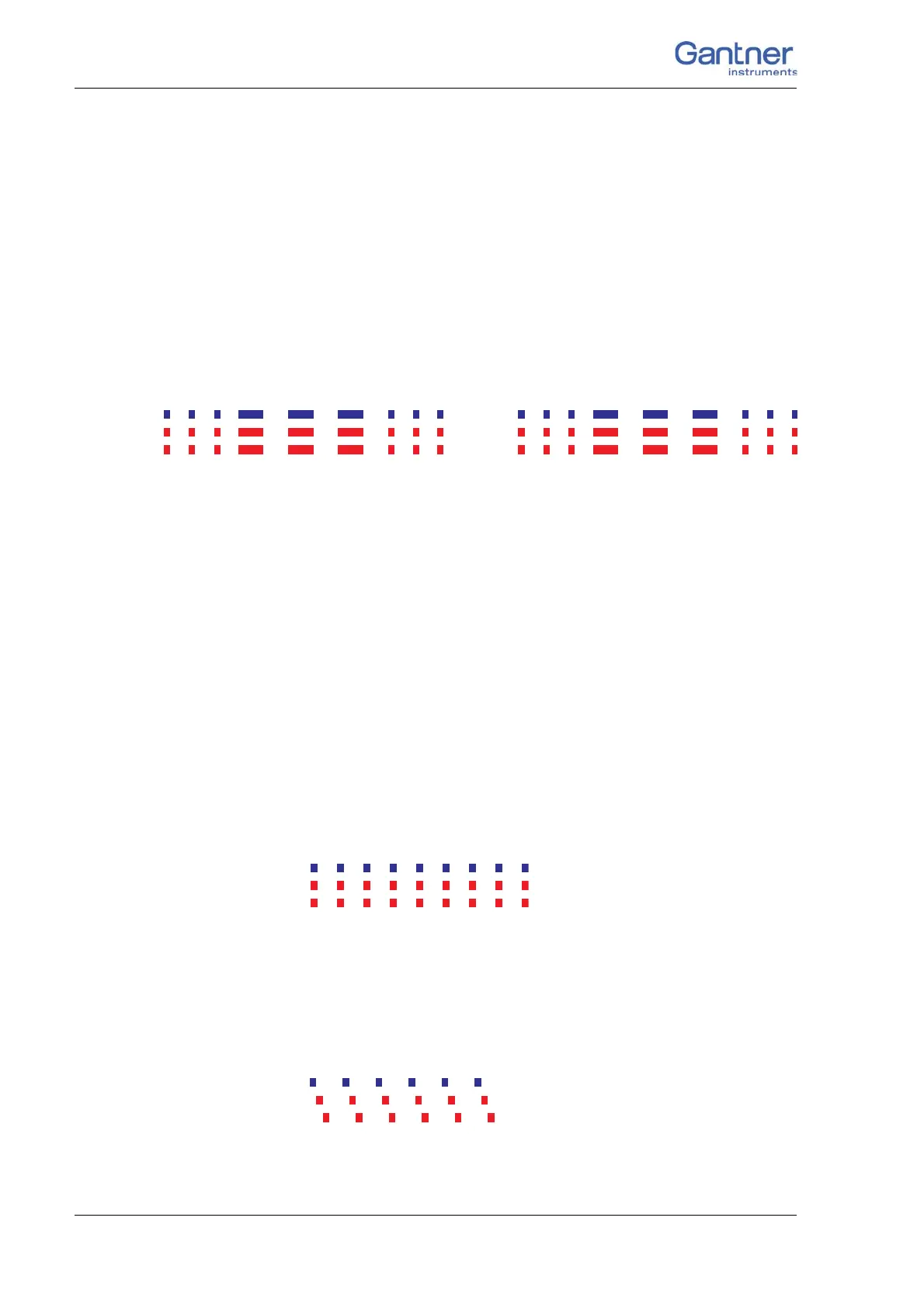Vers. No. 6.1
42 Released: 25/04/2017
4 Connecting the modules → Module flashing frequency
4.6 Module flashing frequency
The modules have three LEDs: one blue LED on the upper edge
and one red LED per connector strip. In normal operation the
blue LED lights, but the red LEDs do not light. Depending on the
error, the LED of the affected connector strip or the blue LED
lights or all LEDs flash in a certain order. In the following illustra-
tions a short dash corresponds to short flash and a long dash to a
long flash.
4.6.1 SOS, configuration error
Fig. 4-14 Flashing sequence with an incorrect module or when
there are no settings in the base.
Cause: The configuration saved in the base does not match that in
the module.
There may be two reasons for this:
1. There is no configuration in the base yet.
2. The module type saved in the base configur
ation differs from
the plugged-in module, therefore the configuration cannot be
accepted.
Consequently, either change the module for the correct module
type or reco
nfigure the module (Chapter 5, Configuration,
page 101). The (new) configuration is then automatically saved in
the base.
4.6.2 Firmware download
Fig. 4-15 Flashing sequence on downloading the module firmware.
The LEDs flash while the firmware download into the module is
taking place.
4.6.3 Activating the firmware download
Fig. 4-16 Flashing sequence on activating the firmware.
blue LED
red LED 1
red LED 2
blue LED
red LED 1
red LED 2
blue LED
red LED 1
red LED 2
