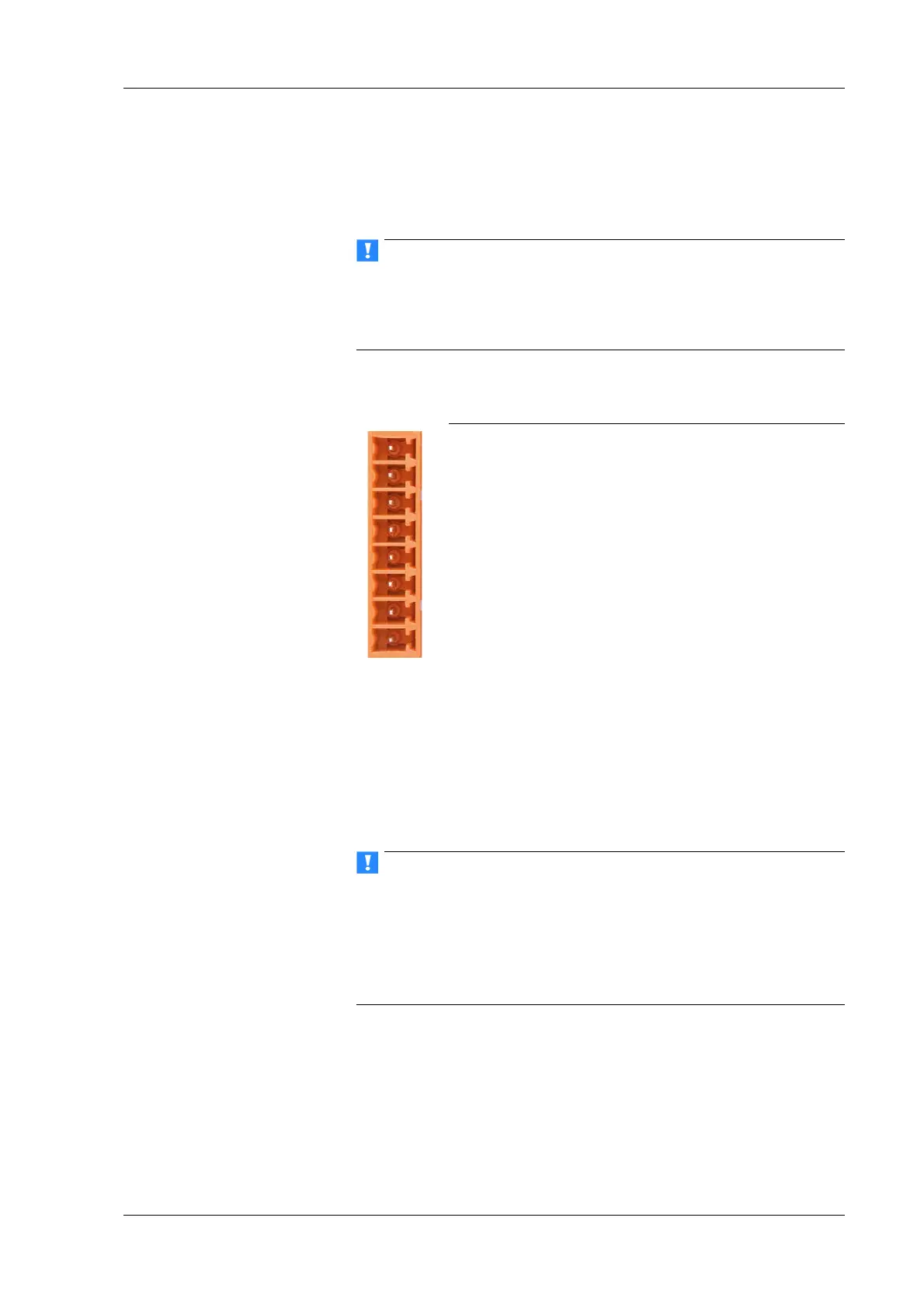Q.series
Gantner Instruments GmbH
37
4 Connecting the modules → Connecting interfaces
• ASCII for reading and writing variables (values) with simple
commands.
The modules switch automatically to the appropriate protocol.
The modules cannot be directly connected to an RS-232 inter-
face. Use an adapter if necessary for converting an RS-232 inter-
face to RS-422 or RS-485, e.g. the interface converter ISK 101
from Gantner. Refer also to Section 6.1 on page 135.
Fig. 4-12 Assignment for the base socket contacts (plan view).
If you have connected more than 16 modules via the Q.bloxx
Extension Socket QES, the second interface (UART 2A and
UART 2B) is also occupied. For this however another RS-485
inte
rface is required which you then connect to the appropriate
contacts.
Make sure that the terminating resistances are activated at the
ends of the interface cables (refer also to
Section 4.1.3 on
page 24). With interfaces in the PC an active termination is often
present, i.e. the interface automatically switches in the resis-
tances as required. Check your interface documentation to find
out whether this is the case.
4.4.5.1 Establishing connection with the test.commander setup wizard
1. Make sure that the current version of the test.commander
software is installed on your PC.
You will find the current version in the download section of
our hom
e page. If necessary, install the current version; refer
to Section 5.1 on page 102.
Pin assignment
Sync A
UART 2B
UART 2A
Sync B
Supply +10 to 30 V
DC
Supply 0 V
UART 1B
UART 1A
