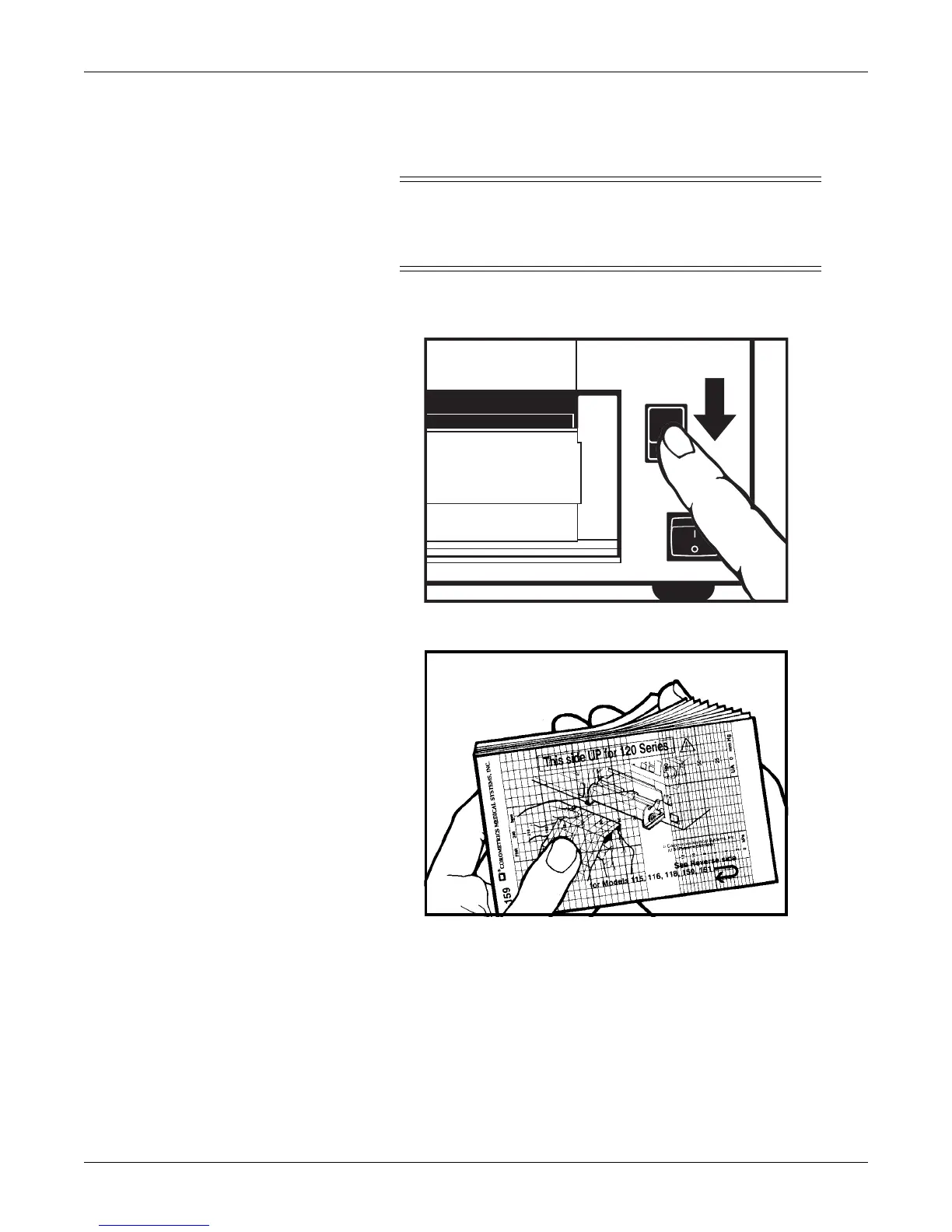Revision B 120 Series Maternal/Fetal Monitor 5-3
2015590-001
Setup Procedures: Loading Strip Chart Recorder Paper
To install Corometrics strip chart paper in the 120 Series Monitor, follow these
steps:
CAUTION
LOADING PAPER—Paper loading instructions for the 120 Series
Monitor are different than other Corometrics Monitors. Improper
loading can cause paper jams. Follow the instructions carefully.
1. Press down on the latch on the right side of the strip chart recorder door.
Pressing this latch causes the recorder door to open.
2. Fan the pack of Z-fold paper on all sides to loosen any folds and to ensure
proper feed of the paper through the recorder.
3. Hold the package of paper so that:
the black squares are on the bottom of the pack; and
the Corometrics logo and page numbers are on the left side of the pack.
NOTE: The black squares indicate the end of the recorder paper. When the black
squares appear, the strip chart recorder has approximately 20 minutes of
paper remaining, when running at a speed of 3 cm/min.
