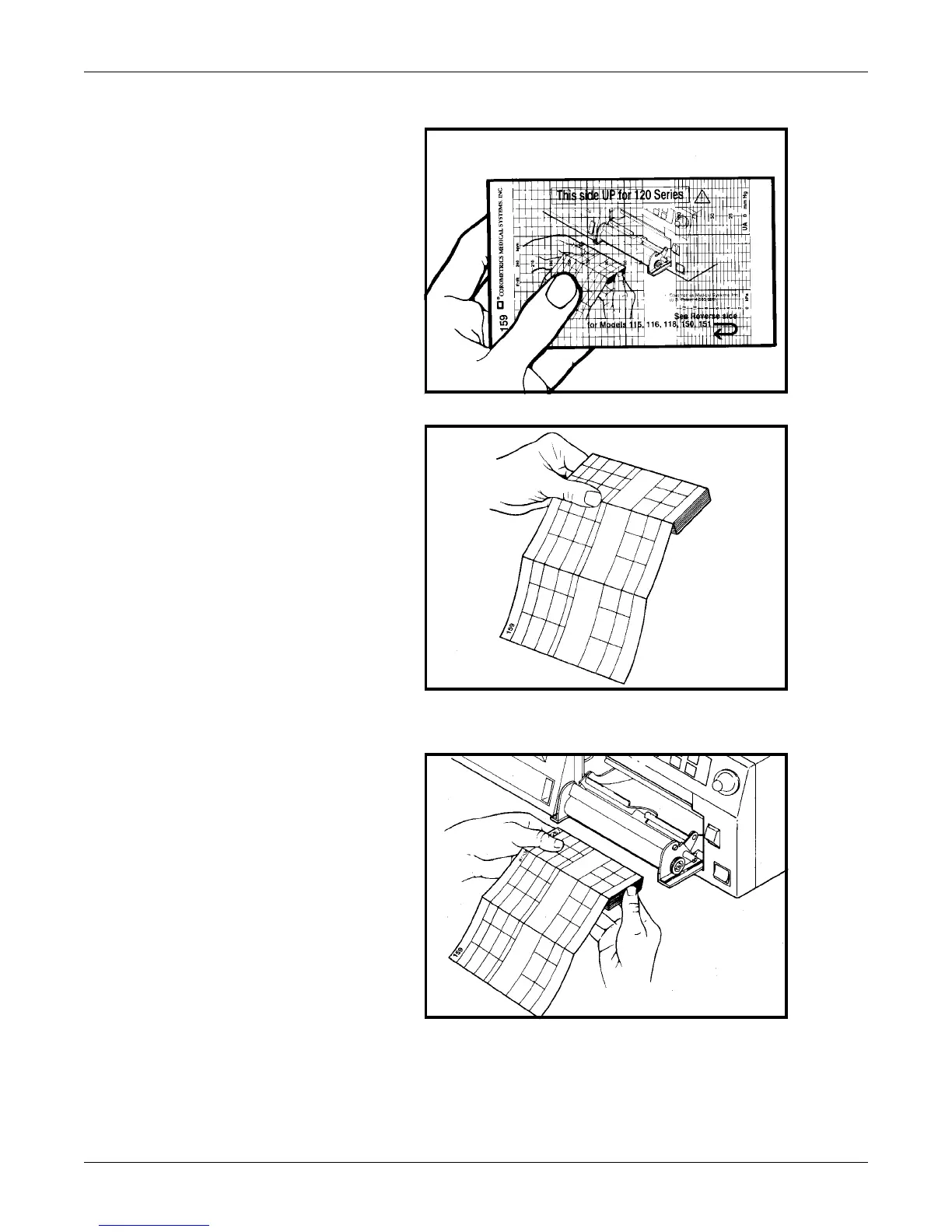5-4 120 Series Maternal/Fetal Monitor Revision B
2015590-001
Setup Procedures: Loading Strip Chart Recorder Paper
NOTE: The paper is marked, “This side up for 120 Series.”
4. Unfold two sheets from the top of the package so that they extend toward you.
5. Place the pack in the drawer so that the pack is laying flat in the recorder.
