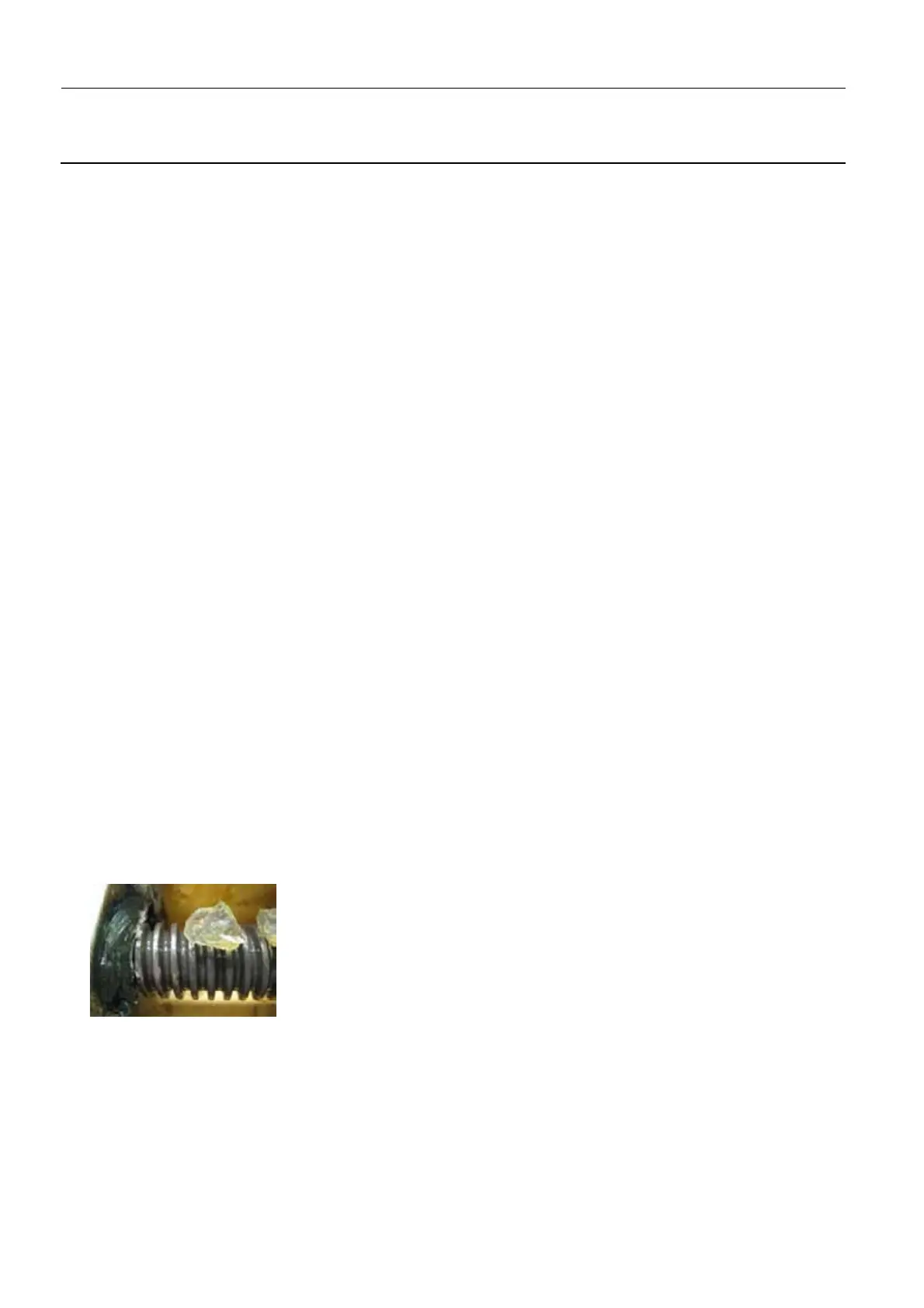Chapter 9 Page no. 1048
JC-TSG-A-015.fm
GE Healthcare Senographe DS
Revision 1 Service Information and Procedures Class A 2385072-16-8EN
Job Card TSG A015 - Lift Movement Troubleshooting
3 TROUBLESHOOTING STEPS
Use the following sub-sections as referenced by the trouble shooting steering guide provided above in
section 2, Troubleshooting Steering Guide on page 1042.
3-1 Lift Functional Checks
1. If present, remove the compression paddle.
2. Install the Bucky, and protect the Bucky surface with some paper or similar non abrasive material.
3. Add approximately 13.5 kg (29.8 lbs) of additional weight on the Bucky.
Note:
If the Stereotaxy Positioner is present, install the Stereotaxy Positioner instead, and add 6 kg
(13.2 lbs) of additional weight.
4. Use the high speed Arm Control buttons to drive the Lift over the whole range up and down 10 times
in high speed.
While moving the Lift over the whole range:
a. Check on the Gantry LCD Display whether the following Lift related errors appear:
- 102/013 - Lift Overspeed (HALT)
- 102/014 - Lift Low Speed (WARNING)
- 102/024 - Uncontrolled Lift Motion (HALT)
b. Visually check that the speed of the Lift up/down movement is constant.
If there are no Lift related errors/warnings and the Lift up/down movement is constant, the Lift func-
tional checks have passed, the corrective action worked, and no further action is required.
If there are Lift related errors/warnings and/or the Lift up/down movement is not constant, the Lift
functional checks have failed, the corrective action did not work, and you must continue with the trou-
bleshooting tasks back in the appropriate troubleshooting illustration in the section above.
3-2 Grease Checks
Visually check the grease on the Lift Screw for the following points:
• Distribution of Grease for Lift and Rotation (5212483) (Orapi CT FLON 607) is applied evenly over
the entire Lift Screw (see illustration 9 for examples of good greasing). The illustration directly below
shows an example of bad greasing.
• The color must be light gray or almost white.
• If there are any hard points on the Lift Screw. Hard points are difficult to check visually. Use steps 1
to 3 in section 3-1, Lift Functional Checks and check for hard points during the lift movement. Hard-
points are identified by notable and temporary slowing of the lift motion during the lift movement.
If the points above have not passed (or you are unsure that the grease is Grease for Lift and Rotation
(5212483) (Orapi CT FLON 607) is used on the Gantry) you must grease the Lift Screw as described in
section 3-3, Grease Lift Screw.
