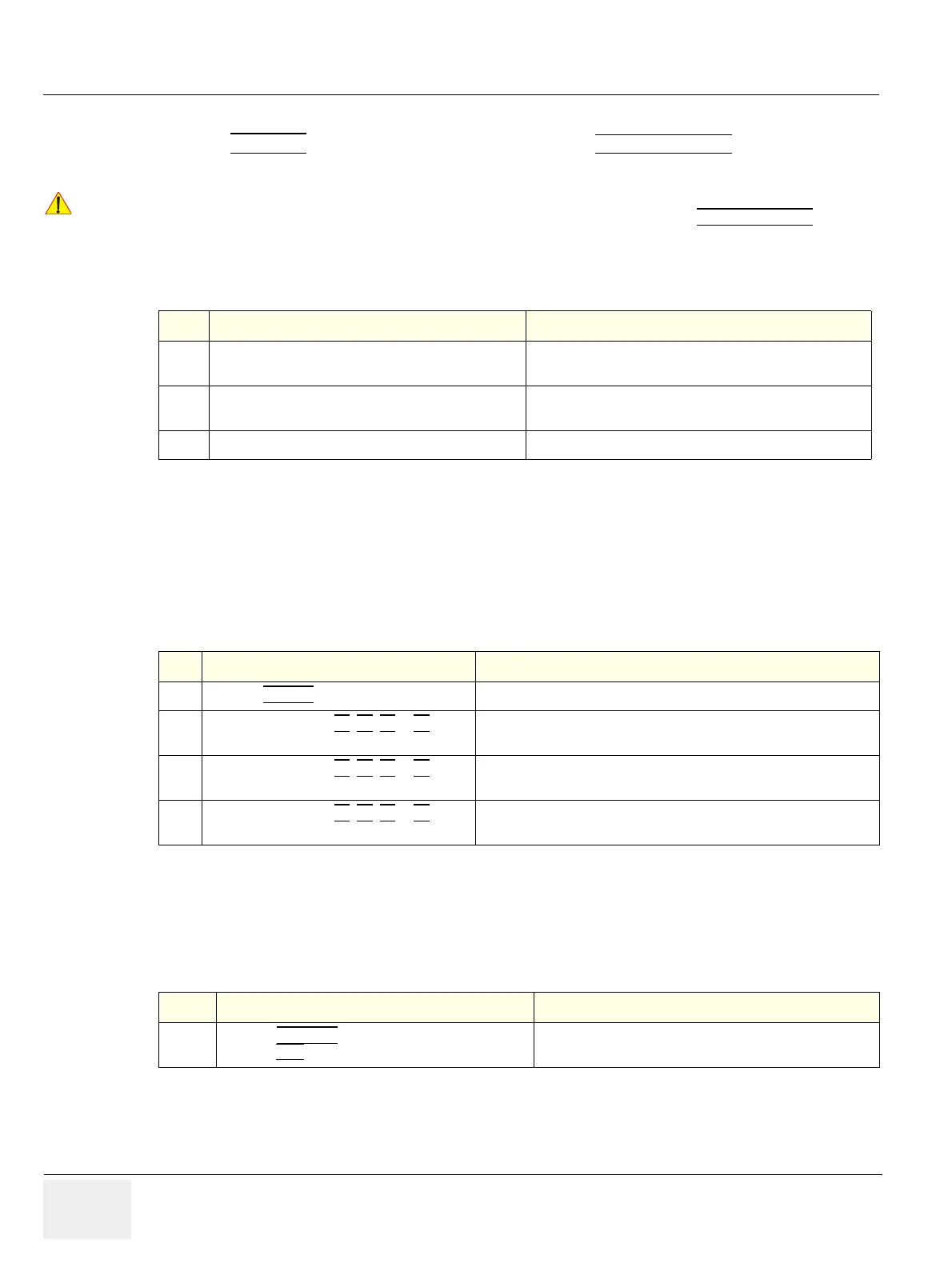GE HEALTHCARERAFT VOLUSON E8 / VOLUSON E6
D
IRECTION KTD102576, REVISION 7 DRAFT (AUGUST 23, 2012) SERVICE MANUAL
4-46 Section 4-7 - Peripheral Checks
4-6-2 Measure Setup
Press the UTILITIES key on the control panel and then touch MEASURE SETUP.
The Measure Setup desktop offers three different pages to check.
Section 4-7
Peripheral Checks
Check that peripherals work as described below:
4-7-1 ECG Check Out
Connect the ECG preamplifier MAN and check:
!! NOTICE:
Parameters and possible adjustments depend on the selected Application.
To view, add, delete, reorder, edit or when creating a new parameter (in the
MEASURE & CALC page), it
is very important that all items are chosen correctly and that the relevant item is highlighted.
For further information refer to the Basic User Manual of Voluson E8 / Voluson E6.
Table 4-12 Measurement Setup Checks
Step Task Expected Result(s)
1
Measure & Calc:
Check all settings for all applications
setting assigned as desired by the customer
2
Application Parameters:
Check all settings for all applications
setting assigned as desired by the customer
3
Global Parameters: Check all settings setting assigned as desired by the customer
Table 4-13 Peripheral Checks
Step Task to do Expected Result(s)
1
Press the FREEZE
key. Stop image acquisition.
2
Press the remote key (P1
, P2, P3 or P4 ),
which is assigned to the BW printer.
The image displayed on the screen is printed on the Black & White
printer.
3
Press the remote key (P1
, P2, P3 or P4 ),
which is assigned to the color printer.
The image displayed on the screen is printed on the Color printer.
4
Press the remote key (P1
, P2, P3 or P4 ),
which is assigned to recorder control.
Recording starts/stops.
Table 4-14 ECG preamplifier Check
Step Task Expected Result(s)
1
Press the UTILITIES
key on the control panel and then
touch the ECG
button to display the “ECG” menu.
It will display a curve along the bottom edge of the image
sector.