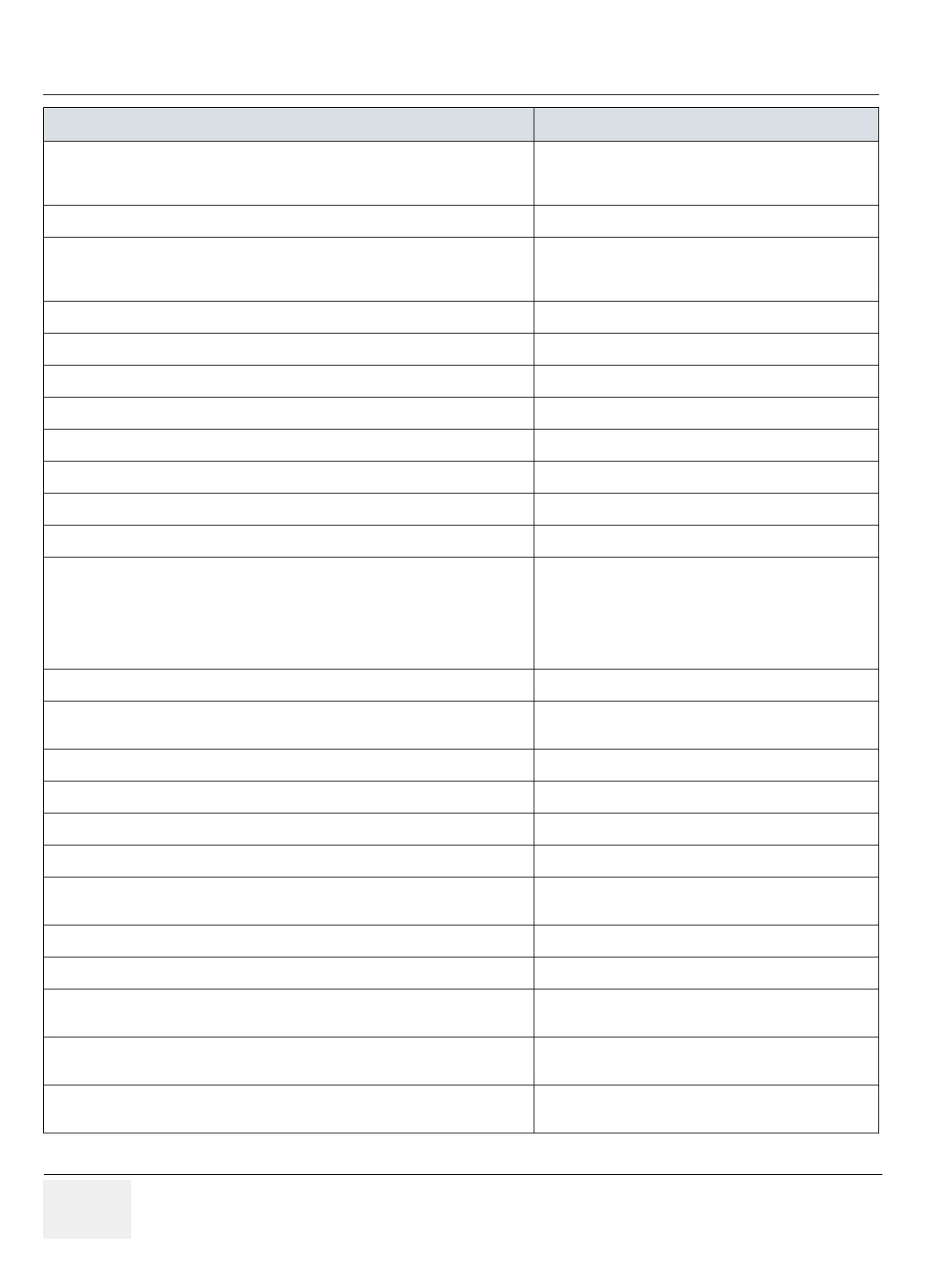GE HEALTHCARERAFT VOLUSON E8 / VOLUSON E6
D
IRECTION KTD102576, REVISION 7 DRAFT (AUGUST 23, 2012) SERVICE MANUAL
7-44 Section 7-9 - Error Messages
System detected severe error. Some components like Touch Panel server may not
be registered. Please register Touch Panel server and restart.
Action: If after restart not ok then call technical support
restart the system, call technical support
System must be restarted. Reason: Corrupt Factory Settings restart the system
System must be restarted.\nReason: Corrupt Factory Settings. Choose ""Ok"" to use
Safety-Copy after Restart. Choose ""Cancel"" and load Factory Settings from
Backup after restart.
restart the system
The "Current Password" does not match the actual password. enter correct password
The "New Password" does not match with "Retype new password". retype both passwords
The Database UserPrograms Corrupted. Action: Restart the system restart the system
The Date format not stored properly. Action: close registry, restart, try again close registry, restart the system and try again
The device can now be safely removed from the system. press ok and remove the USB volume
The entered password does not match the actual password. enter correct password
The Handle Unregistered. Action: close registry, restart, try again close registry, restart the system and try again
The Registry not closed. Action: close registry, restart, try again restart the system
The System detected a problem with your harddisk.
Please do not reboot or shut down the machine!
Please contact your service department as soon as possible.
if possible,
• save “Full Backup” (see: Section 4-5-3 on page 4-37) to
“DVD/CD”, “Network”, or “Other drive” (including images)
• if not currently done, save “Image Archive”
(see: Section 4-5-6-1 on page 4-42),
• call technical support
There is no Printer selected! select a printer
Thickness mismatch xx - GIP xx.
Action: restart 3D (go to 2D), restart the system
restart 3D (go to 2D); restart the system
throw HRS_Exception(err_msg); restart the system
throw HRS_Exception(error.ErrorMessage()); restart the system
throw HRS_Exception(error.what()); restart the system
throw HRS_Exception(str); restart the system
Tx-Power to HW : Unkown Systemtype.
Action: restart the system, If after restart not ok then call technical support
restart the system
UI_BBC_ArchiveWnd : incomplete implementation for.... restart the system
UI_BBC_ArchiveWnd::vSet() has an wrong ImageType. Action: restart the system restart the system
UI_BBC_ArchiveWnd::vSet() will change from eB_Wnd to wrong ImageType.
Action: restart the system
restart the system
UI_BBC_ArchiveWnd::vSet() will change from eBBC_Wnd to wrong ImageType.
Action: restart the system
restart the system
UI_BBC_Wnd::vSet() has an wrong ImageType.
Action: restart the system
restart the system
Error Messages Actions