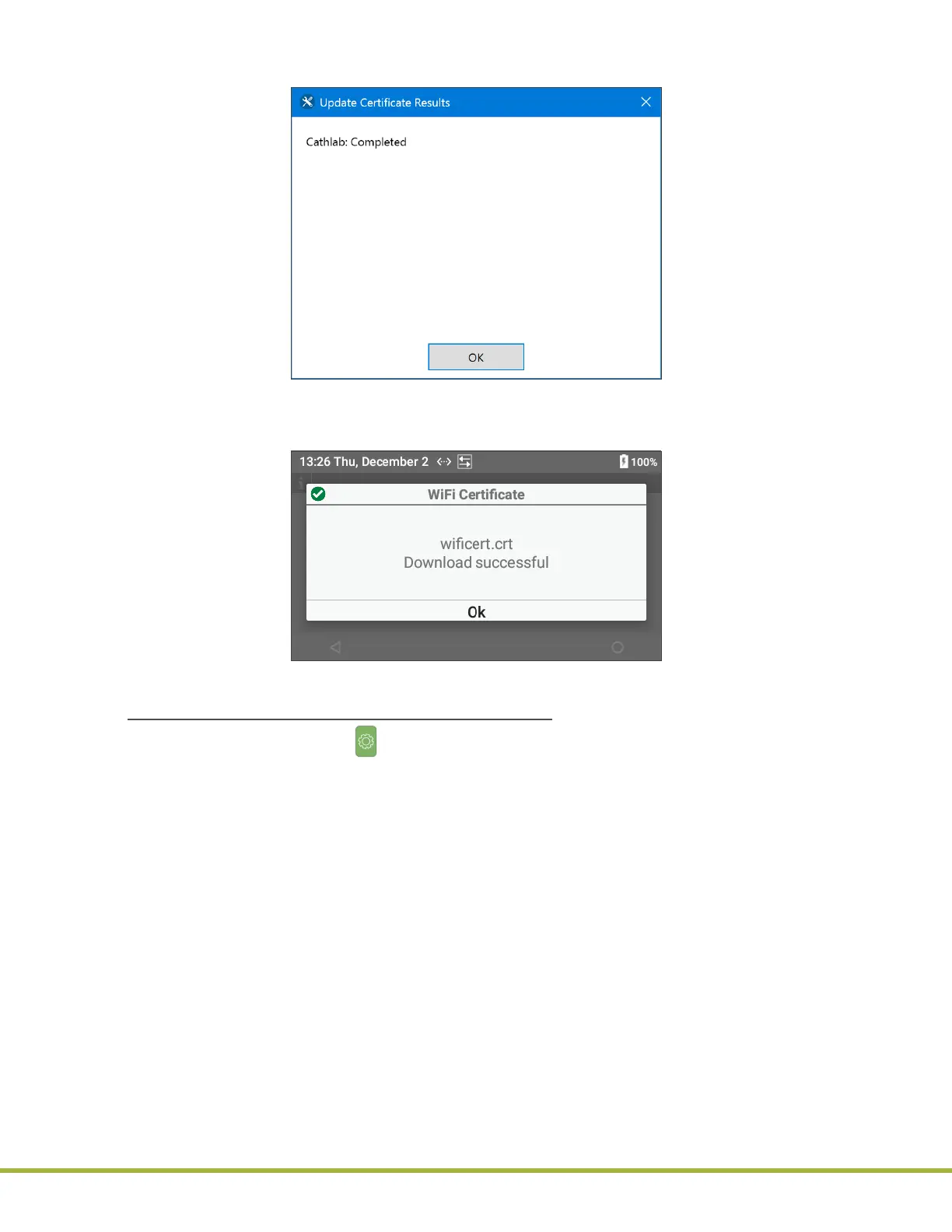8 - Centralized Conguration Manager(CCM) Software
98 / 112
000HZ6006EN.US • 02 • GEM Hemochron 100 Operator Manual
99 / 112
000HZ6006EN.US • 02 • GEM Hemochron 100 Operator Manual
7 Upon completion, select OK in the Update Certicate Results dialog box (
Figure 100
) to conrm the
download.
Figure 100
: CCM – Update Certicate Results
8 The instrument will display a message indicating that the Wi‑Fi Certicate download was successful.
(
Figure 101
). Select Ok.
Figure 101
: Download Successful
Use Each Instrument to Download the Certicate:
1 On each instrument, select (Settings) > Supervisor Settings > Instrument Settings > Security >
Install Certicate.
2 The instrument will display a message indicating that the Wi‑Fi Certicate download was successful.
Select Ok.
To view and/or modify stored credentials, select User Credentials.
To remove all certicates, select Clear Credentials.
To congure Wi‑Fi, see
“Connect to a Wireless Network (Wi-Fi)” (page 35)
.
