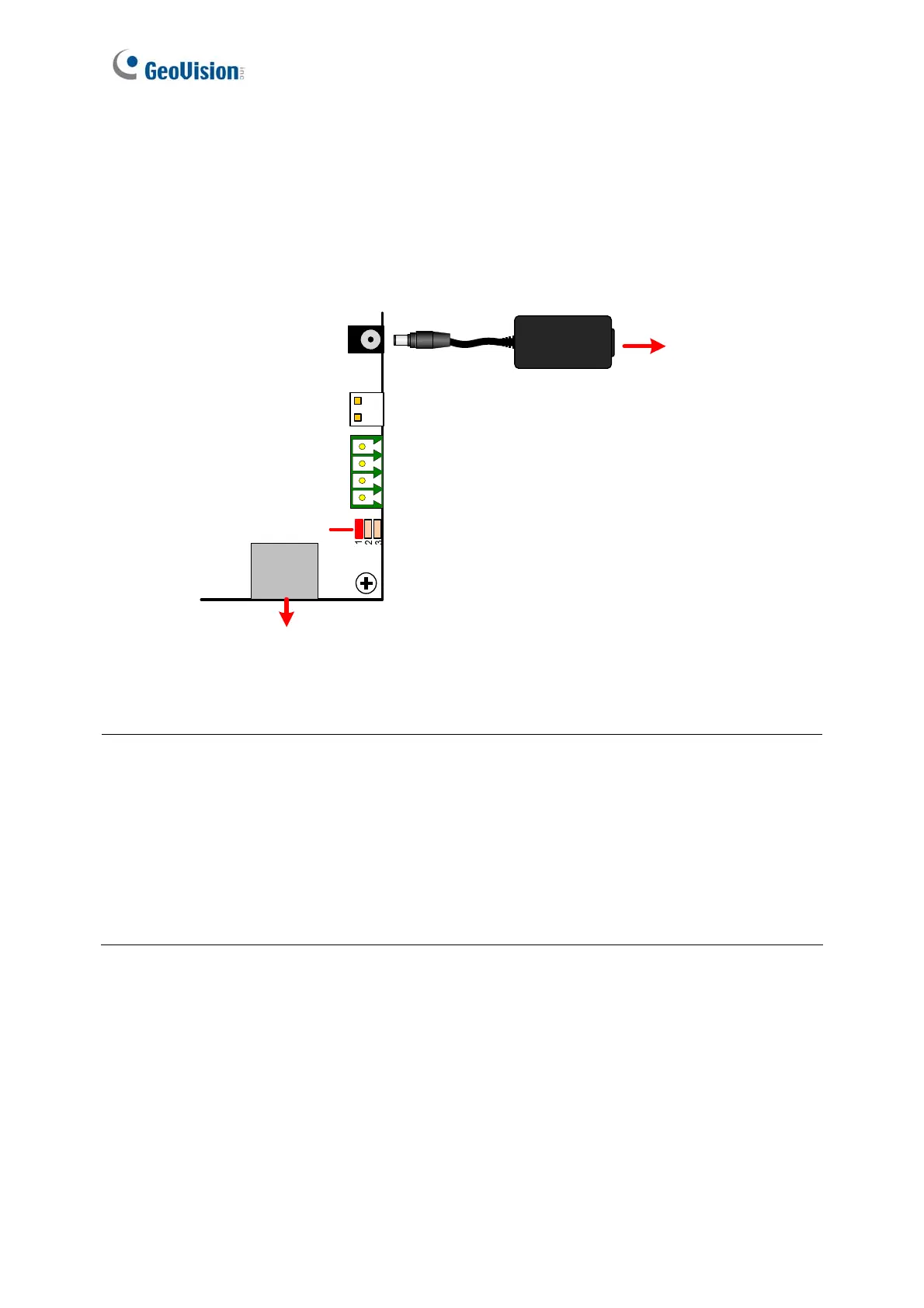86
GV-AS2120: Connect a PoE adapter or a 12V DC / 3A power adapter (not included). When
using PoE:
The Ethernet cable must be Cat 5e or above.
The maximum power consumption supported is 25.5 W. You will need to connect an
external power supply if the total power consumption exceeds 25.5 W after output
devices and readers are connected.
Power Jack
Power
Source
12V DC / 3A
power adaptor
Power LED
GV-AS2120
Ethernet
PoE Adapter
Figure 4-9
Note: To calculate the total power consumption, add the power consumption of the
controller, output devices and readers connected. For example, if you connect 4 GV-EL202B
and 8 GV-DFR1352 to the GV-AS2120, the total power consumption will be 25.16 W.
Each GV-EL202B uses 3.6W * 4 = 14.4W
Each GV-DFR1352 uses 0.72 W * 8 = 5.76 W
GV-AS2120 uses 5 W
Total power consumption: 14.4 + 5.76 + 5 = 25.16 W
