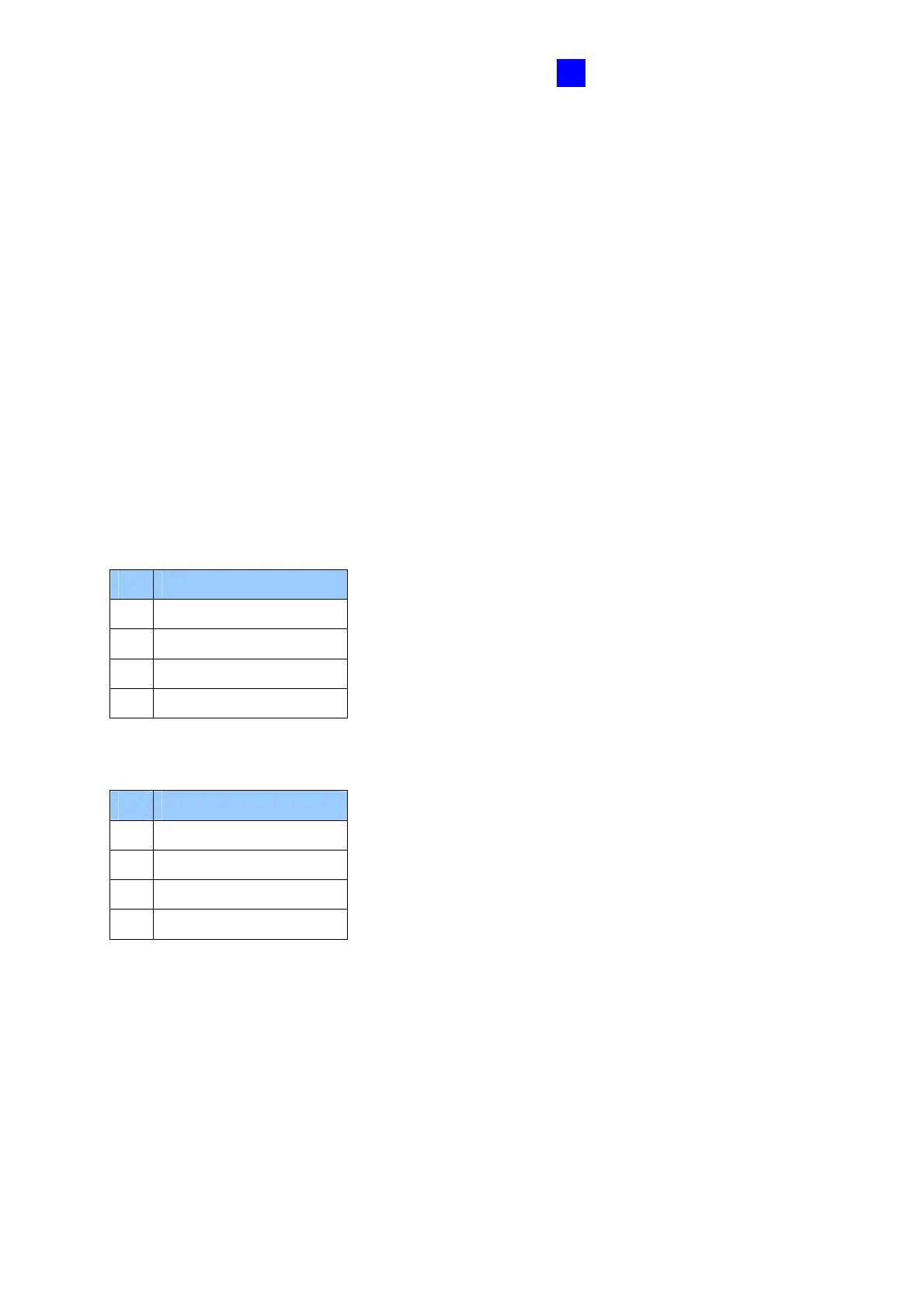GV-AS100 / 1010 Controller
11
1
1.2.2 Connecting Input Devices
GV-AS100 / 1010 supports 3 types of inputs:
1. Sensor inputs, e.g. door status sensor
2. Button inputs, e.g. door opener
3. Fire Sensor inputs, e.g. fire detector
All inputs are dry contact and can be configured as normally open (NO) or normally closed
(NC) through the GV-AS100 / 1010 keypad. The default value is NO. To change the input
status, see the Set Contact Type option in 1.3.5 Setting Parameters.
The table below shows the pin assignments of input connectors on GV-AS100 and GV-
AS1010.
GV-AS100
Pin Function
11 Sensor IN1
12 Button IN2
13 Fire Sensor IN3
14 IN COM
GV-AS1010
Pin Function
7 IN COM
8 Input Fire
9 Input Button
10 Input Sensor
