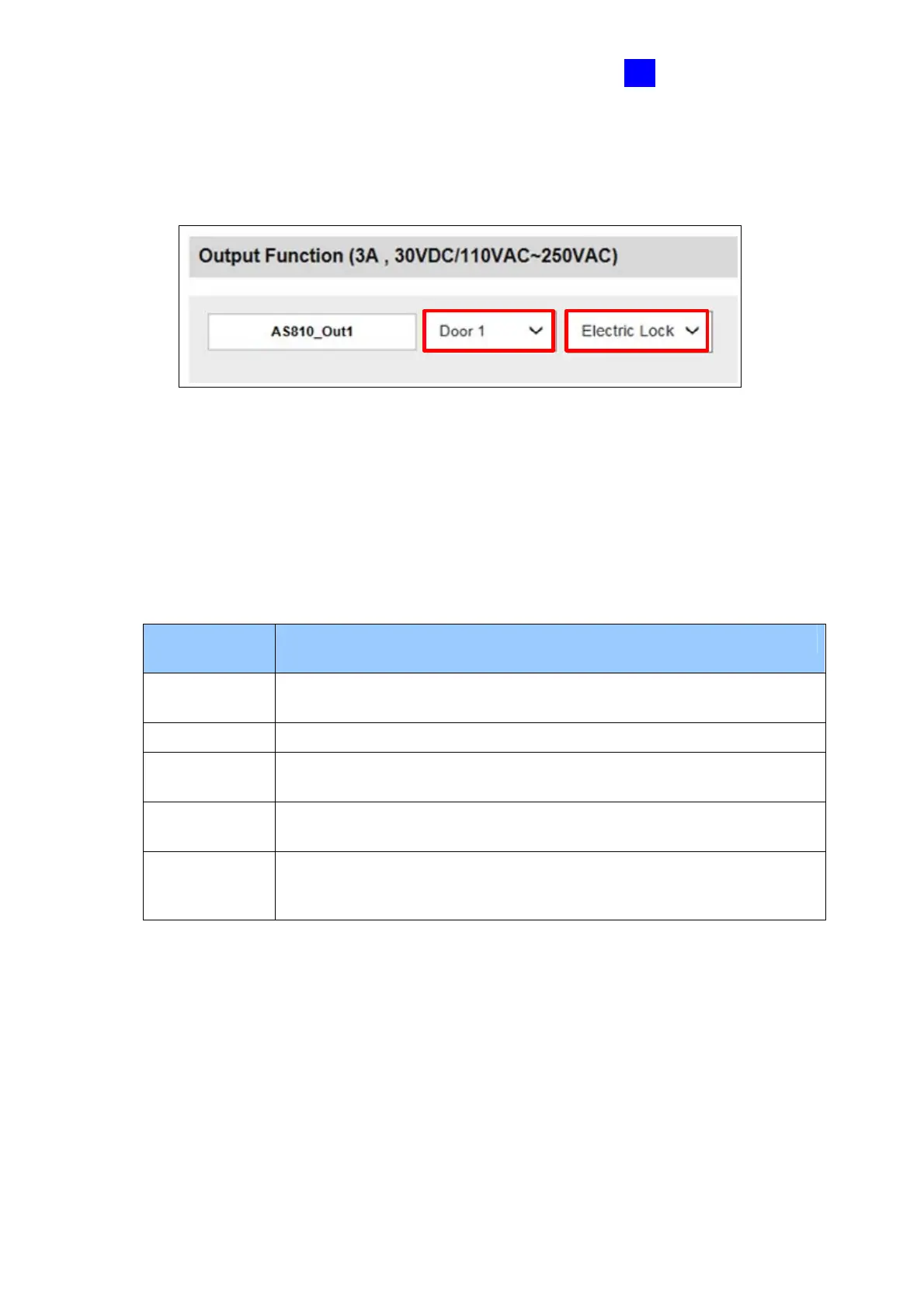The Web Interface
161
8
8.2.7.A Output Function Settings
This section explains the output functions available when Output Type is set to Door #,
Gate # or Relay #.
1. Output Type 2. Output Functions
Figure 8-21
1. Output Type: Select the Door / Gate / Relay associated with this output. Options
available for the output type change based on your settings of Door / Gate # in the
Function Configuration page (Figure 8-8).
2. Output Function: Configure the output function. Options available for the output
function change based on the Output Type selected above.
Output
Function
Description
Electric Lock Output is triggered when the correct card is presented to open the
locking device.
Event Alarm Output is triggered when the defined alarm events occur.
Entry Card Output is triggered when the correct card is presented to enter the
door / parking gate / elevator.
Exit Card Output is triggered when the correct card is presented to exit the door
/ parking gate / elevator.
Unlock Alarm Output is triggered when the door is unlocked or when the parking
gate is open. This option is not available when Relay is selected as
Output Type.
