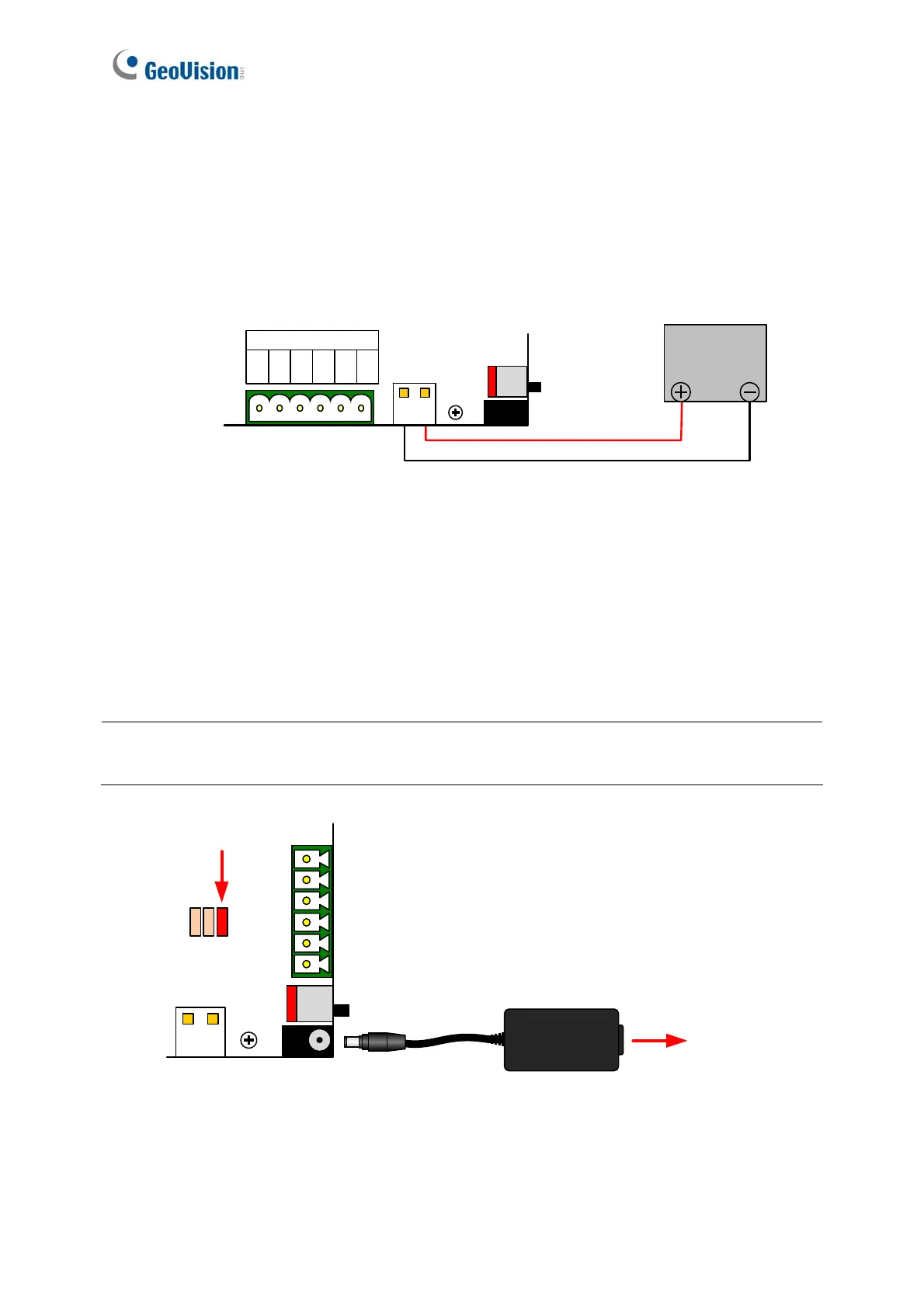102
5.2.4 Connecting Backup Battery
You can connect any 12V battery to GV-AS410 / 4110 / 810 / 8110 to provide backup power
when the main power supply fails. When the main power supply is removed and the battery
voltage level is above 10.2V, the Discharging LED will light and the battery will support
normal operation of the GV-AS410 / 4110 / 810 / 8110.
12V
Battery
Black
Red
(BAT)
- +
12V OUTPUT
12V
GND
12V
GND
12V
GND
CON9
SW1
Figure 5-6
5.2.5 Connecting the Power
You can connect GV-AS410 / 4110 / 810 / 8110 to power directly using the supplied 12V DC
adaptor. After power is connected, the power LED on GV-AS410 / 810 should glow.
Note: Power should only be applied to the unit when all connections are completed and
tested.
Power LED
GND
IN04
IN03
GND
IN02
IN01
(BAT)
- +
SW1
Power
Source
12V DC
power adaptor
Figure 5-7
