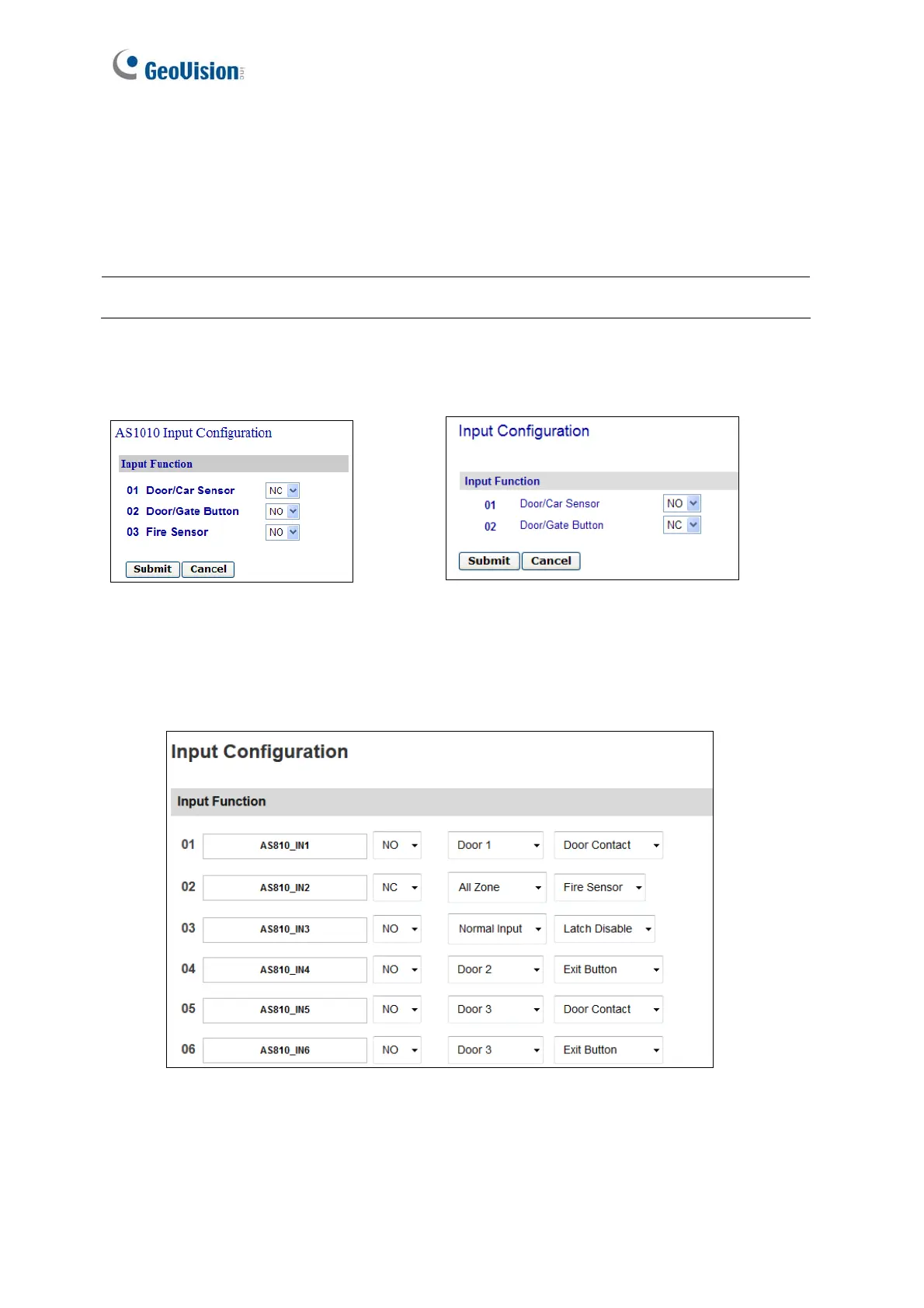156
8.2.6 Input Configuration
In the left menu, click Input Configuration to define the input devices connected to the GV-
AS Controller. The number of input devices supported varies among different models.
For GV-AS1010 and GV-AS1110, the Input Configuration page allows you to set the input
sensors to NO or NC.
GV-AS1010 GV-AS1110
Figure 8-16
For other GV-AS Controller models, additional settings are available.
Figure 8-17
Note: The Input Configuration page is not available for GV-EV48.
