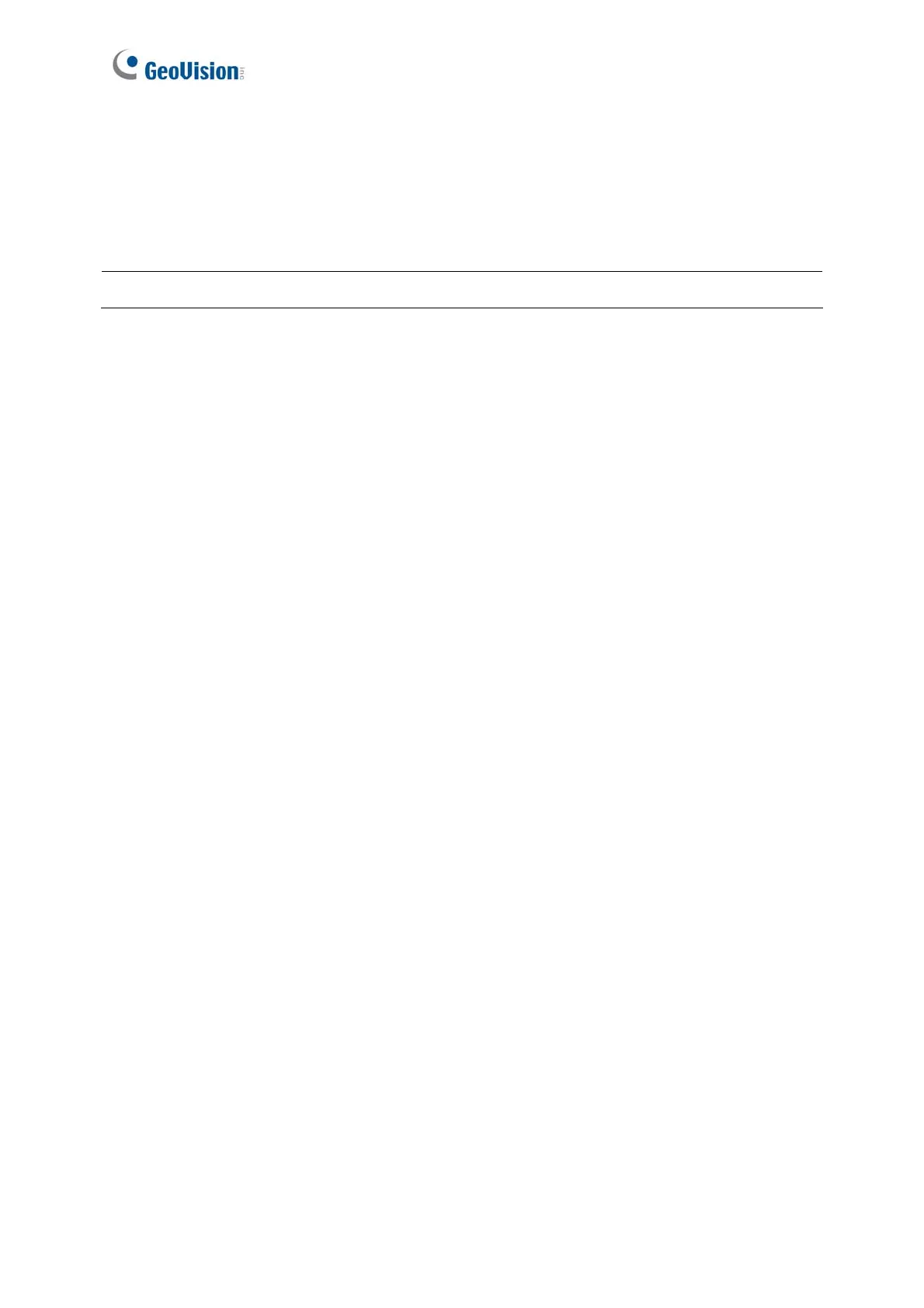30
1.3.7 Restoring Factory Defaults
The restore function is used to clear all configured options and cards from GV-AS100 / 1010
memory and bring back the unit to factory defaults.
IMPORTANT: Restoring default settings will delete all cards enrolled on GV-AS100 / 1010.
1. Press the code *737 (*RES).
2. Present the Master Card or Enroll / Delete Card and enter PIN Code.
The LCD displays Default Setting 1. Yes? 2. No?.
3. Press 1. The LCD displays Default Setting Memory Test…
4. When the unit returns to factory defaults, the LCD displays Enter Master Card.
