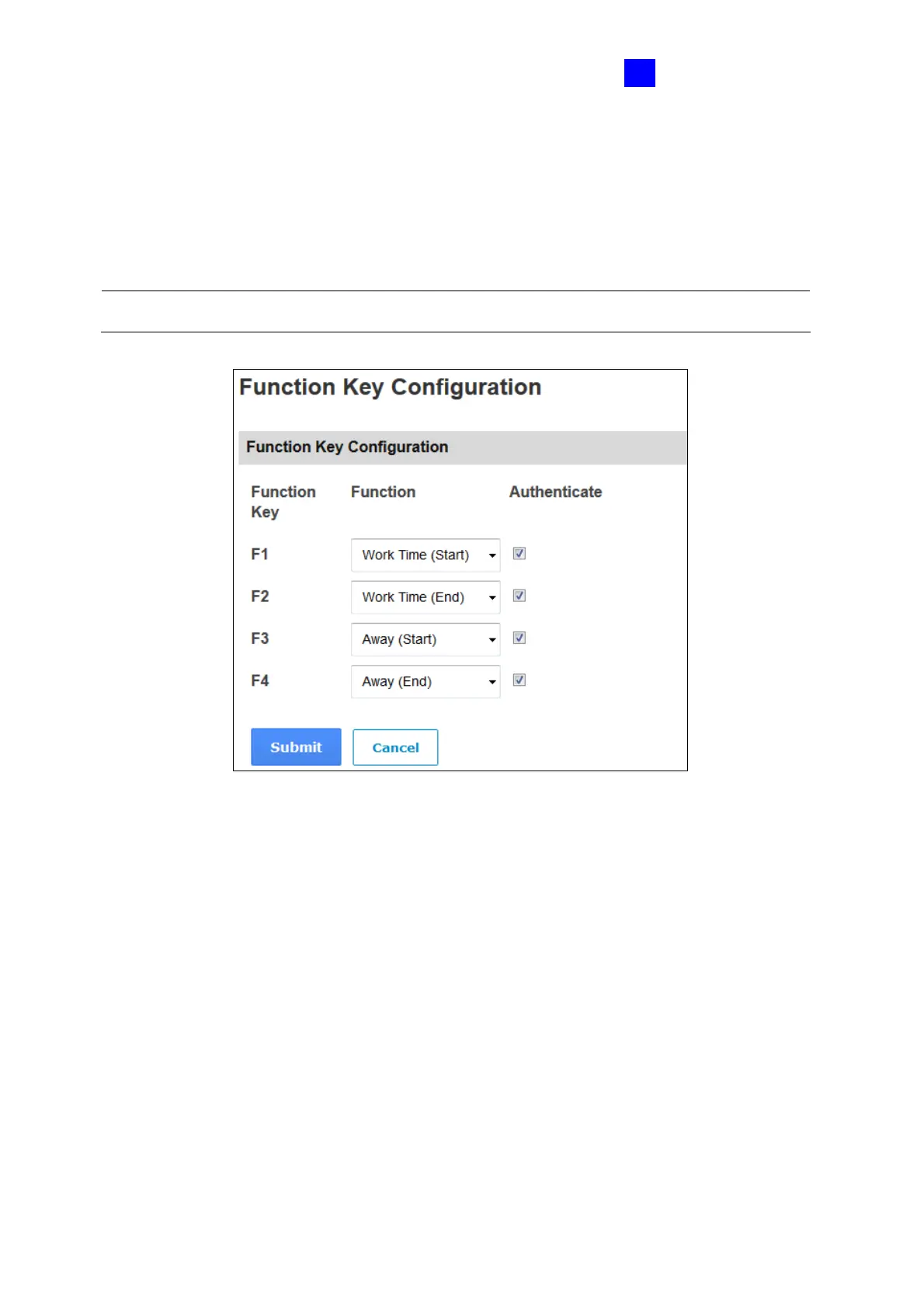The Web Interface
165
8
8.2.9 Function Key Configuration
In the left menu, click Function Key Configuration to define the function keys on GV-
AS1010.
Figure 8-24
Set the function keys to be the start or end of Work Time, Away, Overtime, Break Time or
Job Code. If you select Authenticate, the door or elevator call button will be unlock when
the user present the access card after pressing a function key.
To use the function keys, the employees can first press the function key to indicate the start
or end of Work Time, Away, Overtime or Break Time, and then present the access card. For
Job Code, the employee need to first press the function key, enter the 4-digit job code, and
then swipe the accesscard. For details on how to set up job codes, see Utilizing Job Codes
in Chapter 8, GV-ASManager User’s Manual.
The attendance record can be looked up in GV-TAWeb. Refer to Chapter 11 GV-TAWeb for
Workforce Schedule and Payroll in GV-ASManager User’s Manual for details.
Note: The Function Key Configuration page is only available for GV-AS1010.
