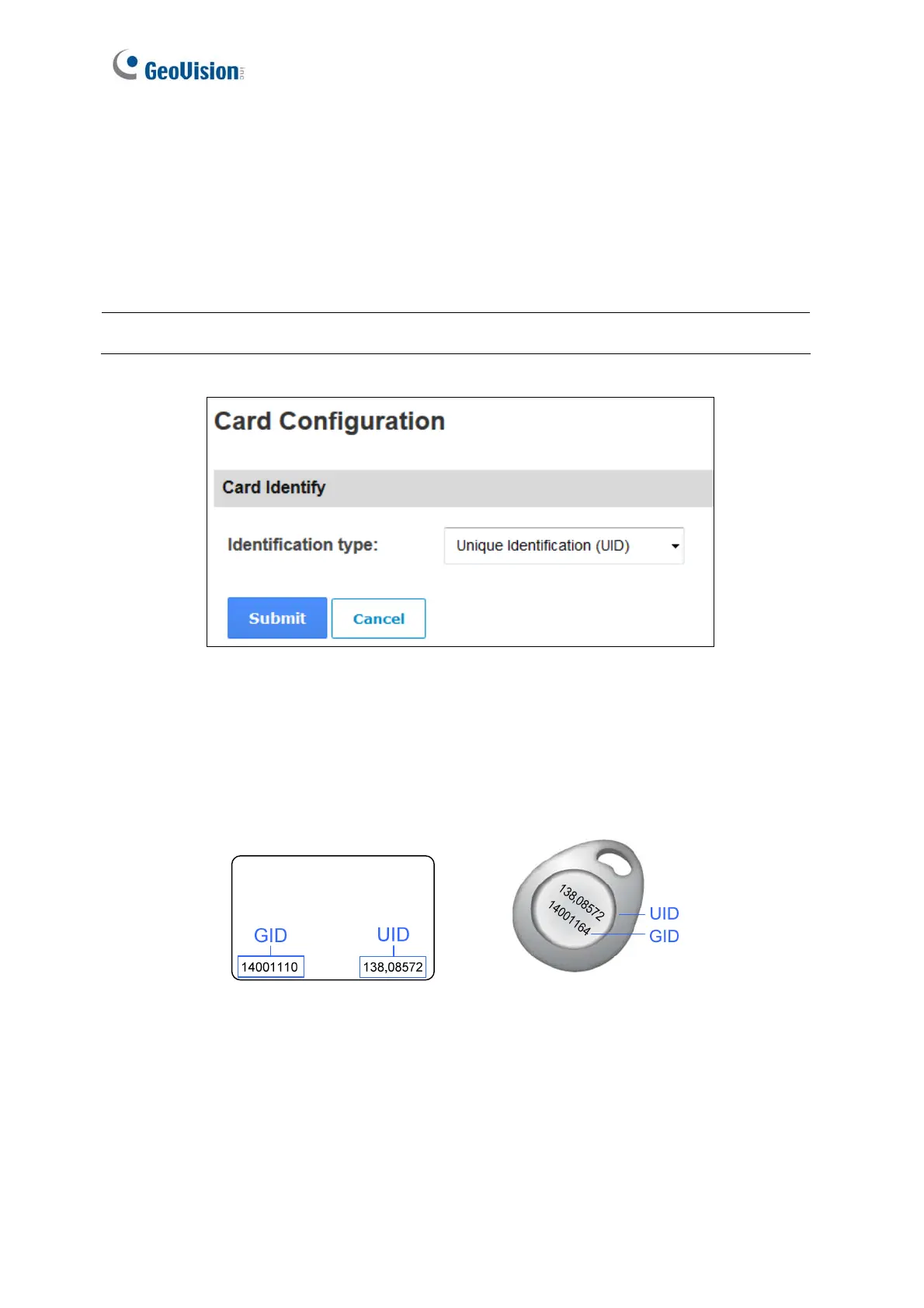152
8.2.3 Card Configuration
In the left menu, click Card Configuration to set the built-in card reader of GV-AS1010 and
GV-AS1110 to read UID (unique identification) or GID (GeoVision ID) on GV-AS ID F Card /
Key Fob.
Figure 8-12
To use GeoVision Identification (GID), make sure there are two numbers on your GV-AS
ID Cards / Key Fobs as shown below. If there is only one number on your GV-AS ID Cards /
Key Fobs, GID is not supported and you must select Unique Identification (UID).
Figure 8-13
Note: The Card Configuration page is only available for GV-AS1010 and GV-AS1110.
