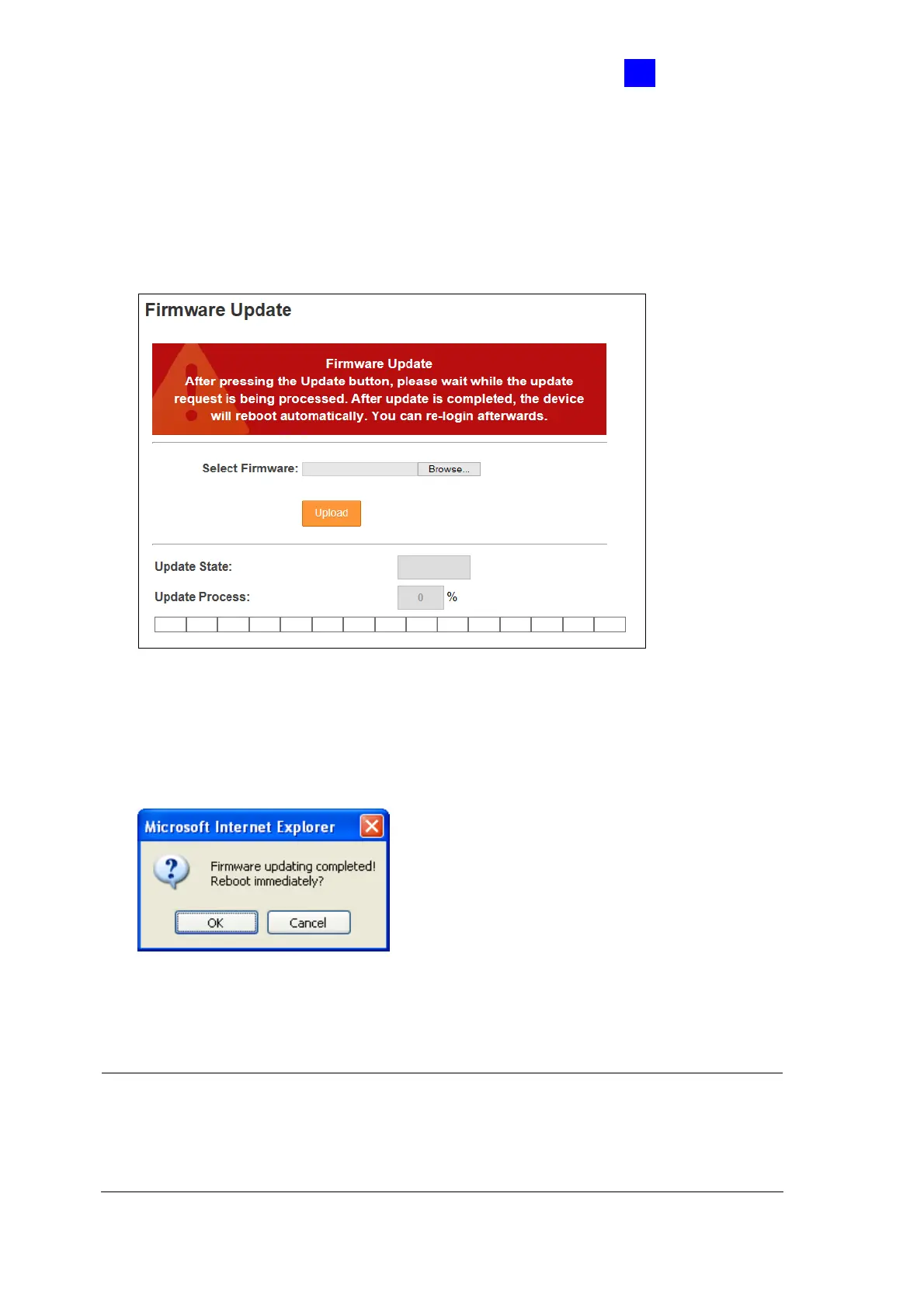The Web Interface
139
8
8.1.2 Upgrading Firmware
Follow the steps below to update the firmware of the controller.
1. In the left menu, click Firmware Update. This page appears.
Figure 8-3
2. Click the Browse… button to open the firmware file (*.bin)
3. Click the Upload button. This update procedure may take 60 seconds to complete.
4. When the Update is complete, a dialog box appears and asks you to reboot the system.
Figure 8-4
5. Click OK. The controller starts the Reboot operation.
Note:
1. Make sure the controller remains powered on during the firmware upgrade.
2. It is required to reboot controller after firmware update. Without rebooting, the
firmware update is not complete.
