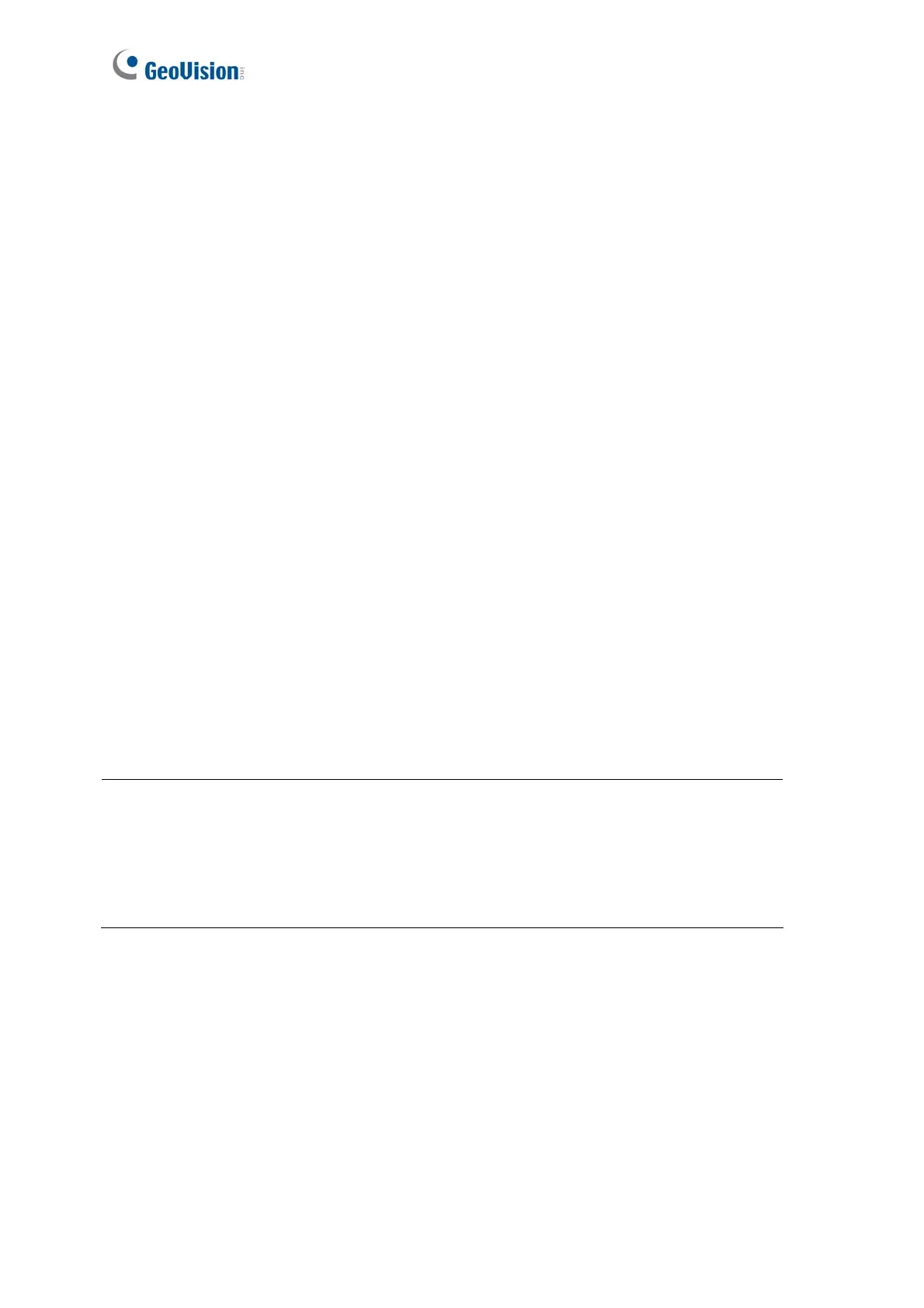138
3DES Code 1-3: Stands for Triple DES (Data Encryption Standard). Type up to three
different keys for data encryption. The default 3DES Code1 is 12345678.
Device Port: Keeps the default value 4000. Or modify it to match that of GV-ASManager.
SD Card: Indicates capacity of the SD card inserted and allows you to format the SD
card. To safely remove the inserted SD card, click Unmount. To check and repair the SD
card, click Check. These functions are only available for GV-AS210 / 2110 / 2120 / 410 /
4110 / 810 / 8110.
Mac Address: Indicates the MAC address of the network medium.
Firmware Version: Indicates the current firmware version of the controller.
Reboot System: Performs a warm boot of the controller. This operation will keep the
current configuration.
Default Value: Resets all configuration parameters to their factory settings. This may
take 5 seconds to complete.
Backup Configuration: To backup controller settings, click the Download Backup
button. A .bin file will be exported. You can then import the file to other controllers to
avoid setting each controller individually. Note that network settings such as IP address
and hardware ID will NOT be included in the backed up file.
Restore Configuration: To import controller settings, click Browse to select the .bin file
previously exported, and click the Upload button.
Note: The Backup Configuration and Restore Configuration functions are only available
for the following controllers:
GV-AS210 / 2110 / 2120 / 410 / 4110 / 810 / 8110 V1.23 or later
GV-AS1010 / 1110
GV-EV48 V1.12 or later.
