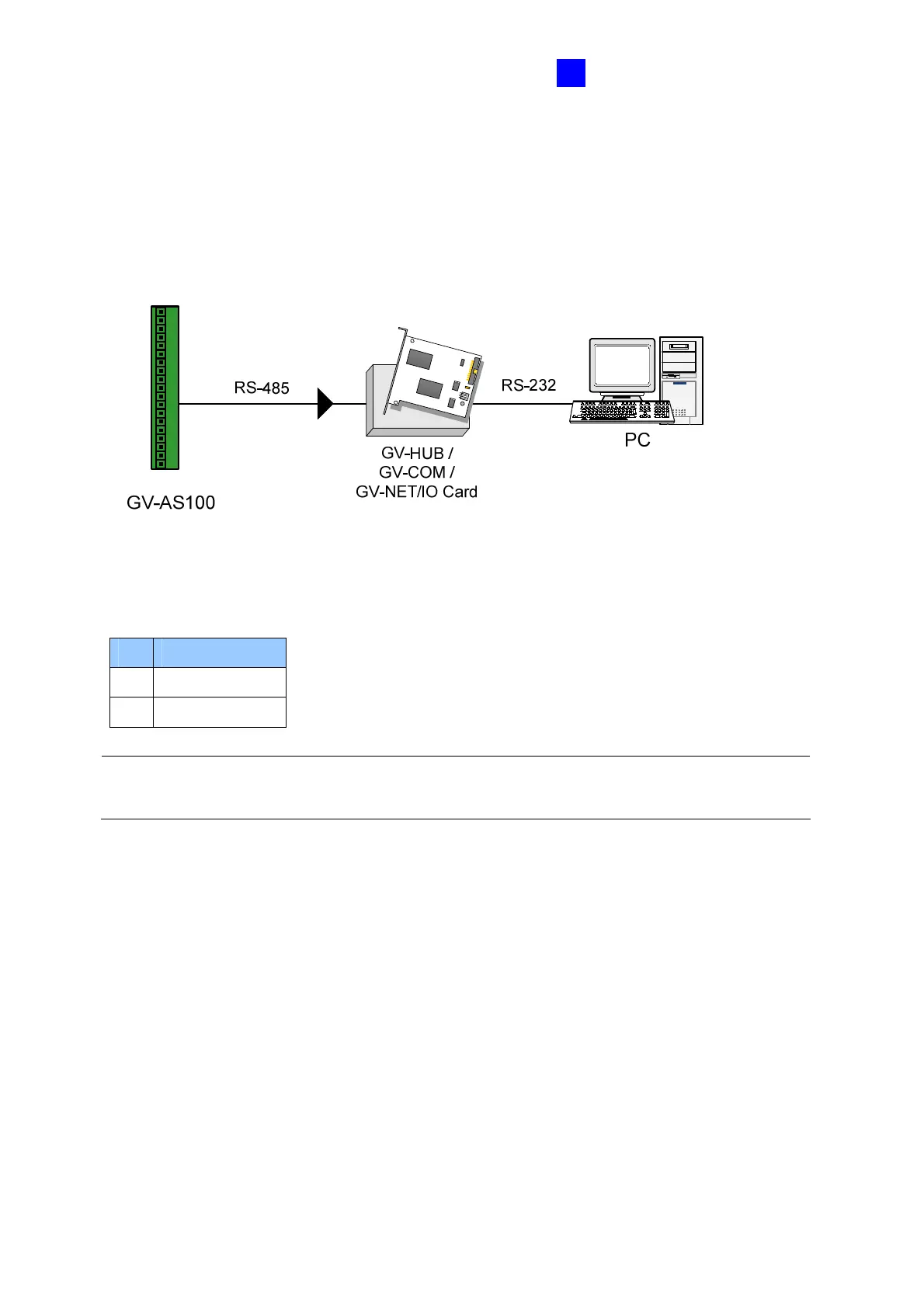GV-AS100 / 1010 Controller
15
1
1.2.4.A Connecting GV-AS100 to PC
RS-485 Connection between GV-AS100 and PC
The figure below illustrates the RS-485 connection to the computer. For this connection, a
RS-485 to RS-232 converter between GV-AS100 and the computer is required. You can use
GV accessories, such as GV-Hub, GV-COM and GV-NET/IO Card, as the RS-485/RS-232
converter.
Figure 1-10
The table shows the pin assignments of related RS-485 connectors on GV-AS100.
Pin Function
3 RS-485 A+
4 RS-485 A-
Note: When connecting multiple GV-AS100 through RS-485 connection, you can use the
keypad on GV-AS100 to program every unit’s ID. See 1.3.5 Setting Parameters.
