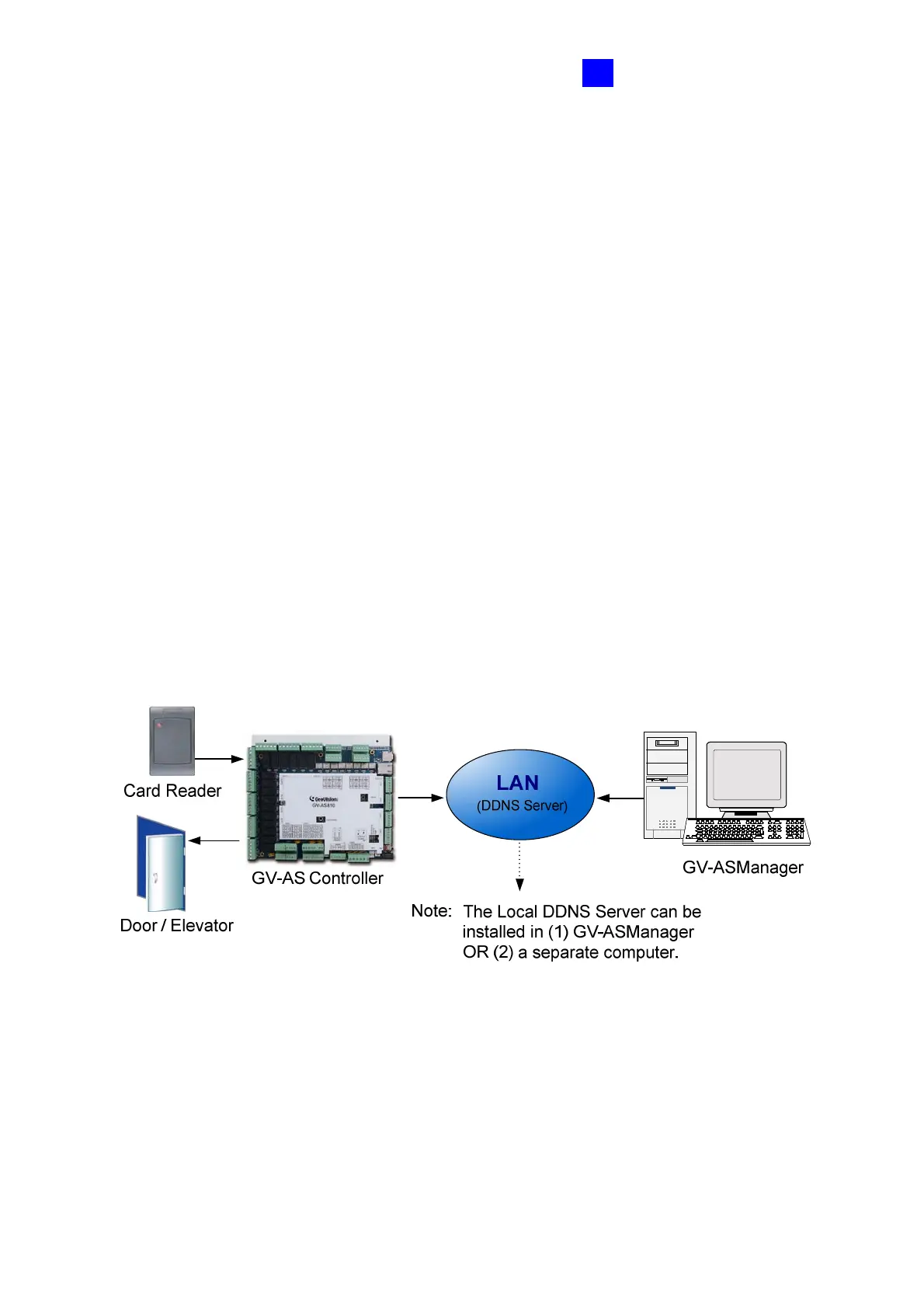Installing on a Network
129
7
7.2 DHCP Connection
If your network environment is using the dynamic IP address from a DHCP server, use one
of the following DDNS servers to map a dynamic IP address to a static domain name or
device name:
For LAN connection, GV LocalDDNS Server is provided.
For Internet connection, two DDNS servers are supported: GeoVision DDNS Server and
Dynamic Network Services Inc. (DynDNS).
7.2.1 Connection over LAN
GeoVision’s GV LocalDDNS Server can map the changing IP address of your controller to
a device name, allowing you to access the controller using the device name.
The Local DDNS Server can be installed in either GV-ASManager or a separate computer.
The wiring of the LocalDDNS application is illustrated as below.
Figure 7-4
