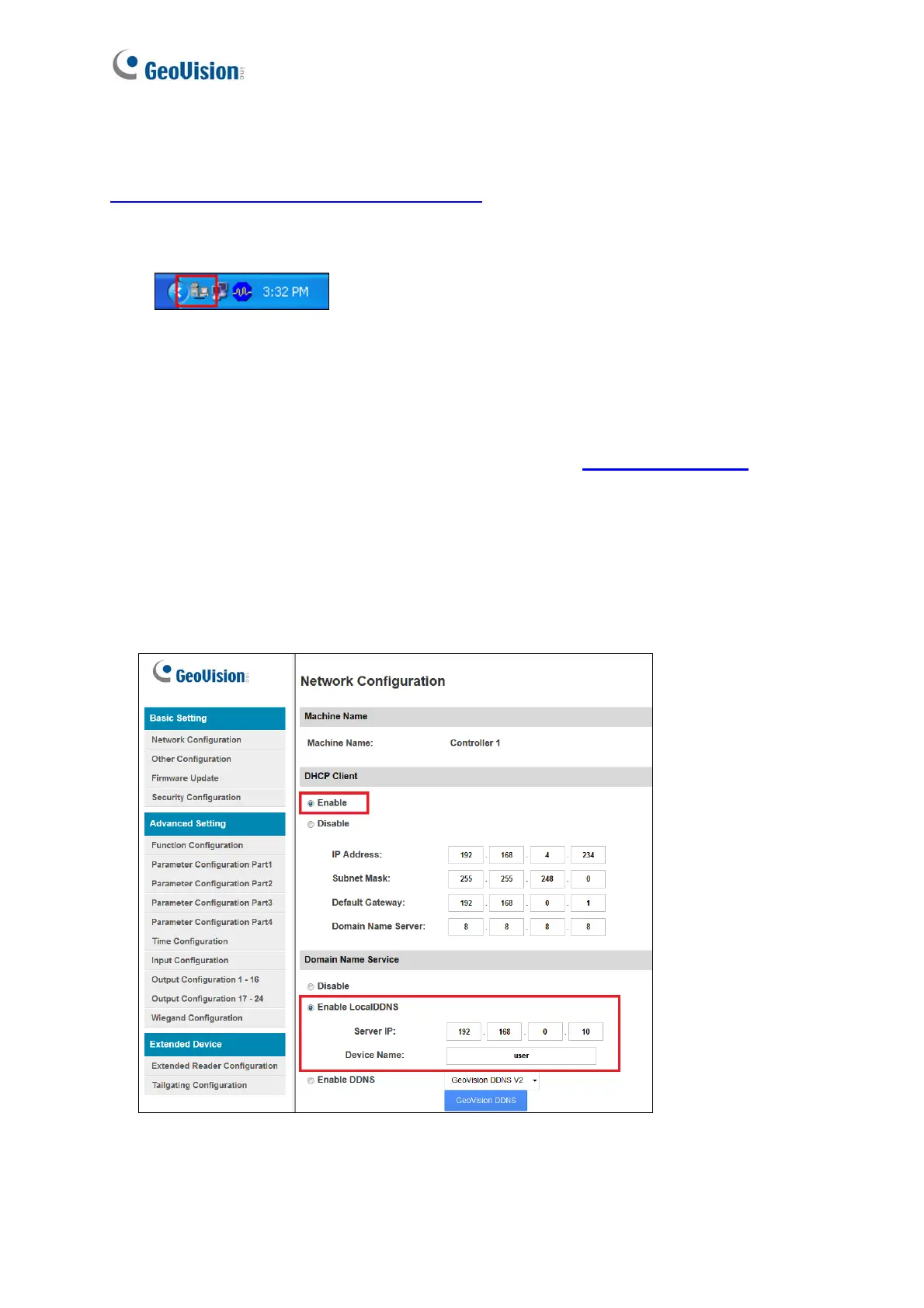130
Installing LocalDDNS Server
To install the LocalDDNS Server in a computer, download GV-Local DDNS Service from
http://www.geovision.com.tw/english/5_8_AS.asp under the Supplemental Utilities section.
Follow the on-screen instructions to install the application. After Installation, the program will
be minimized to the system tray.
Configuring Controller on LAN
Af
ter running the LocalDDNS Server, configure the controller on LAN:
1. Open an Internet browser, and type the default IP address https://192.168.0.100
. The
login dialog box appears.
2. In the User Name and Password fields, type default value admin and admin
respectively. Click OK. The Network Configuration page appears.
3. Click Enable under DHCP Client, and select Enable Local DDNS.
4. In the Server IP fields, type the IP address of the LocalDDNS Server.
Figure 7-5
