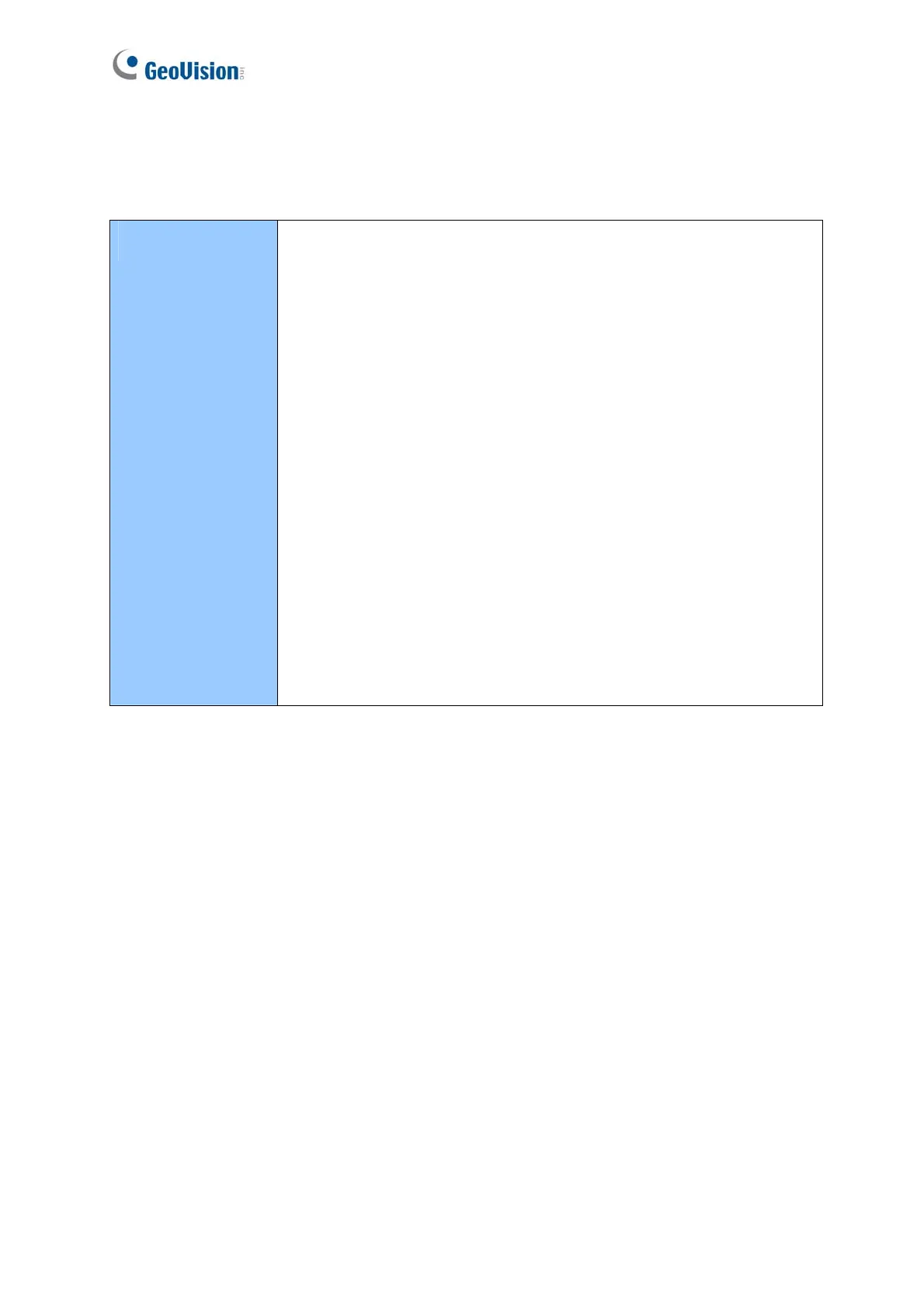xvi
Definition
Tampering Alarm
GV-AS100 / 1010 / 110 / 1110 / 120 have built-in sensors to detect
whether the controller is being physically tampered with (i.e. opening
of the controller or sustaining strong impact). For GV-AS210 / 2110 /
2120 / 410 / 4110 / 810 / 8110, the tampering alarm sensor needs to
be installed separately and the triggering conditions depend on the
type of sensor installed.
The GV-AS Controller also provides output relays for activating and
deactivating electric lock, siren and emergency door release when
tampering is detected by the sensors.
For configuring input sensors and outputs, see Chapter 9 The Web
Interface or Web Interface through Optional Devices in Chapter 10 for
GV-AS100 / 110 / 120.
For settings of alarm conditions see Step 2: Configuring the Doors in
Chapter 4 of GV-ASManager User’s Manual.
