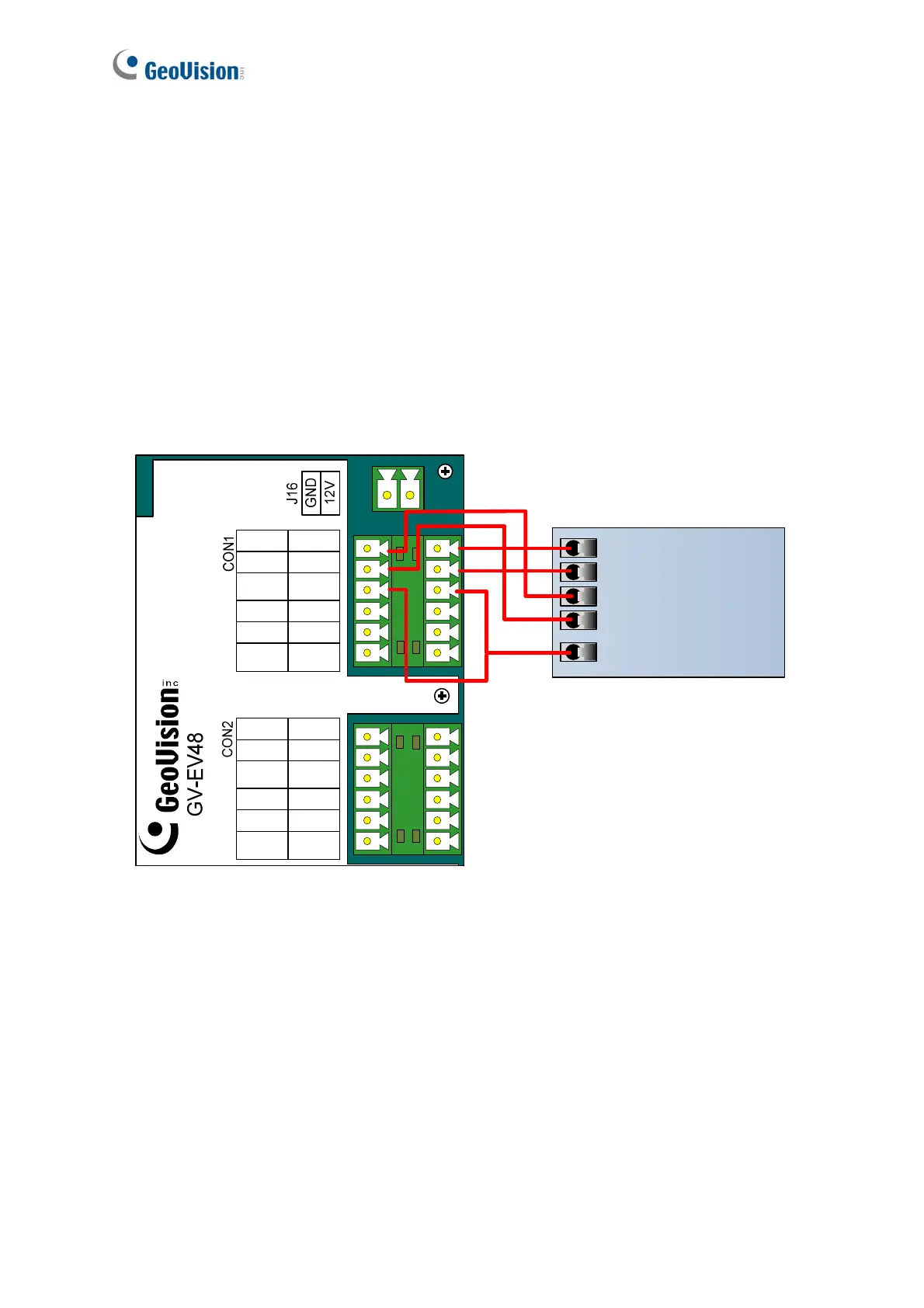118
6.2.2 Connecting Output Relay
Up to 24 output relays can be connected to the GV-EV48-24 Floors to control up to 24
elevator floors. Up to 48 output relays can be connected to the GV-EV48-48 Floors to control
up to 48 elevator floors. Each output relay is set to control access to a corresponding floor in
the elevator.
To connect output relay:
Connect the output relay on the GV-EV48 to the corresponding floor on the elevator control
panel. Next, connect the COM on the GV-EV48 to the COM on the elevator control panel.
COM
3/4
OUT4
OUT3
COM
7/8
OUT7
OUT8
COM
1/2
OUT2
OUT1
COM
5/6
OUT5
OUT6
COM
11/12
OUT12
OUT11
COM
15/16
OUT15
OUT16
COM
9/10
OUT10
OUT9
COM
13/14
OUT13
OUT14
IO Board
Connector
Elevator
Control Panel
1F
2F
3F
4F
COM
Figure 6-3
