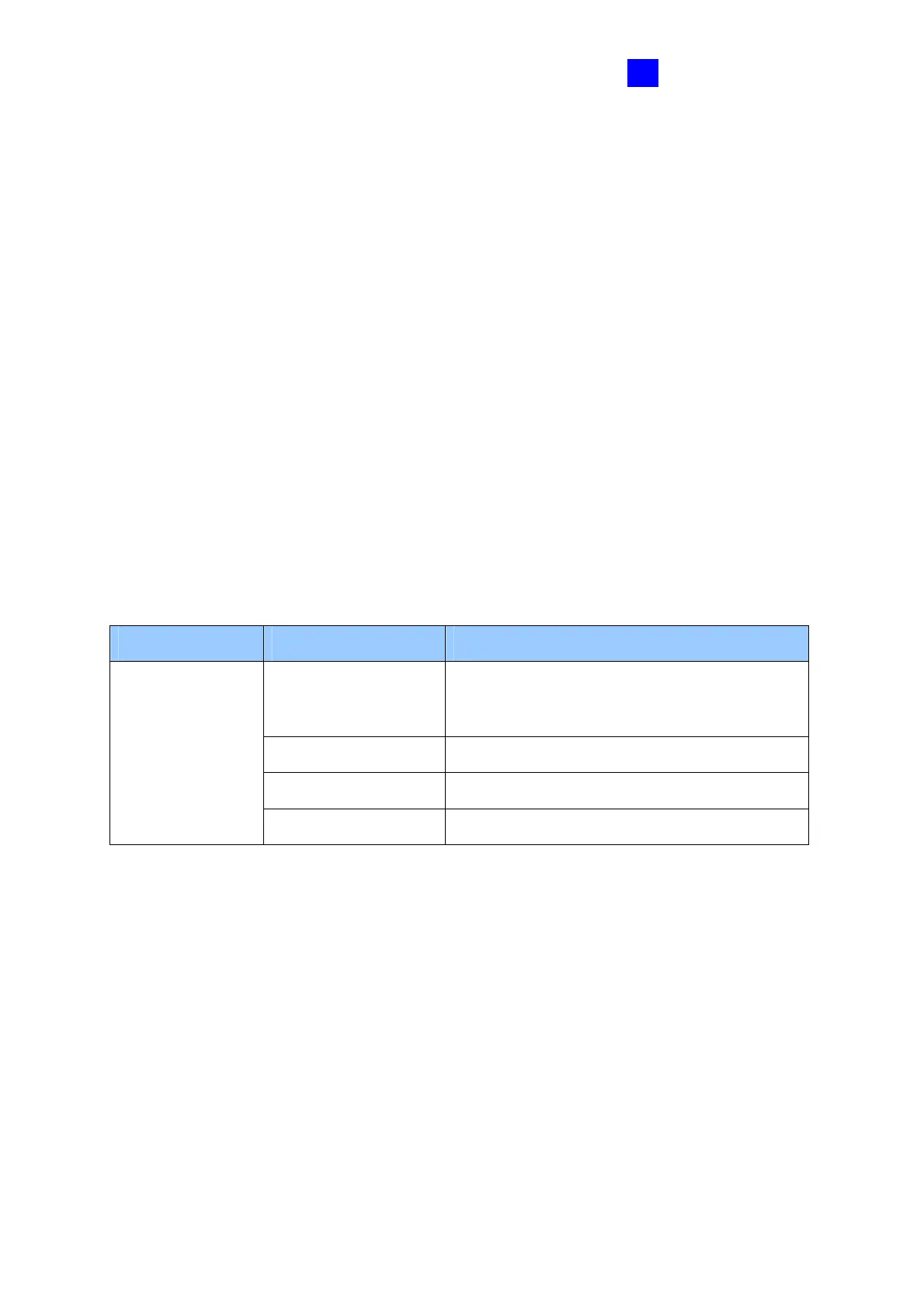Optional Devices
189
9
9.3 Web Interface through Optional Devices
Through GV-ASBox or GV-ASNet, you can access the GV-AS100 / GV-AS110 / GV-
AS120’s Web interface. Also through GV-ASBox or GV-ASNet, GV-AS100, GV-AS110 or
GV-AS120 can communicate with GV-ASManager over the network.
GV-ASBox and GV-ASNet must be assigned an IP address to make it accessible on the
network. Refer to Chapter 7 Installing on a Network for detailed instructions.
The Web interface is divided into three sections: Basic Setting, Advanced Setting and
Extended Device.
9.3.1 Basic Setting
The Basic Setting section consists of four setup pages:
Category Setting Description
Network Setting
There are different methods to install GV-
ASBox and GV-ASNet on the network. See
Chapter 7 Installing on a Network.
Other Setting See 8.1.1 System Setup.
Firmware Upgrade See 8.1.2 Upgrading Firmware.
Basic Setting
Account Setting See 8.1.3 Changing Login ID and Password.
